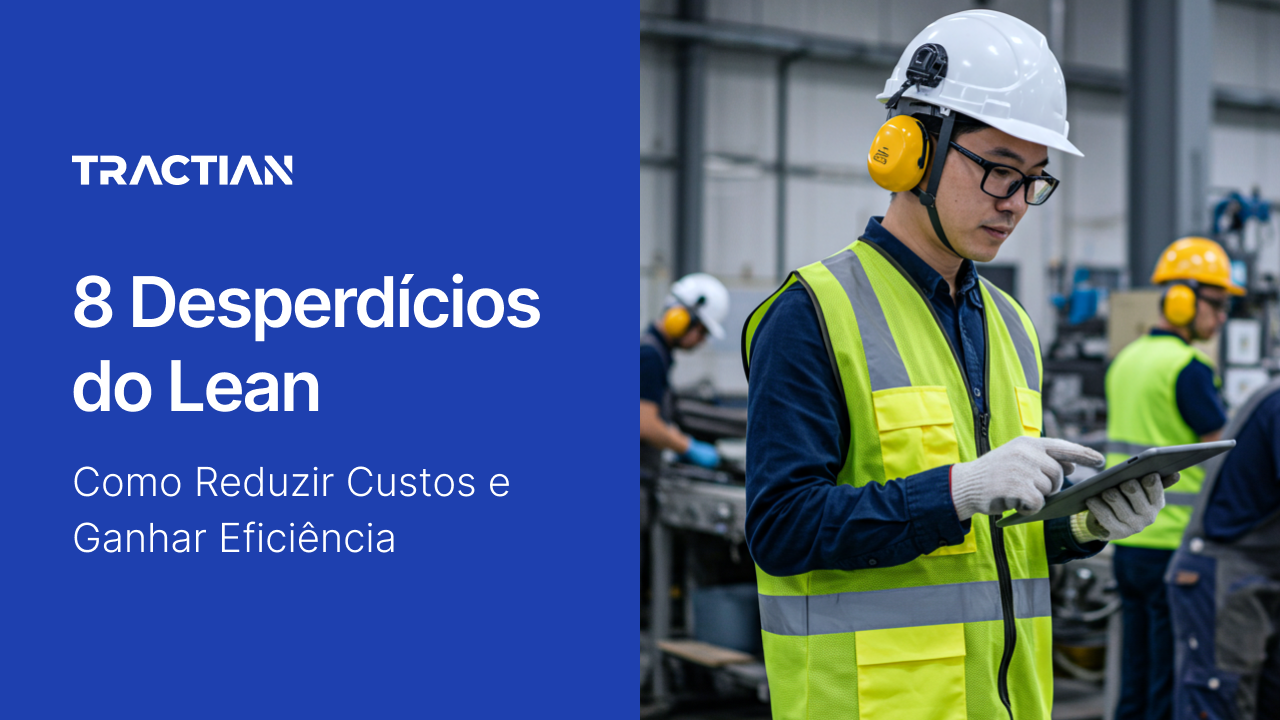Choosing between on-premise and cloud-based CMMS software can significantly impact a company's maintenance efficiency, cost structure, and scalability.
The decision goes beyond where the software is hosted. It also defines how maintenance teams access the data, integrate systems, and adapt to changing operational demands.
To get started, an, on-premise CMMS requires more capital expenses and overhead costs, such as in-house servers, IT infrastructure, and routine maintenance. It offers greater control but demands a higher upfront investment and dedicated resources.
In contrast, a cloud-based CMMS deployment involves significantly lower overhead while delivering real-time access, automatic updates, and scalability. A CMMS also supports a flexible remote workforce and seamless integrations with existing systems.
Choosing the right CMMS for an industrial operation is critical and directly impacts a company’s bottom line and future growth opportunities. Beyond the business scope, each option also influences how the day-to-day operation workflows are structured—which in turn further influences asset reliability, downtime expectations, and overall productivity.
In this article, we’ll explore the key differences between on-premise and cloud-based CMMS solutions to help you determine which option best aligns with your maintenance strategy.
What is On-Premise CMMS Software?
On-premise CMMS (Computerized Maintenance Management System) software is installed and hosted on a company’s local servers. It requires dedicated IT infrastructure (non-IoT hardware) and a corresponding internal management team and operations.
Unlike cloud-based solutions, which rely on external hosting providers, on-premise CMMS runs on an organization’s internal network, establishing local control over data, security, and system configurations.
This type of CMMS is commonly seen in businesses with strict regulatory requirements or cybersecurity concerns. It allows companies to manage system access, updates, and data without any external contact. It’s basically walled off.
However, this control comes with added complexity in the form of significant up-front investment and ongoing maintenance and support expenses. In-house IT support is necessary to ensure the software system remains secure, stable, de-bugged, and updated.
On-premise CMMS delivers its benefits and value in controlled, local environments. As such, it lacks the flexibility, remote accessibility, and seamless integrations that modern cloud-based solutions provide.
For maintenance teams working across multiple locations, scalability and real-time communication and information become central challenges. This makes cloud alternatives more attractive and competitive for growing businesses.
What is Cloud-Based CMMS Software?
Cloud-based CMMS software is a web-hosted maintenance management solution that allows teams to access asset data, work orders, and reports from any internet-connected device.
Unlike on-premise systems, which require physical servers and in-house IT maintenance, cloud CMMS operates on external servers, often with redundant secure networks for reliability and protection. The service provider manages these servers, ensuring automatic updates, security patches, and seamless scalability.
Cloud-based CMMS solutions also provide flexibility without locking a business down in long-term investments that limit future opportunities and growth.
Compared to on-premise solutions, this approach eliminates heavy upfront investments in infrastructure compared to on-premise solutions. Thus, it is a strategic, cost-effective option for businesses seeking to keep their maintenance operations competitive and impactful.
Remote accessibility is a key advantage. It enables technicians, managers, and reliability engineers to retrieve real-time information, update maintenance records, and seamlessly collaborate across multiple locations and borders.
Cloud-based CMMS integrates easily with IoT sensors, predictive maintenance tools, and other enterprise systems to create strategic, centralized, data-driven maintenance operations.
Some companies prioritize on-premise solutions primarily for cyber-sensitivity and local regulation. However, a cloud-based CMMS offers unmatched flexibility, lower IT dependency, and faster deployment. These features make it a go-to option for industrial businesses concerned with maintaining a competitive advantage and flexible opportunities to grow and scale.
Advantages of On-Premise CMMS
Cloud-based solutions offer a high degree of flexibility. However, on-premise CMMS is the necessary option for companies prioritizing local data control, on-site security, and legacy-based customization.
Hosting the system in-house allows organizations to manage maintenance operations on-site without relying on off-site providers. Here’s how on-premise CMMS can benefit these businesses:
Local Data Control
With on-premise CMMS, all data is stored and managed internally, giving companies full ownership over their asset records, maintenance logs, and system configurations. This eliminates concerns about third-party access or data residency compliance.
Legacy Customization & System Configurations
Unlike cloud-based CMMS, which operates on standardized platforms, on-premise software allows deeper customization to align with a company’s specific workflows, reporting needs, and integration requirements.
No Off-Site External Servers
On-premise CMMS operates within a company’s internal network, meaning no reliance on internet connectivity or external hosting providers. This ensures uninterrupted system availability, even during internet outages.
Fully Enclosed Internal Network Security
For industries with strict cybersecurity regulations, on-premise CMMS offers an advantage by allowing companies to implement custom security protocols, firewalls, and restricted access without relying on a third-party vendor.
Accessible Without Internet
Unlike cloud-based CMMS, on-premise solutions do not require an internet connection to transmit data. This makes them ideal for facilities in r highly secure environments where external connectivity is restricted.
While on-premise CMMS provides local control and security, it also demands higher maintenance efforts, IT expertise, and long-term infrastructure investments.
Disadvantages of On-Premise CMMS
On-premise CMMS comes with significant costs, maintenance responsibilities, and scalability limitations. Organizations considering this option should weigh these challenges against the benefits before making a decision.
High Initial Cost
On-premise CMMS requires a substantial upfront investment in servers, software licenses, and IT infrastructure.
Unlike cloud-based solutions that operate on a contractual or subscription model, on-premise systems require capital expenditure (CapEx) for setup and additional costs for hardware upgrades, security measures, and ongoing maintenance.
Greater Need for Internal Support
Since all data, servers, and system management remain in-house, companies must rely on their IT teams for maintenance, troubleshooting, and software optimization.
This increases the workload on internal staff. Often, on-premise organizations require specialized expertise, especially for cybersecurity, data backups, and system updates, which is solved through outside, approved contracts and consultants.
Manual Updates
Unlike cloud-based CMMS, which automatically deploys software updates and security patches, on-premise systems require manual upgrades.
This means companies must schedule downtime, allocate IT resources, and perform system maintenance themselves, increasing the risk of outdated software vulnerabilities.
Limited Scalability
Expanding an on-premise CMMS requires significant investment in additional servers, storage, and IT resources. Scaling the system across multiple locations or facilities can be complex and costly, making it less adaptable for growing businesses or companies with multiple plants. In many cases, it can be the primary reason system upgrades and more competitive features aren’t acquired.
Longer Deployment Time
Implementing an on-premise CMMS takes significantly longer compared to cloud-based alternatives. Installation, server configuration, and system integration can take weeks or months, depending on the company’s existing IT infrastructure.
In contrast, cloud solutions can be deployed in a matter of days.
Advantages of Cloud-Based CMMS
Cloud-based CMMS is typically the preferred choice for most industrial and manufacturing operations due to its flexibility, mobility, cost-effectiveness, and seamless connectivity.
Unlike on-premise systems, cloud solutions offer real-time access, automatic updates, and minimal IT maintenance, making them an ideal fit for capital and growth-driven industries.
Remote Accessibility
Cloud-based CMMS enables real-time access from anywhere, allowing maintenance teams to manage assets, work orders, and reports via laptops, tablets, or mobile devices.
This is crucial for multi-site operations and remote teams that need up-to-date communications and information without being tied to a physical location.
Lower Initial Cost
Unlike on-premise solutions that require heavy upfront investments in servers, software licenses, and IT infrastructure, cloud-based CMMS operates on a contractual or subscription model (OpEx).
This means companies pay for what they use, reducing the burden of large capital expenditures and allowing them to evaluate their solutions continually. It also pressures providers to maintain updates and optimized services that continue delivering the competitive advantages the businesses signed on for.
Fast Deployment
Cloud-based CMMS solutions can be deployed in days rather than months, as they do not require hardware installation or extensive IT configurations. This allows companies to get started quickly and see immediate improvements in maintenance efficiency.
Automatic Updates
With cloud CMMS, the provider automatically deploys software updates, security patches, and new features.
This eliminates the need for manual updates or system downtime, ensuring that maintenance teams always have access to the latest functionalities and security enhancements.
Scalability
Cloud CMMS is highly scalable, making it easy for businesses to add new users, assets, or facilities without major infrastructure changes.
Whether a company is expanding its maintenance team or integrating multiple sites, cloud solutions grow effortlessly with operational needs.
Less Need for Internal Bloat
Since cloud CMMS is hosted and managed by the provider, there is minimal IT burden on internal teams.
Companies don’t need dedicated staff for server maintenance, data backups, or software troubleshooting, allowing them to focus on core maintenance activities instead.
Managed Security
Cloud providers implement robust security measures, including data encryption, multi-factor authentication, and continuous monitoring.
This ensures that maintenance data remains protected against cyber threats without requiring companies to build their own security infrastructure.
Lower Risk of Data Loss
Unlike on-premise systems that rely on local servers (which can fail due to hardware malfunctions or disasters), cloud CMMS stores data in secure, redundant locations.
This means automatic backups and disaster recovery measures safeguard critical maintenance records, reducing the risk of permanent data loss.
Easier Integration
Cloud-based CMMS is designed to seamlessly integrate IoT sensors, ERP systems, EAM software, and other digital tools.
Maintenance teams can consolidate data, streamline workflows, and optimize decision-making without dealing with complex, manual system configurations.
Cloud CMMS is the preferred choice for companies seeking a modern, efficient, and future-proof maintenance strategy. It offers cost savings, real-time access, scalability, and automation.
Considerations for Cloud-Based CMMS
While cloud-based CMMS offers flexibility, scalability, and ease of use, it also comes with potential unique operational considerations.
Internet Dependency
Cloud CMMS requires a stable internet connection for access. In facilities with poor network infrastructure or remote locations with unreliable long-term connectivity, users may experience delays accessing data, updating work orders, or retrieving reports.
While some cloud solutions offer offline modes, real-time data synchronization depends on internet availability. If your organization already factors in a more scheduled approach to communications with remote areas, this will tactically complement your strategy.
Cloud Security Risks
Cloud providers implement strong cybersecurity measures, but data breaches, cyberattacks, and unauthorized access remain potential risks. This is a particular concern for those operating in the financial sector.
Companies must ensure their provider’s security policies meet their needs and standards and comply with industry regulations like ISO 27001, SOC 2, or GDPR. Additionally, data sovereignty concerns may arise if servers are located in different countries or territorial jurisdictions.
Limited or Tiered Customization
While cloud CMMS offers out-of-the-box integrations and configurable workflows, customization is often limited compared to on-premise solutions.
Despite this, cloud CMMS remains the preferred choice for most organizations due to its lower IT burden, scalability, and real-time capabilities. Tiered options typically allow businesses with larger budgets or greater customization needs to request and consult on necessary changes.
On-Premise and Cloud-Based CMMS: Which One is Better?
The best CMMS solution depends primarily on your company’s requirements around regulatory control and cybersecurity, as well as if your business already has an in-house, fully operable IT department and infrastructure. . On-premise and cloud-based CMMS suitability varies based on industry requirements and is further qualified by the business's long-term goals.
On-premise CMMS is ideal for organizations prioritizing local data control, security compliance, and legacy customization. It provides fully enclosed autonomy over system configurations but comes with higher costs, manual updates, and IT overhead and maintenance demands.
This makes it more compatible for companies with existing IT infrastructure and regulatory constraints.
Cloud-based CMMS, on the other hand, offers scalability, remote accessibility, automatic updates, and lower initial costs. It’s the preferred choice for companies looking for fast deployment, seamless integrations, and minimal IT overhead.
Ultimately, cloud CMMS is the go-to option for most industrial and manufacturing operations.
What Are the Best CMMS Software Systems?
The best CMMS software depends on your industry, company size, and maintenance strategy. While there are many options on the market, the most effective solutions share common traits:
- Real-time monitoring
- Predictive analytics
- Seamless integrations
- User-friendly interfaces
For large-scale enterprises and manufacturers, robust platforms like IBM Maximo, SAP EAM, and eMaint provide extensive asset management capabilities but often require significant IT resources and customization.
Mid-sized companies looking for scalable, cloud-based solutions often choose Fiix, UpKeep, or MaintainX. These solutions offer easier deployment, mobile accessibility, and lower IT dependency.
For operations focused on predictive maintenance and AI-driven insights, next-generation CMMS solutions have emerged, integrating IoT, condition monitoring, and advanced analytics to maximize uptime and efficiency.
At the end of the day, the best CMMS is one that aligns with your business goals and demands, balancing functionality, ease of use, and scalability.
Where Can I Find A Customizable Cloud-Based CMMS?
Finding the right CMMS means looking for a system that adapts to your workflows, integrates seamlessly with your existing tools, and scales with your operational needs.
Many traditional CMMS platforms offer basic customization, but few provide the flexibility needed to truly optimize maintenance processes.
Tractian’s Asset Management Platform is one of the few originally built to offer high adaptability.
Unlike rigid, one-size-fits-all CMMS solutions, Tractian gives maintenance teams complete control over how they manage their assets, schedule work orders, and analyze equipment health.
With AI-driven insights, real-time condition monitoring, and seamless IoT integrations, the platform ensures that your maintenance strategy aligns with your operational goals—not the other way around.
Choosing the right CMMS is about finding a solution that fits your needs today and grows with your operation. With Tractian, you get customization, real-time insights, and AI-driven maintenance intelligence—all in one place.
Ready to upgrade your maintenance strategy? Check out how Tractian’s CMMS Software solutions can transform your maintenance strategy and keep your operations running at peak efficiency.