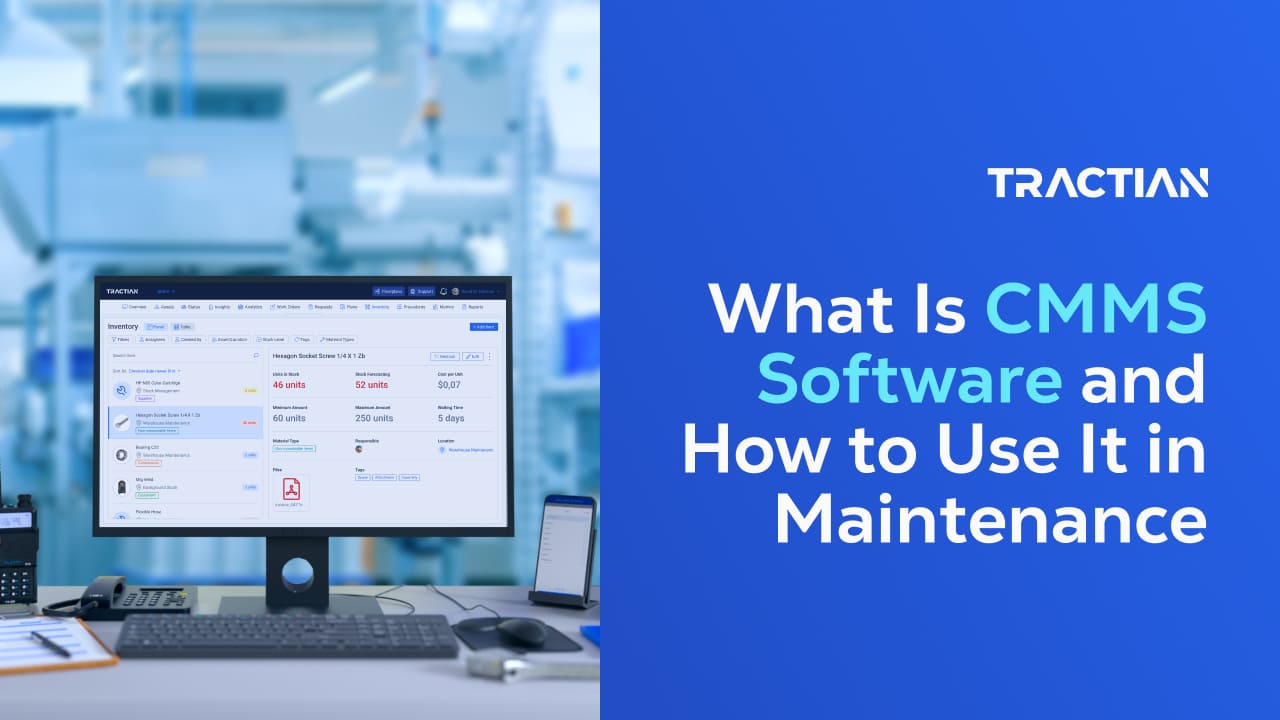Staying on top of everything happening on the shop floor isn’t easy. Parts wear out, schedules slip, and before you know it, another machine goes down. To keep a reliable operation running, you need more than quick fixes you need total control over your maintenance process.
That’s where CMMS software comes in.
A CMMS (Computerized Maintenance Management System) helps industrial teams work smarter by centralizing all maintenance data in one place. It’s a powerful tool that reduces downtime, increases efficiency, and empowers teams to gain full visibility into maintenance operations all without drowning in spreadsheets.
In this guide, we’ll dig deep into how CMMS works, its core functions, and how it can transform your maintenance strategy from the shop floor to the boardroom.
What Is CMMS Software?
At its core, CMMS software streamlines how maintenance operations are managed. Instead of juggling paper checklists or scattered spreadsheets, teams use CMMS to track everything from work orders to inventory in one digital platform.
These systems aren’t just for large-scale plants. Whether you’re running a small facility or managing dozens of locations, a CMMS keeps your data centralized, accessible, and always up to date.
Core Functions of a CMMS System
- Work Order Management: Your maintenance requests, structured and centralized. With a CMMS, work order management becomes more than just to-do lists; they include priority levels, asset info, technician assignments, and all necessary parts and instructions. Everything gets logged automatically.
- Preventive Maintenance Scheduling: Stop relying on memory or sticky notes. CMMS platforms make preventive maintenance easy by automatically scheduling tasks based on time intervals or usage thresholds. Once scheduled, the system generates work orders and assigns them to the right technician. This helps teams stay ahead of breakdowns with consistent and planned maintenance.
- Asset and Inventory Management: From equipment specifications to live performance metrics, asset profiles in a CMMS store everything. Inventory management is real-time, too every part used or restocked is logged instantly.
- Mobile and Offline Capabilities: No Wi-Fi? No problem. Modern CMMS apps let techs update work orders, check manuals, and scan barcodes in the field even without internet connection.
10 Key Benefits of CMMS Software
1. Reduce Downtime: Track equipment health and catch issues early to prevent breakdowns and minimize unplanned downtime.
2. Simplify Team Management: Assign work based on skillsets, track tasks digitally, and improve team coordination with clear accountability.
3. Cut Maintenance Costs: Avoid costly emergency repairs and overstocking with smarter planning, real-time parts tracking, and preventive scheduling.
4. Increase Operational Efficiency: Standardized workflows and automation reduce delays and let teams focus more on execution.
5. Centralize Maintenance Data: Replace scattered spreadsheets with a single source of truth for asset histories, inspections, and maintenance logs.
6. Increase Safety Compliance: Ensure critical checks are completed on time, with mobile access to procedures that reduce risk and liability.
7. Improve Inventory Accuracy: Get real-time inventory updates, low-stock alerts, and usage trends to avoid shortages and delays.
8. Simplify Work Order Management: Manage work requests from submission to completion in one system, with full traceability of parts, tasks, and timelines.
9. Reporting, KPIs & Maintenance Analytics: Monitor trends, plan ahead, and optimize decisions with metrics like MTBF, MTTR, and PM compliance.
10. Improve Asset Reliability: Fewer breakdowns, better planning, and smarter insights all lead to more reliable, longer-lasting equipment.
Learn more about the benefits of CMMS and how they translate into real ROI.
Why CMMS is Essential for Maintenance Teams
Maintenance is no longer just about fixing things when they break, it's about keeping everything running smoothly, predictably, and cost-effectively. A CMMS helps your maintenance team move from reactive maintenance to proactive maintenance.
Here’s how CMMS software enables that shift:
- From Chaos to Control: No more chasing scattered spreadsheets or paper trails. A CMMS unifies your entire maintenance operation in one place, making every task, asset, and update easy to track and manage.
- From Firefighting to Forecasting: With preventive scheduling and real-time condition data, you solve issues before they escalate, reducing surprises and increasing uptime.
- From Manual to Mobile: Technicians can scan assets, check histories, and close work orders in seconds, even offline. Less time on admin, more time on the job.
- From Gut Feelings to Real Metrics: Track performance, compliance, and team efficiency through digital logs and KPIs. Make decisions based on facts, not guesswork.
- From Silos to Collaboration: Everyone from planners to external contractors works from the same platform, reducing miscommunication and speeding up execution.
CMMS software isn't just helpful, it's foundational to how high-performing maintenance teams operate today in the modern era.
CMMS vs EAM vs ERP (Comparison Table)
| Feature | CMMS | EAM | ERP |
|---|---|---|---|
| Primary Focus | Maintenance operations | Asset lifecycle management | Enterprise resource planning |
| Scalability | High | Very High | Very High |
| Cost | Moderate | High | High |
| Integration Depth | Moderate (IoT, sensors, mobile) | High (ERP, SCADA, MES) | Very High (finance, HR, supply chain) |
| Implementation Time | 4–8 weeks (typical) | 3–6 months (average) | 6–12 months (enterprise scale) |
| Best For | Maintenance teams seeking visibility and control | Organizations managing assets from purchase to disposal | Companies needing full business process integration |
Features of Advanced CMMS Solutions
Modern CMMS platforms go beyond work orders and checklists. The most advanced systems combine real-time data, AI-driven insights, and flexible integrations to help teams move faster and make smarter decisions.
IoT Integration and Real-Time Monitoring
Advanced CMMS platforms don’t just store data, they gather it live. With integrated IoT sensors, teams can monitor asset performance in real time, tracking key indicators like vibration, temperature, and pressure to catch early signs of failure. Tractian stands apart as the only CMMS with first party sensors built directly to work with the platform, offering a fully unified solution for condition monitoring and maintenance execution in one system.
Predictive Maintenance Powered by AI
AI brings maintenance to a more proactive level by using data to anticipate issues before they become problems. While most CMMS platforms rely on integrations with third-party sensors to gather condition data, Tractian offers something unique: its own first-party sensors, built to work seamlessly within the CMMS platform. This direct connection helps ensure reliable data collection and enables more accurate, AI-driven insights. Tractian also supports external integrations, but the built-in sensor ecosystem offers an unmatched level of simplicity and consistency for teams adopting predictive maintenance.
API, ERP, and MES Integrations
No system works in isolation. The best CMMS platforms integrate seamlessly with ERP, MES, SCADA, and other business-critical tools, eliminating data silos and improving collaboration.
Modular Flexibility and Role Customization
Different teams have different needs. A flexible CMMS adapts to your operation with custom roles, workflows, and dashboards tailored to every user.
How Tractian Elevates CMMS to the Next Level
Tractian is more than just a CMMS; it’s a fully integrated maintenance intelligence platform built to empower teams with real-time visibility, proactive strategies, and smart automation. Here’s how Tractian takes CMMS to the next level:
Native Sensors + Unified Monitoring
Tractian’s industrial-grade sensors install in minutes and immediately begin capturing vibration, temperature, and other critical asset data. Unlike traditional CMMS platforms, Tractian’s real-time condition monitoring is built directly into the same system as its maintenance tools. This unified approach gives teams full visibility into asset health, enables early fault detection, and supports proactive failure prevention as part of everyday maintenance operations.
Real-Time Alerts and AI-Powered Recommendations
Tractian doesn’t wait for failure. When asset behavior deviates from the norm, the platform sends instant alerts across desktop and mobile, allowing techs to act before downtime strikes. Behind the scenes, Tractian’s AI continuously analyzes equipment trends and generates smart recommendations, like adjusting schedules or flagging early-stage faults so teams can make informed data-driven decisions.
Mobile-First, Field-Ready Execution
Designed with technicians in mind, Tractian’s mobile app puts the entire CMMS system in your pocket. From scanning assets and submitting work orders to viewing real-time alerts and accessing maintenance history, everything is just a few taps away. Even in offline environments, technicians can work confidently and sync their updates once back online.
One Platform, Zero Complexity
Tractian uniquely combines traditional CMMS features like work order management, planning and scheduling activities, and inventory tracking with generative AI, automated reports, and advanced predictive maintenance tools. This single-platform approach ensures seamless data flow, better decision-making, and unified maintenance workflows. No integrations needed, no information silos.
Tractian isn’t just about tracking tasks, it's about optimizing maintenance from end to end with better maintenance strategies, automation, and unmatched usability.
CMMS Software Comparison
Tractian is raising the bar for what a modern CMMS can do, but if you’re just discovering it, you may be comparing it to more familiar names. To help you evaluate your options, here’s a direct comparison of Tractian vs other leading platforms in the space.
| Platform | Tractian | Limble | Fiix |
|---|---|---|---|
| Best For | Mid-Market / Enterprises For teams that want one platform and smarter maintenance. |
SMB Designed for smaller teams with limited automation needs |
Mid-Market / Enterprises Often requires IT support for setup and system maintenance |
| Key Features |
Work Orders: Desktop and mobile scheduling with drag-and-drop calendar and Gantt views Preventive Maintenance: Usage and sensor-based automation Asset Tracking: Floor mapping, condition data, and diagnostics Mobile App: Works fully offline across all plans |
Work Orders: App-based with sync across devices Preventive Maintenance: Time and meter triggers Asset Tracking: Lifecycle logs, QR codes, meter tracking Mobile App: Offline tools only available in higher plans |
Work Orders: Multi-site scheduling with dashboards Preventive Maintenance: Rule-based task triggers Asset Tracking: Standard asset registry tools Mobile App: Offline functionality is limited to select plans |
| Pricing | Transparent & straightforward pricing | Modular pricing, offline and advanced features gated | Custom pricing for enterprise; setup often requires onboarding services |
| Unique Value | Built-in sensors, AI failure detection, and full offline CMMS in one system | Highly customizable UI for basic PMs and asset history tracking | Integrates with enterprise ERPs but lacks field-readiness |
CMMS Implementation & Adoption Best Practices
Implementing a CMMS is a strategic initiative that can significantly transform your maintenance operation. However, to fully realize its benefits, the implementation process must be well-planned and thoughtfully executed.
Project Planning and Executive Buy-in
The foundation of any successful CMMS rollout is alignment across teams and leadership. Start by clearly defining your goals such as reducing downtime, improving compliance, or automating preventive maintenance. Engage stakeholders early, assign a project owner or internal champion, and ensure leadership communicates the importance of this change across the organization.
Data Migration and Setup
Good data is critical for good decisions. Begin by auditing existing data: equipment details, maintenance history, parts lists, and user information. Clean, standardize, and structure this data before migrating it into your CMMS. Prioritize the most critical assets and records first, and develop a scalable plan for updating and expanding your data over time.
Training, Change Management, and User Adoption
Training shouldn’t be a one-time event. Offer role-specific onboarding sessions, provide easy-to-access resources, and foster a feedback loop. Make sure technicians know how the system benefits them directly from reducing paperwork to making it easier to locate parts and close out tasks. Appoint team champions who can assist their peers and model successful usage.
Common Implementation Pitfalls and How to Avoid Them
- Lack of clarity on goals: Avoid ambiguous objectives. Define clear, measurable outcomes before rollout.
- Underestimating data cleanup: Dirty or incomplete data will lead to poor results. Dedicate time and resources to get this right.
- Insufficient training: Adoption stalls when users aren’t confident. Create a support system and ongoing learning opportunities.
- Overloading the system from day one: Start with core functionalities. Once users are comfortable, expand gradually to advanced features.
- Lack of internal support: Without visible leadership endorsement, teams are less likely to prioritize adoption. Keep stakeholders engaged throughout the process.
By following these best practices, organizations can reduce implementation time, avoid common frustrations, and accelerate their path to long-term value from their CMMS.
What Makes Our Implementation Different
Unlike traditional CMMS rollouts that rely heavily on internal resources, our implementation is guided, structured, and fully supported from day one. We handle the heavy lifting so your team can focus on maintenance, not project management.
The result is a smooth, low-friction implementation where value starts from day one and maintenance leaders are fully supported throughout the process.
Compliance, Auditability & Regulatory Readiness
Meeting industry standards and passing inspections shouldn’t require weeks of prep. A CMMS simplifies compliance by capturing and organizing all the documentation you need automatically.
Regulatory Compliance
Industries like manufacturing, pharmaceuticals, food processing, and energy face strict regulatory requirements from organizations such as OSHA, ISO, FDA, and EPA. A CMMS tracks maintenance activities, inspections, and certifications in one place, making it easy to demonstrate that you're operating safely and within the bounds of regulation.
Automated Audit Trails
Every action in a CMMS from a completed work order to a missed preventive maintenance task is timestamped and tied to specific assets and users. These digital logs create a complete, tamper-proof audit trail. When auditors arrive, there’s no scrambling to gather records. With just a few clicks, you can produce detailed reports showing compliance history.
Documented Procedures & Standards
Store SOPs (Standard Operating Procedures), compliance forms, safety procedures, and inspection checklists directly within the platform. Maintenance teams can access the latest documents right from the field, reducing errors and standardizing workflows.
Risk Mitigation
Real-time tracking and automated alerts help ensure nothing gets overlooked. CMMS enables proactive safety inspections, ensures compliance tasks are scheduled and completed on time, and logs corrective actions to demonstrate resolution. This helps avoid costly fines, downtime, or reputational damage.
In short, a CMMS not only helps you pass audits it helps you run a safer, more transparent, and accountable operation every day.
CMMS ROI: Proving the Value
From downtime reduction to labor savings and inventory control, a well-implemented CMMS often pays for itself in under a year by:
- Reducing downtime
- Saving on labor and inventory
- Improving asset longevity
See how CMMS software pricing compares across vendors to find the right fit for your budget.
How to Choose the Best CMMS
A CMMS is a must for every industry that wants to stay competitive in the long-term. The right one brings structure to daily operations, so you can give teams the visibility they need to make better decisions.
From organizing work orders to automating preventive tasks, the right CMMS changes how maintenance gets done for the better.
But not every platform delivers on that promise. Here’s what to consider when evaluating platforms:
Look for Full Feature Access
Some CMMS providers offer essential features, like inventory tracking, reporting, or preventive maintenance scheduling, as paid add-ons or premium modules. This creates unnecessary friction.
Instead, look for platforms that give you full access to core functionalities in any plan.
Scalability and Flexibility Matter
As your maintenance operation grows, your tools need to scale with it. A cloud-based CMMS provides the flexibility to support multi-site operations, remote teams, and continuous updates without the burden of IT-heavy infrastructure.
Choose a System That Supports Connected Maintenance
The most advanced CMMS platforms don’t work in isolation. They integrate with IoT sensors, SCADA, ERP, and other industrial systems.
When your CMMS works as part of a connected ecosystem, performance improves across the board.
See the top affordable CMMS options
Why Choose Tractian's CMMS
You need a system that works for your team from day one. That’s what sets Tractian's CMMS apart.
Our software is designed to work the way your team does, whether you're managing a single plant or coordinating across multiple sites. With a connected platform that combines asset intelligence, mobile execution, and automation, Tractian helps maintenance teams run faster, leaner, and with full control.
Common CMMS FAQs
What Industries Benefit from CMMS?
- Food & Beverage: Ensuring safety, maintaining product quality, and meeting regulatory requirements.
- Manufacturing: For plant-wide visibility and asset reliability.
- Automotive: Maintain output and meet precision-driven schedules.
- Oil & Gas: Ensure uptime and meet compliance requirements.
- Facility Management: Manage HVAC, lighting, and critical building infrastructure.
- Fleet Maintenance: Keep your fleet moving with one centralize dashboard for maintenance.
Any many more industries.
How Long Does it Take to Implement CMMS?
- Planning and Stakeholder Buy-in: 1–2 weeks
- Data Migration and Integration: 2–6 weeks
- User Training and Adoption: 2–4 weeks
Most small to midsize teams can launch within 4–8 weeks.
What Are the Types of CMMS Software?
- On-Premise: Hosted in-house for full control.
- Cloud-Based: Remote access, minimal setup, scalable.
- Hybrid: Combines local and cloud features.
How Much Does CMMS Software Cost?
CMMS software pricing can vary significantly depending on the features, scale, and level of support required. Most providers offer tiered pricing based on user count, access to advanced functionalities (like predictive maintenance or condition monitoring), and whether it’s a cloud-based or on-premise solution.
For example, Tractian offers:
- Standard Plan: From $60/user/month (minimum 5 users, billed annually)
- Enterprise Plan: From $100/user/month (minimum 10 users, billed annually)
- Bundle Plan: Custom pricing for full CMMS + condition monitoring integration
Is there a free version of a CMMS?
Yes, several vendors offer free or freemium CMMS plans, typically with limited features:
- Cap the number of users or assets
- Exclude integrations and real-time data
- Lack access to AI features or mobile offline capabilities
For teams that grow or need more structure, a paid plan is usually required to unlock full value. Learn more about free CMMS software.