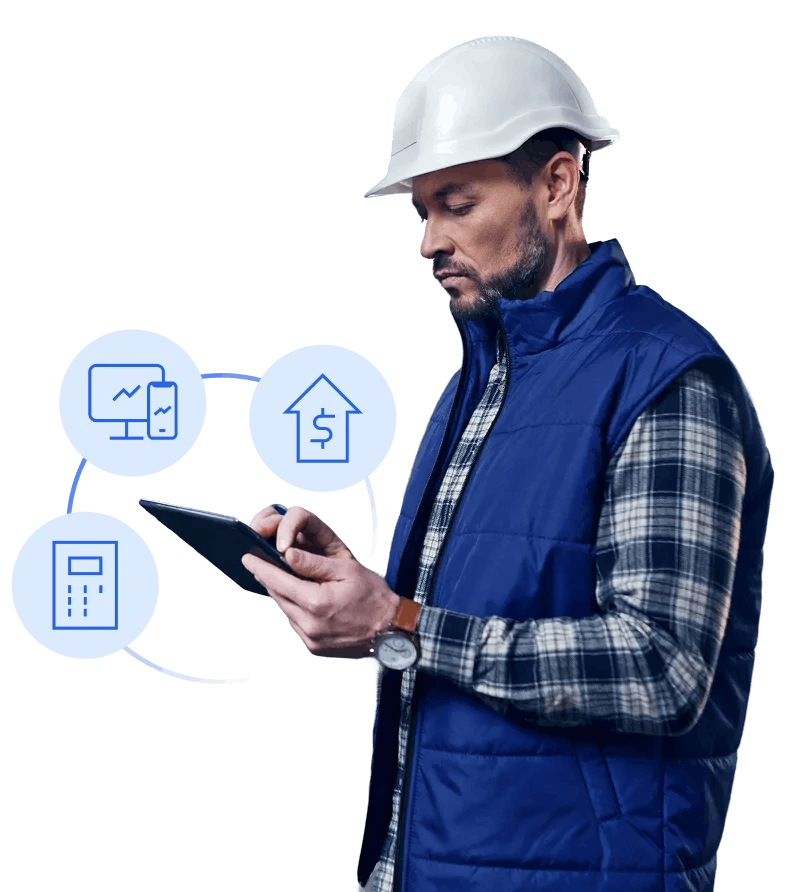In manufacturing, maintenance is not just about keeping machines running. It is how teams protect throughput as production scales, product mix changes, and work moves across shifts and facilities. The right CMMS helps turn day to day maintenance into something predictable, measurable, and easier to improve.
Key Takeaways
- CMMS value in manufacturing comes from execution on the floor, not feature depth.
- Mobile, offline work, SOP-driven tasks, and real-time visibility matter most.
- The right CMMS depends on your manufacturing environment, scale, and compliance needs.
That is why selecting a CMMS for manufacturing is less about software features and more about execution. It shapes how work gets prioritized, how technicians complete tasks on the floor, and how quickly small issues are caught before they become downtime.
If the system adds friction, teams fall back on spreadsheets, disconnected ERP modules, and manual workarounds. Over time, that creates the same pattern: inconsistent execution, unclear backlog, and limited visibility into what is driving repeat failures.
A manufacturing ready CMMS should do the opposite. It should embed SOPs into work orders, standardize how work gets done, connect tasks to parts and assets, and continuously feed data back into reliability and operations.
This guide breaks down the best CMMS software for manufacturing maintenance and helps you identify which platform fits your operation based on size, complexity, execution needs, and compliance requirements.
What Is CMMS In Manufacturing
A Computerized Maintenance Management System is software that helps maintenance teams plan, execute, and document maintenance work. In manufacturing, CMMS software is typically used to manage work orders, preventive maintenance schedules, asset history, spare parts, and maintenance performance metrics.
But the practical definition is simpler. A CMMS is the system your technicians actually use to get work done and the system your planners trust to understand backlog, risk, and readiness.
If you are asking “what is the best CMMS software,” the real answer is the platform that works on the manufacturing floor, not just in reports.
How We Evaluated the Best CMMS Software for Manufacturing
Instead of ranking platforms based on feature volume, we evaluated each CMMS based on how it performs in real manufacturing environments.
- Floor execution: mobile usability, speed, offline capability, QR or barcode access
- Preventive Maintenance Depth: recurring PMs, usage triggers, asset criticality
- SOP Enforcement: checklists, step by step instructions, evidence capture within work orders
- Parts And Inventory Control: parts tied to jobs, stock visibility, low stock alerts, vendor tracking
- Real-Time Visibility: backlog, MTTR, MTBF, downtime tagging, technician workload views
- Multi-Site Readiness: cross facility reporting, benchmarking, centralized oversight
- Compliance Support: audit trails, inspection history, exportable logs
This framework keeps the guide useful whether you are evaluating CMMS software for one plant or comparing enterprise CMMS platforms across multiple facilities.
What Makes a Great CMMS for Manufacturing
Not every CMMS handles the reality of a plant floor. Many systems look capable in demos but struggle once conditions become fast, variable, and noisy. The best CMMS depends on what kind of manufacturing you run.
Discrete manufacturing involves high part counts, complex assemblies, and repeatable workflows. These environments benefit from CMMS platforms that support detailed asset hierarchies, reliable parts tracking, and structured SOP execution so technicians can perform work consistently.
Batch and process manufacturing places heavy emphasis on compliance and traceability. A CMMS should capture timestamped proof, inspection records, photos, and measurements so audits are straightforward instead of disruptive.
Asset Intensive Industrial Operations in large plants, remote facilities, or hazardous environments, mobility is critical. Maintenance happens on the floor and often offline. If technicians need to return to a desktop to document or close work orders, adoption drops and data quality suffers.
Multi-Site Manufacturing once maintenance spans multiple locations, visibility becomes essential. Standardized workflows must coexist with local control, while leadership needs centralized dashboards to compare backlog, compliance, and performance across plants.
What To Look For In Manufacturing Maintenance Software
A CMMS should reduce operational complexity, not add to it. The following capabilities separate effective manufacturing CMMS platforms from tools that become administrative overhead.
Here are the essential features manufacturing teams should prioritize:
- Work Orders Built for the Floor: Technicians should be able to open, execute, and close work orders from a mobile device, with offline support and minimal steps.
- SOP-Embedded Tasks: Instructions, safety steps, tools, and parts should live inside the work order. This standardizes execution and preserves knowledge even as teams change.
- Parts and Inventory Linked to Tasks: When parts are disconnected from work orders, delays increase. The best CMMS platforms tie parts usage, reservations, and restocking directly to maintenance tasks.
- Live Backlog & KPI Visibility: Maintenance leaders need real time insight into overdue work, critical assets, technician load, and reliability metrics, not static monthly reports.
- Scheduling That Reflects Reality: Look for scheduling tools that balance workloads by technician, shift, or area and prioritize work based on asset criticality.
- Audit-Ready Compliance Support: In regulated environments, the CMMS should function as the audit trail, with searchable records and exportable documentation.
- Multi-Site Oversight: Central dashboards should make it easy to filter by facility, line, or asset class and benchmark performance without custom reporting.
Anything less is a partial solution. In manufacturing, partial solutions create bottlenecks.
Which CMMS Is Best for Your Type of Manufacturing?
Not every plant runs the same, and the CMMS that works in one environment can break down in another. Use the matrix below to pressure-test your CMMS requirements before you compare platforms.
| Manufacturing Environment | What the CMMS Must Handle | Platform Requirements |
|---|---|---|
| Multi-site, multi-line manufacturing | Consistent execution, shared standards, centralized visibility | Real-time dashboards by site and line, fast onboarding, standardized workflows |
| Batch or process manufacturing | Audit readiness, traceability, compliance without slowing work | Timestamped logs, embedded SOPs, inspection records, exportable audit trails |
| Technician-driven maintenance teams | Speed, simplicity, and adoption on the plant floor | Mobile-first execution, offline capability, minimal clicks to close work orders |
| Discrete manufacturing (assembly, high part counts) | Repeatable maintenance with asset-level clarity | Structured work orders, asset hierarchies, parts linked directly to tasks |
| Compliance-first operations (FDA, ISO, OSHA) | Reliable documentation without administrative overhead | Searchable maintenance history, evidence capture, standardized procedures |
| Condition-based or predictive maintenance | Acting on asset health data before failures occur | Condition signals tied directly to work orders and prioritization logic |
If you operate across more than one of these environments, prioritize platforms that can cover floor execution, compliance, and visibility in one workflow instead of forcing separate tools or processes.
The 6 Best CMMS Software For Manufacturing Teams
With your requirements clear, the next step is evaluating how each platform supports execution at scale, from technician workflows to compliance and multi-site visibility.
1. Tractian
Best for: Manufacturers that need execution-first CMMS built for floor adoption, real-time visibility, and fast operational rollout.
Tractian was built around the realities of the plant floor. From AI-powered SOPs to offline mobile access and visual scheduling, everything in the platform is designed to support real-time task execution and reduce technician overhead. It’s especially well-suited for teams that can’t afford implementation delays or workflow friction.
Unlike traditional EAMs or CMMS platforms that lean heavy on planning and light on usability, Tractian combines execution, diagnostics, and tracking in one system, with condition monitoring built into the workflow. SOPs are auto-generated from past failures and tribal knowledge, real-time KPIs update as tasks are completed, and every work order includes the tools, parts, and checklists needed to get the job done right.
Key Features Built for Modern Maintenance Teams
Manufacturing teams do not all rely on a CMMS in the same way. A system that works well in a single plant with a tight preventive program may struggle in a multi site network, and a platform that excels in facilities maintenance inside a plant might not be optimized for production critical assets.
Below are examples of where Tractian’s CMMS tends to deliver the most value, based on how work is executed in different environments.
For Industrial Manufacturing Teams
When production assets are the constraint, the CMMS needs to make prioritization and execution faster, not more complicated.
- A visual scheduler that helps planners assign corrective and preventive work based on asset criticality
- Real time visibility into backlog and MTTR so supervisors can balance workload across technicians and shifts
- Offline-capable mobile execution so work orders can be completed anywhere on the shop floor without delays
Plant utilities often get overlooked until they become urgent. A CMMS should make it easy to capture, route, and close work the moment it’s identified.
- QR code work orders that open instantly at the point of use for faster response
- Multi site dashboards for utilities, HVAC, and safety systems to improve visibility across buildings or lines
- Live backlog and staffing views that reduce response time for high frequency requests
In food and beverage, the maintenance system is part of the compliance system. Documentation quality and traceability matter as much as task completion.
- Digital work history that supports audit readiness for standards like FDA, GMP, HACCP, and ISO
- Preventive schedules for sanitation and temperature related routines that stay consistent across shifts
- Built in evidence capture so teams can attach photos, notes, and verification without paper binders
In remote environments, the CMMS must support execution when connectivity is limited and crews are spread thin.
- Offline SOPs to support consistent work in remote substations, turbines, or field assets
- Criticality based queues that help prioritize limited crews toward the highest impact work
- Fleet wide visibility that makes it easier to filter by asset location and risk across large footprints
Pros & Cons
| Pros | Cons |
|---|---|
| Unified execution and diagnostics platform | May outpace smaller teams without PM structure |
| Offline access and mobile-native UX | Newer name vs. legacy vendors |
| SOPs, logs, and audit exports built-in | AI features require some baseline data history |
| Free onboarding and zero platform fees | Best results with technician engagement at scale |
What Real Customers Say
- “I like that I can track all of our assets from one location. If a motor is having issues in one part of the plant , and then another on the other side of the plant I am able to basically troubleshoot both motors in one location.”, says Nicholas D., Maintenance Lead Supervisor, Enterprise
- "Tractian's AI eliminates the need for time-consuming program setup and analysis. With the right technical information, I was able to get valuable insights within a few weeks. Tractian is agile with platform and AI updates based on the feedback provided from the end user”, says Jacob H., Reliability Engineer.
- “Tractian has been very useful with keeping track of technicians. It also helps a lot with inventory usage. The fact that it's easy to navigate through the app. They also have a great team that is always giving us the attention we need. Since we have many assets implementation has taken some time but it has been worth the documentation of everything”, says a Plant Engineer.
Pricing
- Standard Plan: From $60/user/month (minimum 5 users, billed annually)
- Enterprise Plan: From $100/user/month (minimum 10 users, billed annually)
- Bundle Plan: Custom pricing for full CMMS + condition monitoring integration
Every Tractian plan delivers what most teams expect from an affordable CMMS: AI-powered execution, real-time dashboards, offline mobile access, and free onboarding, with zero platform fees. Most competitors market themselves as affordable CMMS solutions but restrict key features like SOPs, analytics, or mobile functionality to higher-priced tiers.
2. UpKeep
Best for: Maintenance teams in small or mid-size manufacturing plants that need fast mobile deployment and basic digitization.
UpKeep was one of the earliest CMMS platforms to fully embrace mobile. That early move made it a go-to for teams needing to get off paper fast. For smaller manufacturing operations, especially those with limited IT support, UpKeep is attractive because it’s easy to set up, quick to learn, and built around technician accessibility.
Its strength lies in work order tracking and basic inventory management. But as operations scale, the limitations start to show: asset hierarchy depth, multi-site oversight, and advanced automation are all relatively shallow. Also, most of UpKeep’s advanced features, including better analytics and workflow logic, live behind enterprise pricing tiers.
Key Features
- Mobile-first work order creation and task closure
- Preventive maintenance scheduling and reminders
- Inventory tracking and usage logging
Pros & Cons
| Pros | Cons |
|---|---|
| Fast setup and clean mobile UX | Limited asset hierarchy depth for larger ops |
| Affordable for small, decentralized teams | Lacks advanced analytics and AI-driven SOPs |
| Easy to log and close tasks from the floor | Custom workflows often require third-party tools |
| Offers ERP and API integration at higher tiers | Offline mode and audit trails are limited without upgrades |
What Real Customers Say
- “Easy to submit requests. Our implementation went well with extra support from Gary.” says Verified User in Hospital & Health Care
- “Stablity issues can be annoying. Slow loading, or not loading pages at all, occurs more frequently than one would expect given the caliber of the software.” says Brad B., who works in Mid-Market.
- “There have been some growing pains as the company expands with some limited support issues”, says a verified user in Mining & Metals.
Pricing
- Lite Plan: $20/user/month - Includes basic features such as work order management and preventive maintenance scheduling.
- Starter Plan: $45/user/month - Adds features like inventory management, time and cost tracking, and reporting.
- Professional Plan: $75/user/month - Offers advanced features including multiple inventory lines, signature capture, and customizable request portals.
- Business Plus Plan: Custom pricing - Tailored solutions with additional customization, integrations, and dedicated support.
3. Limble CMMS
Best for: Discrete manufacturing teams that need structured maintenance without the complexity of enterprise systems.
Limble has carved out a space as a user-friendly CMMS that balances simplicity with enough structure to support growing operations. It works particularly well for discrete manufacturers, like electronics or machinery shops, where assets need to be tracked individually, and failure modes tend to repeat.
It covers the basics well: preventive maintenance, work order management, and inventory tracking. The platform also includes mobile access, although its offline capabilities and multi-site controls aren’t as deep as other systems built for enterprise use. But for manufacturers needing AI insights, deep compliance tooling, or technician-level SOPs, it may require customization or third-party integrations.
Key Features
- Preventive maintenance with usage-based triggers
- Work order tracking and technician assignments
- Asset-level histories and failure tracking
Pros & Cons
| Pros | Cons |
|---|---|
| Easy onboarding and fast adoption | Reporting and dashboards lack real-time depth |
| Flexible asset management for discrete ops | No embedded SOPs or AI failure pattern learning |
| Helpful for transitioning from paper systems | Limited compliance tools out of the box |
| Affordable compared to legacy tools | Offline and multi-site capabilities are light |
What Real Customers Say
- "Limble is a great tool to manage your work." says Verified User in Manufacturing
- “Limble can be slow at times which causes challenges for my team. This has happened more recently and I need to see if on my side or their side”, says Ed P., Small Business.
- “The data entry portion was not very fun. I prefer a Maintenance shell to guide me into what it would look like.”, says Justin B., who works in Mid-Market.
Pricing
- Starter Plan: $28/user/month - Core CMMS tools for small teams, with work order tracking, recurring tasks, and limited analytics.
- Professional Plan: $49/user/month - Adds dashboard customization, downtime metrics, and more control over task planning.
- Premium+ Plan: $69/user/month - Unlocks inventory tracking, vendor management, cost analysis, and API access.
- Enterprise Plan: Custom pricing - Includes role permissions, multi-site support, ERP integrations, and compliance modules.
4. Fiix
Best for: Manufacturing operations already aligned with Rockwell tools or ERP systems that need structured CMMS integration.
Fiix presents itself as a CMMS that integrates smoothly into enterprise environments, especially for teams already running Rockwell, SAP, or other ERP tools. But in practice, it functions more like a standalone product that covers the CMMS basics: work orders, preventive scheduling, and simple reporting.
The platform supports multi-site operations, but its execution layer often feels more like a reporting system than a technician-first tool. Many users report that while the web interface is robust, the mobile experience can lag, which slows technician adoption. Besides, advanced capabilities like AI-based insights or deeper workflow automation are locked behind higher-tier plans, and often require setup support or consulting.
Key Features
- Work order creation, planning, and closure
- PM scheduling tied to time, usage, or condition
- Inventory control and supplier records
Pros & Cons
| Pros | Cons |
|---|---|
| Connects easily to ERP systems | Mobile app is less intuitive and responsive |
| Strong for planning and calendar-based workflows | AI features only available at higher tiers |
| Supports multi-site management | Setup can require external consulting |
| Real-time work order visibility | Technician adoption often lags without training |
What Real Customers Say
- “Ease of use. Asset and part hierarchy is easy to build and navigate. There is a learning management system for users to continue learning and the calendar and analytics have advanced in a good way”, says Olawale O., Senior Global Lean Director.
- “Not the best for planning and scheduling work orders. Unable to do retroactive corrections. Unable to sort Work orders based on multiple criteria (Ex. can only sort based on Due Date OR Assigned To, not one then the other)”, says Rey G., Facilities Operations Coordinator.
- “Fiix is a great tool to organize assets, associate vendors, and create work orders.”, says Jeremy R., who works on an Enterprise.
Pricing
- Free Plan: Includes basic features such as work order management, preventive maintenance scheduling, and asset tracking.
- Basic Plan: $45/user/month - Adds unlimited preventive maintenance tasks, reporting capabilities, and user certification tracking.
- Professional Plan: $75/user/month - Includes advanced features like multi-site management, AI-powered insights (Fiix Foresight), and custom analytics.
- Enterprise Plan: Custom pricing - Tailored solutions for large organizations requiring advanced integrations, custom workflows, and additional security features.
5. Fracttal One
Best for: Manufacturing teams focused on condition-based maintenance and IoT integration.
Fracttal One is cloud-based, mobile-friendly, and built to handle real-time asset data and manufacturers aiming to shift from preventive to predictive maintenance. The platform offers a broad set of tools, including PM scheduling, work order execution, parts tracking, and API-based integrations with ERPs and SCADA systems.
Where Fracttal stands out is in its predictive layer. It integrates with sensors and uses AI to detect patterns in equipment behavior, helping teams take action before failures happen. But in practice, unlocking this value depends heavily on how mature your data infrastructure is. Teams without a clear condition-monitoring setup or reliable failure history often struggle to get actionable insights. And while the platform advertises plug-and-play integration, configuring those sensors and dashboards usually requires IT involvement and a steep setup curve.
Key Features
- Preventive and predictive maintenance scheduling
- Mobile work order management with asset linking
- Inventory and warehouse tracking with restock alerts
Pros & Cons
| Pros | Cons |
|---|---|
| Predictive maintenance and IoT integrations | Requires strong internal setup or IT support |
| Modern interface with good mobile UX | Some advanced features need manual configuration |
| API-based integrations with ERP/SCADA | Offline mode and SOP structuring are limited |
| Multi-site asset management available | Execution layer not as technician-focused as peers |
What Real Customers Say
- “The most useful aspect of Fracttal is being a responsive platform that can be accessed from any device and at any working hours according to the needs of each business”, says Roxana Elizabeth, who works in a Small-Business.
- “I don't like the impossibility of quickly seeing where the maintainers are actually working, every time I have to enter the OS to see which one is in process. The cards could change color according to the priority of the OS", says a mid-market employee.
- “Very Intuitive and eye-catching environment.”, says Jose Luis D., who works as an Inventory Specialist.
Pricing
- Starter Plan: Pricing starts at $39/user/month - Includes core CMMS features suitable for small teams.
- Professional Plan: Approximately $29/user/month for mid-sized companies with around 100 users.
- Enterprise Plan: Around $19/user/month for larger enterprises with 1,000 users.
- Global Enterprise Plan: Custom pricing - Tailored solutions with additional customization, integrations, and dedicated support.
6. Accruent (Maintenance Connection)
Best for: Large, compliance-heavy manufacturing operations that need strict standardization and deep audit readiness.
Maintenance Connection is a veteran in the CMMS space. It's built for control, consistency, and compliance across distributed operations. Manufacturers with strict audit requirements (think ISO, FDA, OSHA) often turn to Accruent because of its asset tracking, documentation tools, and built-in governance structure.
The platform supports complex asset hierarchies, site-specific workflows, and enterprise-level reporting. But this structure comes with trade-offs. The UI is dated, the mobile functionality is sold as an add-on, and onboarding typically requires IT support or consultants. For teams that need fast technician adoption or mobile-first execution, Accruent can feel rigid.
Key Features
- Multi-site asset and inventory management
- SOP, inspection, and audit documentation tools
- Preventive maintenance scheduling and work order tracking
Pros & Cons
| Pros | Cons |
|---|---|
| Strong compliance tools with full audit traceability | UI feels outdated and can be slow to navigate |
| Robust asset and inventory lifecycle tracking | Setup and customization can be time-consuming |
| Integrates with ERP and procurement platforms | Mobile tools are separate and billed separately |
| Ideal for highly standardized environments | Less flexibility for fast-changing ops or task-heavy floors |
What Real Customers Say
- “I like that it is so versatile, there are so many features that so far nearly everything we want to do can be done. Any tracking, metrics, reminders, etc. The program really can adapt to fit our needs even as our needs change”, says an Administrative Assistant.
- “It can be hard to find previous work orders. There is too much searching when trying to find previous reports. It should all be in one easy spot to access”, says a Verified User in Government Administration.
- “I like the ease of use when having to make a work order, It is user friendly for employees who have limited computer experience”, says a Verified User in Machinery.
Pricing
- Mobile CMMS Add-on: $58/user/month - Required for field access and mobile task closure
- Professional Plan: $110/user/month - Includes asset management, scheduling, and core workflows
- Implementation and training typically priced separately based on deployment scope
Why Tractian Is Built for Manufacturing Ops That Move Fast
For manufacturers, it's important to know that maintenance isn’t just about preventing failure, but about enabling flow. And that flow breaks when your CMMS gets in the way of the work.
Tractian was built to avoid that, from the ground up, and give you full control over your assets.
Most platforms in this space were either designed for office planners or stitched together from outdated tools. Tractian takes a different approach: it starts with the technician, the person actually closing the work order, and works outward. The interface is clean, mobile-native, and offline-ready. SOPs are auto-generated from real failure patterns. And every task comes loaded with what techs need to execute: tools, parts, steps, and clarity.
Don’t take our word for it, here is what our customers say:
- “I'm really impressed by the reliability metrics that Tractian is able to calculate in real time, and the level of detail when it comes to the failure modes and the insight generation. Tractian has really improved our asset availability.” - says Gautam Sane, Senior Reliability Engineer, CPKelco
- “There were some issues that I would say, if not for having Tractian, we would have never noticed… For example, a lubrication problem, we could go out and lubricate it and recheck it on the Tractian platform and see that it fixed the problem… It was pretty impressive for that, the results we got early on.” - says Jacob Hoffine, Reliability Engineer, Ingredion
- “We want to be world-class at manufacturing-and we can’t do that without a predictive maintenance solution.” - says Luis Moncada, Maintenance Manager, Johnson Controls
Besides, managers get full visibility without chasing updates. KPIs like preventive maintenance compliance, Mean Time Between Failure (MTBF), and Mean Time to Repair (MTTR) are tracked automatically, with no data entry overhead. And the setup takes weeks, instead of months, while also being free. That way, teams can move from manual to structured in less time than it takes most platforms to finish onboarding.
If your team’s still dealing with firefighting, lost knowledge, and unclear priorities, it's time to try a CMMS that can actually make your life easier.
FAQ for CMMS for Manufacturing
Can CMMS Software Help With ISO, FDA, Or OSHA Compliance
Yes. The right CMMS like Tractian can store timestamped audit logs, SOPs, inspection records, and evidence attachments such as photos or readings, which makes compliance audits easier to manage and faster to respond to.
Is CMMS software worth it for small manufacturing plants?
Yes. For small to mid sized plants still using spreadsheets or paper, CMMS software improves visibility, reduces missed preventive tasks, and creates a reliable maintenance history. The key is selecting a system that technicians will actually use on the floor.
What Should I Look For In a CMMS For a Mid Sized Factory
Prioritize mobile execution, preventive maintenance automation, parts tied to work orders, real time backlog visibility, and multi shift scheduling. If you run multiple lines or sites, add benchmarking and centralized reporting to the shortlist.
What’s the difference between CMMS and EAM in manufacturing?
CMMS focuses on maintenance execution, including work orders, preventive schedules, parts tracking, and technician workflows. EAM extends further into asset lifecycle planning and financial governance. Many manufacturers start with CMMS to stabilize execution, then expand into broader lifecycle management as needs mature. Learn more in our CMMS vs EAM comparison.
Which CMMS Apps Are Suitable for Manufacturing Floor Use
Look for mobile first CMMS apps with offline capability, fast work order closeout, QR code access, and simple evidence capture. If technicians need a desktop to finish a job, adoption usually drops and records become unreliable.
What type of manufacturing facilities benefit from a CMMS?
Food and Beverage: Manages preventive maintenance for bottling, packaging, and refrigeration equipment. Ensures compliance with food safety regulations (HACCP, FDA, ISO).
Automotive and Parts: Keeps stamping presses, CNC machines, conveyors, and robotics in peak condition. Supports lean manufacturing by reducing unplanned stoppages.
Mining and Metals: Monitors crushers, conveyors, and smelters to prevent costly breakdowns. Provides detailed maintenance logs for compliance and safety audits.
Chemicals: Reduces risks of leaks, contamination, or production halts. Helps meet strict environmental and safety regulations.
Mills and Agriculture: Tracks seasonal maintenance tasks to maximize uptime during peak cycles. Reduces reliance on manual maintenance logs across dispersed operations.
Oil & Gas: Reduces costly downtime and improves workforce safety in hazardous conditions. Ensures compliance with stringent safety standards.