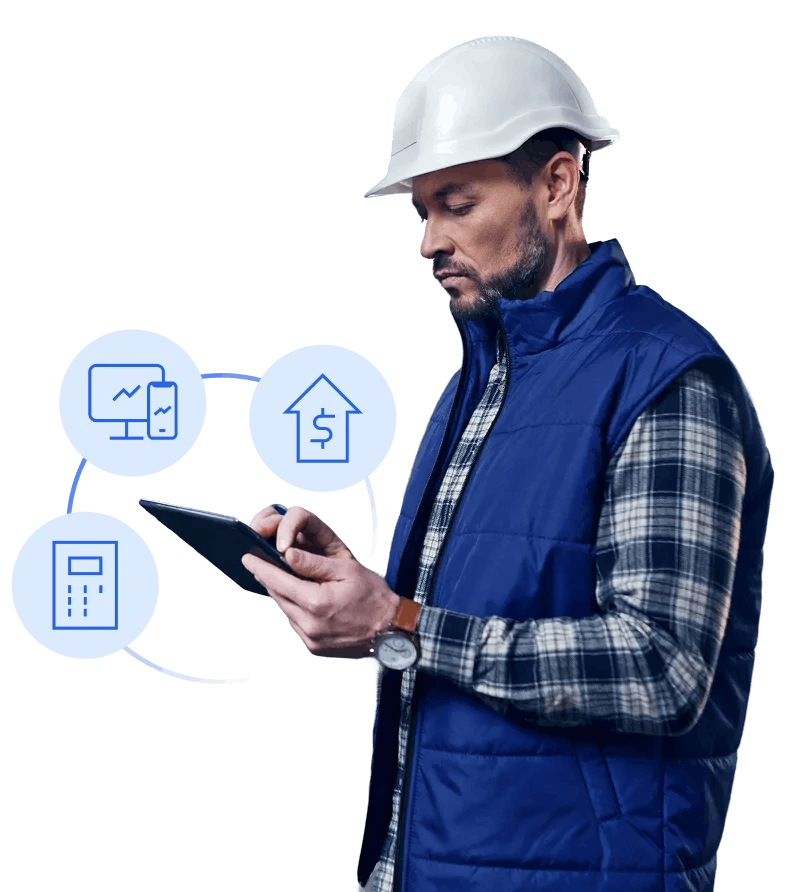You can’t manage a facility like a factory floor, and maintenance software that treats them the same quickly becomes part of the problem.
That's because facility operations aren’t just about uptime, but also about the environment. The team’s job is to keep systems running and ensure comfort, safety, compliance, and cost control across constantly changing spaces.
What facility teams need is software that adapts to the pace of their work, like a CMMS that can organize daily tasks, support preventive plans, track contractors and inventory, and, most importantly, keep everything visible and auditable.
But which one should your plant choose? This guide highlights the three best options on the market right now, platforms that go beyond basic work order tracking to actually support the complexity of facilities maintenance.
What to Look for in Facilities Maintenance Software
Facility maintenance is high-variation by default. One minute you're handling HVAC inspections, the next it's a fire panel reset or a vendor walkthrough. The right software needs to keep pace with that rhythm, not slow it down.
Here’s what matters:
- Mobile-first and technician-ready: Your techs are on rooftops, in basements, and across buildings. If your CMMS can’t run without Wi-Fi or takes five clicks to close a task, it’s not made for your team.
- Preventive and seasonal task planning: Fire systems, air filters, safety checks, they don’t wait. Your CMMS should make it easy to automate recurring tasks, manage compliance calendars, and keep seasonal routines on track.
- Task-level traceability: If a tech can’t tell who’s handling what, or whether the part they need is in stock, you're wasting time. The platform should connect tasks to vendors, tools, and inventory in one view.
- Real-time backlog visibility: Open tasks pile up fast when you can’t see what’s stuck. You need a system that calls out gaps, missed handoffs, and overdue work before they stall the floor.
- Strong compliance: Fire code? OSHA? Internal audits? Every task should be timestamped, linked to the asset, and exportable. If you still chase down paper trails before inspections, your system’s failing you.
- Multi-site oversight without the chaos: Whether you're running a single site or a whole portfolio, you need shared standards and local flexibility. Your software should make comparisons easy and execution consistent.
So, that being said, what is the CMMS software out there that has all of these features? Check out the three best options:
1. Tractian
Best for: Facilities teams that need fast deployment, mobile execution, and structured workflows to stay ahead of breakdowns and audits.
Unlike legacy tools retrofitted for mobile, Tractian CMMS is mobile-first by design. Tasks, checklists, and asset data are all accessible from the field, even when your team is offline. That means no delays, no rework, no logging in later. And since every action is timestamped and linked to a technician, you can easily track accountability and performance without needing follow-ups or spreadsheets.
The platform also embeds preventive planning into daily workflows. Whether it's HVAC filter replacements, lighting inspections, or elevator checks, you can assign recurring tasks, balance workloads, and prioritize critical assets, all in a few clicks.
Also, real-time dashboards highlight what’s falling behind-open work orders, overdue tasks, backlog status, and key metrics like MTBF-so your team can act before problems escalate.
But what really sets Tractian apart is how it can bring you more reliability. AI-powered SOPs guide technicians step by step through each job and, from day one, no more lost tribal knowledge or skipped procedures, just consistent execution across every shift.
Why It Works for Facilities
- Mobile-native and offline-ready: Built for the field, not just the office.
- AI-generated SOPs: Standardizes execution, even with rotating teams.
- Task traceability: Every job is logged, timestamped, and technician-linked.
- Real-time dashboards: Visibility into asset health, backlog, and technician workloads.
- Fast rollout: Implementation in under 30 days, with data migration included.
What Customers Say
- "Tractian's AI eliminates the need for time-consuming program setup and analysis. With the right technical information, I was able to get valuable insights within a few weeks. Tractian is agile with platform and AI updates based on the feedback provided from the end user”, says Jacob H., Reliability Engineer.
- "I like that I can track all of our assets from one location. If a motor is having issues in one part of the plant , and then another on the other side of the plant I am able to basically troubleshoot both motors in one location.”, says Nicholas D., Maintenance Lead Supervisor.
Pricing
- Standard Plan: From $60/user/month (min. 5 users)
- Enterprise Plan: From $100/user/month (min. 10 users)
All plans include Tractian AI, unlimited requesters, full onboarding, and no platform fees.
2. FMX
Best for: Teams prioritizing scheduling and ease of use across multiple buildings, with minimal need for customization or diagnostics.
FMX CMMS focuses on scheduling: preventive tasks, inspections, cleaning cycles, and seasonal work all live in a visual calendar, which means it can be a good fit for teams juggling multiple locations or workstreams. FMX also helps standardize how recurring work gets assigned and ensures requests don’t get buried. From HVAC checklists to vendor visits, everything can be tracked with simple filters.
However, FMX has no real-time asset health, no AI-powered SOPs, and no technician-first design. For teams that need more than just visibility-like guided execution, mobile workflows, or deeper diagnostics-FMX can show its limits.
Why It Works for Facilities
- Calendar-based task planning: Visual scheduling for recurring PMs and inspections.
- Multi-site coordination: One platform to manage requests, tasks, and logs across multiple buildings.
- User-friendly interface: Low barrier to entry for both technicians and requesters.
- Custom fields and forms: Useful for tailoring workflows to specific compliance or operational needs.
What Customers Say
- “I feel the reports do not detail out all the info we are looking for but I am sure each organization is different with what info they need. We are unique in the fact that we have so many purchases and transactions that need to be loaded. The ability to add a credit invoice would be helpful as we sometimes need to make returns and want the cost figures correct on the work orders”, says Brandi S., who works as Office Manager in the Mid-Market.
- “The implementation process could benefit from additional flexible customer support options as an added feature”, says Brian L., who works as Director of Facilities and Operations in the Mid-Market.
Pricing
- FMX offers custom pricing based on modules and user types. Typical plans start around $35-$60/user/month depending on features and organization size.
- Optional add-ons include inventory, vendor management, and capital forecasting tools.
3. eMaint
Best for: Teams with strict documentation needs and internal support to handle complex setups and long-term customization.
The platform is built for teams that want full control over how their CMMS works: custom forms, user-defined fields, layered permissions, and detailed reporting. If your operation has strict documentation requirements or needs to match specific regulatory frameworks, eMaint offers the flexibility to build around those needs.
The system is especially strong in asset history and documentation, which can be useful for teams dealing with compliance audits or managing high-value infrastructure with long service life.
But that comes at a cost. eMaint’s configuration options can slow you down, especially during onboarding. The interface isn’t exactly technician-friendly, and day-to-day use often requires training and process alignment to avoid workflow issues. There’s also no built-in condition monitoring or AI support, features you’d expect in 2025 if you're looking to stay proactive and active in the future.
Why It Works for Facilities
- Highly customizable: Tailor workflows, reports, and user roles to match complex operational needs.
- Strong asset history tracking: Log every task, inspection, and repair in detail.
- Supports compliance-heavy environments: Helpful for teams with ISO, FDA, or state-level documentation needs.
- Fluke integration: Works with the broader Fluke ecosystem if you're already invested there.
What Customers Say
- “It's fairly user friendly but still can be clunky", says Ian S., Engineering team leader in Mid-Market.
- “It needs more security features to help secure data. For example the ability to prevent duplicates of any field and not just the key field”, says a Verified User in Facilities Services.
Pricing
- Starts around $69/user/month for the Professional plan.
- Advanced features, API access, and deeper reporting are only available in higher-tier plans.
- Full customization may require support hours or professional services.
| Feature | Tractian | FMX | eMaint |
|---|---|---|---|
| Mobile-First & Offline Use | ✅ Built for field execution | ⚠️ Basic mobile support | ⚠️ Limited, not offline-friendly |
| AI-Generated SOPs | ✅ Embedded, task-level instructions | ❌ Not supported | ❌ Not available |
| Preventive Maintenance Planning | ✅ Visual scheduler + asset criticality | ✅ Calendar-based PMs | ✅ Fully customizable |
| Real-Time KPIs & Dashboards | ✅ MTBF, backlog, task status live | ⚠️ Limited visibility | ⚠️ Depends on custom setup |
| Asset + Inventory Linkage | ✅ Native parts/tool tracking per task | ⚠️ Available via add‑on | ✅ Fully supported |
| Audit‑Ready Task Traceability | ✅ Timestamps, user ID, exportable | ⚠️ Basic logs only | ✅ Strong history, customizable logs |
| Ease of Use for Technicians | ✅ Mobile‑native UX, minimal clicks | ✅ Easy to learn | ❌ Dated UI, high learning curve |
| Implementation Speed | ✅ <30 days, white‑glove onboarding | ✅ Fast setup | ❌ Time‑intensive, needs configuration |
| Best For | Teams that need structured execution, mobile adoption, and live visibility to replace reactive maintenance. | Teams focused on scheduling simplicity | Teams needing heavy customization |
Why Most Maintenance Platforms Miss the Mark in Facilities
Most CMMS platforms were built for static environments: factories, field service, asset registries. But facility operations move differently since you’re not managing just machines, bust also the environments. With shifting priorities, rotating teams, and inspection deadlines that don’t wait.
That’s exactly where traditional systems fall apart. They track work, but don’t help enforce it. They show task lists, but not whether the SOP was followed. They claim to be mobile, but fail when Wi-Fi drops. They create reports, but only after hours of digging.
And that leads to so many facility teams ending up with a tool that’s either underused or overcomplicated. And neither one solves the problem.
Staying organized is not enough, the software you choose must help your team to execute with consistency, surface risks early, and create structure your techs will actually follow.
And Tractian CMMS can help with that.
Choose Software That Matches the Complexity of Your Facilities
As you've seen, facility teams have enough dashboards or reports. What they truly need right now is execution. Clear tasks, fast visibility, and tools that technicians actually use.
That’s what makes the difference in operations that are increasing their productivity, like Fillo Factory, that had an increase of 82% in Mean Time Between Failures (MTBF), 47% reduction in Mean Time to Repair (MTTR), and 34% faster response time to maintenance requests.
All thanks to Tractian CMMS. Our software t combines mobile-first task execution, AI-generated SOPs, and real-time performance tracking, all in one system your team can rely on every day.
Want to try a demo?
Start a free trial and see for yourself how Tractian CMMS keeps facilities running with less guesswork and more control.