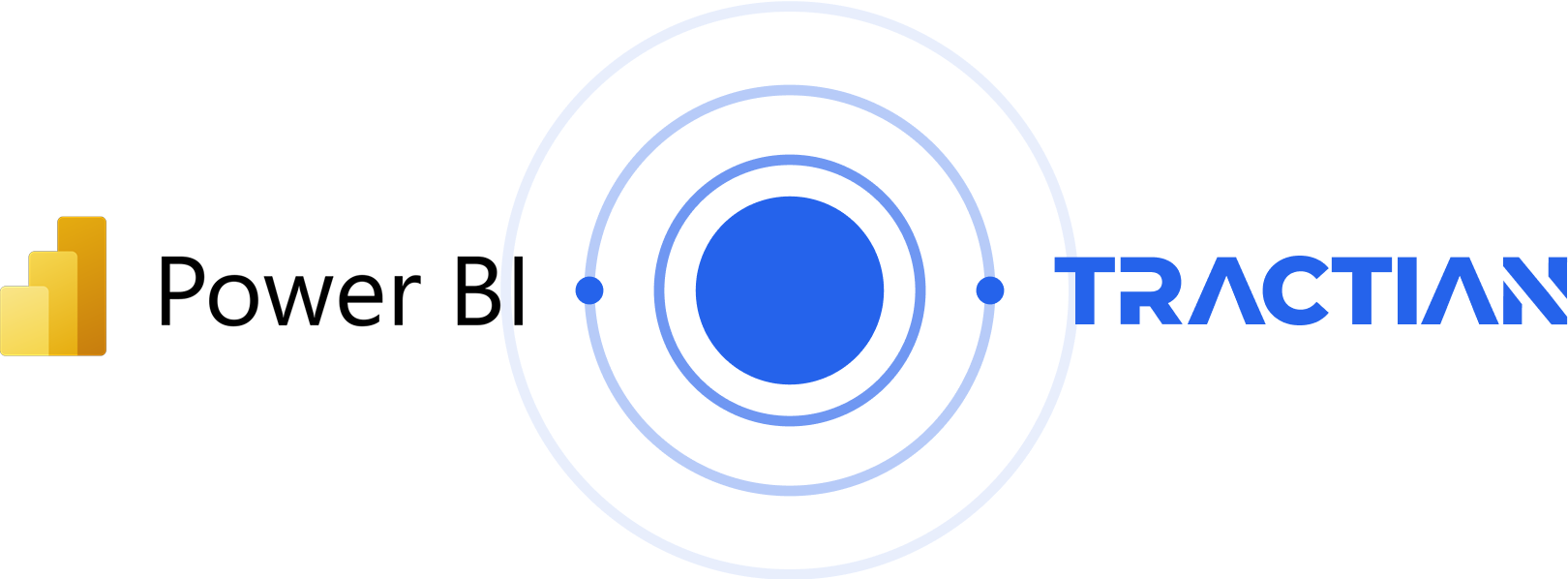Overview
Link your maintenance operation to Power BI’s analytics engine. The Tractian-Microsoft Power BI integration turns operational metrics into dynamic dashboards, enabling real-time, data-driven decisions.
Key Features and Benefits of Integrating Power BI with Tractian CMMS
- Consolidate all maintenance data in one place with real-time updates.
- Build custom dashboards that surface the KPIs most relevant to each team.
- Share visualizations across the organization-from shop floor to executive leadership.
- Perform deep analysis without manual processes or spreadsheet rework.
Power BI + CMMS Integration: Step by Step
The Power BI integration is quick thanks to Tractian’s SQL Connector, which lets you read data directly-no API calls or complex development.
If your objectives require it, you may instead integrate via API through alignment with Tractian consultants.
Follow these setup steps:
Step 1
Ask your Tractian success manager to activate the connector. They will supply the necessary access credentials.
Step 2
With our team, select the entities to analyze, such as work orders, assets, parts, costs, and more.
Step 3
In Power BI Desktop, choose the SQL connection mode to access your data. Install the corresponding ODBC driver, a simple process guided by the Tractian team during connector activation.
Step 4
Create reports and charts from the available tables. You can schedule automatic refreshes and share dashboards with other users.
Requirements
- Active Power BI account (Pro license or higher, depending on data volume).
- Power BI Desktop installed.
- Tractian environment with the SQL Connector enabled.
- ODBC driver installed to connect Power BI to the database.
About Power BI
Power BI is Microsoft’s business-intelligence platform for creating interactive dashboards and custom reports from diverse data sources. It converts operational information into insights for strategic decisions.