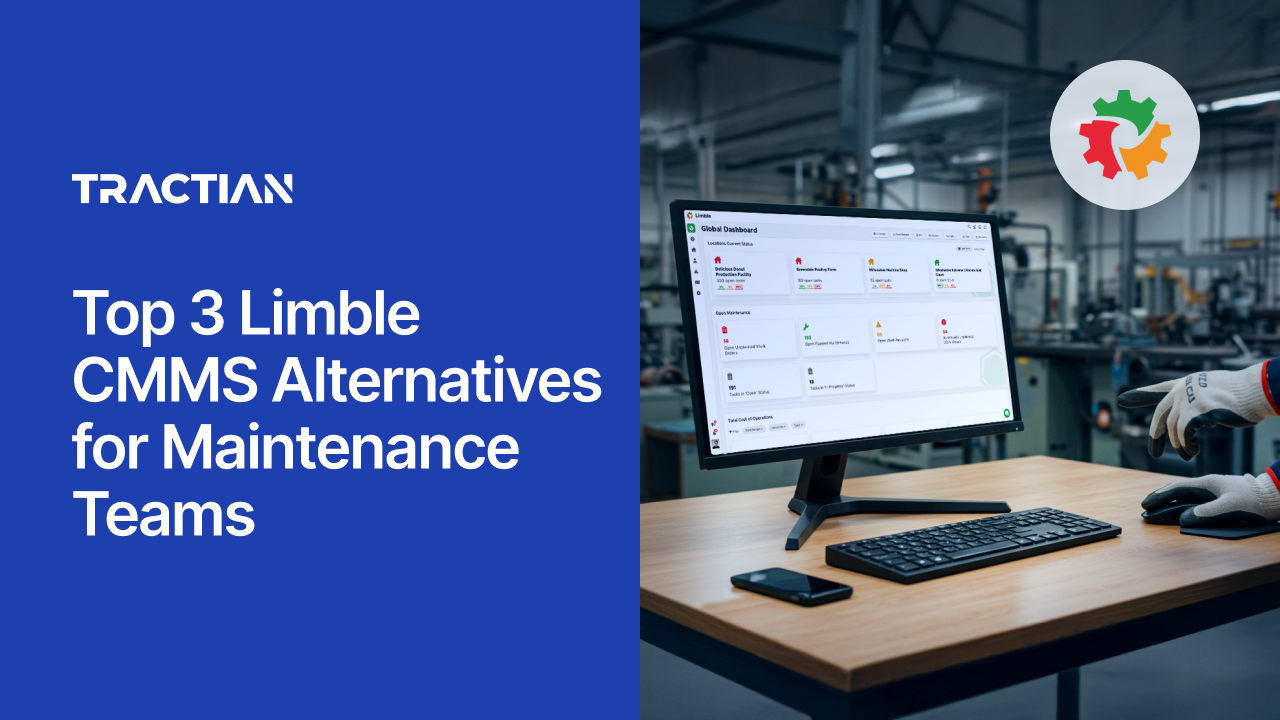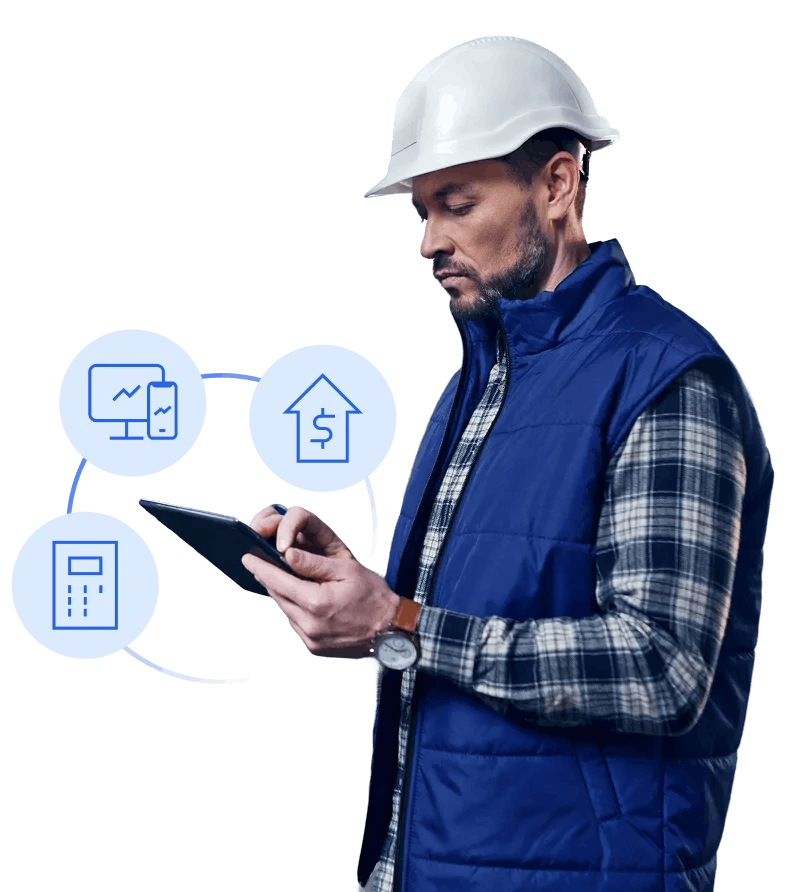Limble CMMS has gained traction with maintenance teams looking for straightforward scheduling tools and task tracking. Its drag-and-drop interface and rule-based automation make it a practical choice for teams beginning their digital transformation. However, as operations expand or asset reliability becomes more critical, some teams encounter limitations around mobile usability, manual configuration, and the need for additional tools to handle more advanced workflows.
Before committing to a platform, it is worth evaluating how each solution aligns with your long-term goals, workforce needs, and asset performance requirements. That’s why we’ve compared the top Limble CMMS alternatives, so you can make a more informed, confident decision based on more than just brand familiarity.
Why Teams Are Exploring Limble CMMS Alternatives
Limble is built around task and checklist management, and while it supports asset records and hierarchies, the workflows are primarily driven by scheduled or manual task creation. It does not prioritize dynamic, condition-based asset behavior or automation at the core.
- Disconnected from Equipment Behavior: Despite its customization options, Limble lacks true equipment-driven automation. Alerts can be created, but they aren’t triggered from live data. This puts more burden on planners to guess the right intervals and often results in missed failures.
- Manual SOP Management Slows Execution: SOPs in Limble must be manually created and attached to work orders. There’s no AI-powered SOP generation based on past failures, asset behavior, or technician feedback.
- Essential Features Locked Behind Higher Plans: Many teams start with Limble’s mid-tier plan, only to find key features like advanced reporting, multi-location support, or integrations locked behind enterprise pricing.
Key Capabilities to Prioritize When Replacing Limble CMMS
When evaluating CMMS options, top-performing teams tend to prioritize a few key capabilities that drive impact at scale, features that go beyond checklists and work order tracking to deliver real operational insight.
- Visual Asset Mapping & Real-Time Context: Modern maintenance platforms should offer more than searchable lists. Visual floorplans that show asset location, condition, and status in real time help teams respond faster and reduce time spent searching or guessing.
- Auto-Triggered Workflows from Equipment Conditions: Work orders that respond directly to equipment conditions like vibration spikes or temperature thresholds help prevent failures and improve response time. Most systems, including Limble, rely on scheduled PMs or manual triggers. Few offer built-in, condition-based automation without custom setup or third-party tools.
- Automated Failure Trend Analysis & Reliability Insights: Look for platforms that go beyond static reporting to surface failure trends, asset reliability metrics, and recurring root causes, without needing to export data or build custom dashboards.
Limble CMMS Alternatives at a Glance
| Feature | Limble CMMS | Tractian | Fiix | UpKeep |
|---|---|---|---|---|
| Offline-Native Mobile Access | Offline access limited; requires sync and refresh | Fully offline with real-time sync when back online | Partial offline access; setup dependent | Limited offline mode with manual caching |
| Sensor-Based Work Order Automation | Not supported natively | Automated tasks from real-time sensor alerts | Requires third-party integrations | Not available without external tools |
| AI-Generated SOPs & Workflow Embedding | Manual uploads only; no smart SOP generation | SOPs generated from asset history and failure data | Template-based SOPs; manual setup | Manual SOP attachments only |
| Multi-Site Management | Enterprise-only feature with limited benchmarking | Centralized view with cross-site performance metrics | Available but requires setup for comparison views | Requires switching between site accounts |
| Real-Time Monitoring & Predictive Maintenance | Not supported; no native sensor tools | Built-in sensors and predictive diagnostics | Only via third-party systems | Not available natively |
The 3 Best Limble CMMS Alternatives
Tractian
Best for: Maintenance teams that need real-time monitoring, automated diagnostics, and offline-native execution, without requiring third-party tools.
Tractian is more than a CMMS, it’s a floor-ready maintenance platform designed for real-world complexity. It connects asset condition, technician execution, and reliability analytics in one unified system. There’s no guesswork or bolt-ons, just real-time insight where and when it matters.
From AI-powered SOPs to first-party sensor data, Tractian turns your maintenance operation into a proactive, data-driven environment. Offline mobile access comes standard. Real-time dashboards update as work is completed. And failure trends surface automatically, so you can focus on uptime, not system upkeep.
Key features
- Cross-Facility Performance Comparison: Tractian compares PM compliance, downtime, asset health, and technician productivity across all your sites, no spreadsheets or Power BI required.
- Condition-Based Work Order Automation: Work orders are triggered in real time from sensor data, like vibration anomalies or overheating, no need for manual scheduling or third-party integrations. This reduces guesswork, improves response time, and helps prevent unplanned downtime.
- Visual Floorplan Asset Mapping: Every asset is tracked on a live facility floorplan, showing real-time health, location, and open tasks in one view. Teams can quickly identify issues, prioritize repairs, and eliminate wasted time spent searching for equipment or context.
Why real customers choose Tractian over Limble CMMS
- “Nothing was too much trouble for them, and they went to the 'nth' degree to understand Lyka's business and asset care short- & long-term strategic plan. This level of seeking to understand made the implementation particularly user friendly.” says Andy B., ELT Member, Mid-Market
- “What I like best about Tractain is the designated customer success rep who helps work through issues and provides guidance in addition to the AI insights generated by Tractain. My CSR, Jose, has been very helpful in interpreting and correcting vibration issues in our plant. Since implementation vibration levels on selected equipment has been lowered to more acceptable levels, decreasing unplanned downtime.” says Verified User in Mining & Metals
- “The ease of tracking equipment without having to constantly observe. Tractian does the work for you.” says Jordan D., Maintenance Supervisor, Enterprise
Why companies choose Tractian over Limble CMMS
- “Having accurate, traceable maintenance records at our fingertips made audits less stressful and boosted our confidence across the board.” says Anthony Aliaga, Plant Engineer, the Fillo Factory
- “Many in off-highway maintenance believe CMMS platforms are built only for industrial operations. After a long search, we found in Tractian CMMS the solution that best fit our needs-especially for managing outsourced teams and bringing structure to our heavy equipment maintenance workflows.” says Fabiano Jorge, Rental Fleet Manager, CZM
- “I'm really impressed by the reliability metrics that Tractian is able to calculate in real time, and the level of detail when it comes to the failure modes and the insight generation. Tractian has really improved our asset availability.” says Gautam Sane, Senior Reliability Engineer, CPKelco
Pros and Cons at a Glance
| Pros | Cons |
|---|---|
|
|
How much does Tractian cost?
- Standard Plan: From $60/user/month (minimum 5 users, billed annually)
- Enterprise Plan: From $100/user/month (minimum 10 users, billed annually)
- Bundle Plan: Custom pricing for full CMMS + condition monitoring integration
All plans include Tractian AI, mobile offline mode, unlimited requesters, and dedicated customer success managers. Onboarding is quick and migrating over to Tractian from a competitor is free.
UpKeep
Best for: Smaller teams seeking basic work order tracking with mobile access and light preventive scheduling.
UpKeep is a mobile-focused CMMS that covers the fundamentals of maintenance management like work orders, asset records, and recurring PMs. Its interface is clean and relatively easy to navigate, making it a popular entry point for teams transitioning off paper.
However, functionality beyond the basics often requires moving up to premium plans. Teams looking to scale into real-time monitoring, automated workflows, or multi-site visibility may find UpKeep’s core offering limited without layering on additional tools.
Key features
- Mobile app for work orders, photos, and asset lookup
- Preventive maintenance scheduling with calendar views
- Basic inventory and parts tracking
What real customers say about UpKeep
- “The simplicity of upkeep is very nice. Also the filtering option and mobile app is extremely nice.” says Verified User in Manufacturing
- “Building reports in the Analytics section could be more intuitive. I've never had too much trouble with being able to parse out data and make reports using other softwares, but there I do with Upkeep.” says Brad B., Mid-Market
- “They are constantly updating things (every Friday) and they apparently don't sandbox these very well because every friday something new breaks..... It is super frustrating.” says Tyler D., Director of Implementation
Pros and Cons at a Glance
| Pros | Cons |
|---|---|
|
|
How much does UpKeep cost?
UpKeep offers flexible, tiered pricing that adjusts based on the number of users and available features. Its entry-level plans provide access to core CMMS tools, while advanced capabilities like reporting, integrations, and automation are included in higher-tier subscriptions. Pricing is typically calculated per user per month, allowing teams to scale their usage as needed.
Fiix
Best for: Enterprise teams that require ERP integrations and structured asset lifecycle management.
Fiix offers a structured approach to CMMS, with asset hierarchies, task templates, and strong support for integrations with systems like SAP and Oracle. It is well-suited for organizations with dedicated implementation teams and formal maintenance processes.
While flexible through its plugin marketplace, many advanced capabilities such as condition-based automation or deeper customization, depend on external systems. For teams seeking a more unified platform with built-in diagnostics or real-time data, Fiix may require more configuration and integration effort.
Key features
- Asset hierarchy and PM task control
- Plugin marketplace for third-party add-ons
- Centralized reporting and maintenance history
What real customers say about Fiix
- “Very good program for the maintenance department” says Verified User in Food Production
- “Navigating is not simple would be nice to be more user friendly” says Verified User in Electrical/Electronic Manufacturing
- “Cost for everything. Any help you need comes at a cost.” says Jeremy R., Enterprise
Pros and Cons at a Glance
| Pros | Cons |
|---|---|
|
|
How much does Fiix cost?
- Free Plan: Includes basic features such as work order management, preventive maintenance scheduling, and asset tracking.
- Basic Plan: $45/user/month - Adds unlimited preventive maintenance tasks, reporting capabilities, and user certification tracking.
- Professional Plan: $75/user/month - Includes advanced features like multi-site management, AI-powered insights (Fiix Foresight), and custom analytics.
- Enterprise Plan: Custom pricing - Tailored solutions for large organizations requiring advanced integrations, custom workflows, and additional security features.
Why Tractian is the smarter choice compared to Limble CMMS
If your team has outgrown checklists and basic PM tracking, it may be time to explore a platform designed for operational depth, not just task visibility. Tractian combines intelligent automation, built-in compliance, and real-time asset intelligence to help maintenance teams do more with less friction.
Tractian stands apart in three critical areas:
- Offline-Native Mobile Access: Work orders, inspections, and SOPs remain fully functional even without connectivity, perfect for remote or low-signal sites.
- AI-Generated SOPs & Compliance Workflow: SOPs are suggested based on past failures, maintenance records, OEM manuals, and technician notes, and embedded directly into tasks, helping teams stay consistent and audit-ready.
- Real-Time Monitoring with Native Condition Sensors: Equipment is monitored continuously, and alerts are triggered the moment anomalies are detected, no third-party tools required.
Whether you’re scaling maintenance across multiple sites or looking to automate more of what slows your team down, Tractian gives you a system built to support the next phase of your operations.
Book a demo and see what your team can unlock with Tractian.
FAQs about Limble CMMS
- Does Limble CMMS support real-time condition monitoring out of the box?
- No, Limble CMMS relies on third-party integrations for condition-based alerts. Tractian offers native condition monitoring and real-time diagnostics from day one.
- Does Limble CMMS generate SOPs based on asset history or technician input?
- No, SOPs in Limble CMMS must be manually created. Tractian intelligently generates SOPs based on past failures, maintenance records, OEM manuals, and technician notes, then embeds them directly into workflows.
- How much does CMMS software cost?
- CMMS pricing varies by vendor and deployment model. For a comprehensive look at CMMS software costs, including user‑based pricing, implementation fees, and hidden expenses, refer to this detailed CMMS pricing guide.
- Can I migrate from my current CMMS to Tractian easily?
- Yes. Tractian offers free, guided data migration from your current CMMS provider. Our team makes the transition seamless with one-click tools to import historical data, work orders, assets, and procedures from other software, Excel files or other formats. You won't lose what you've built,and you'll be up and running in no time.