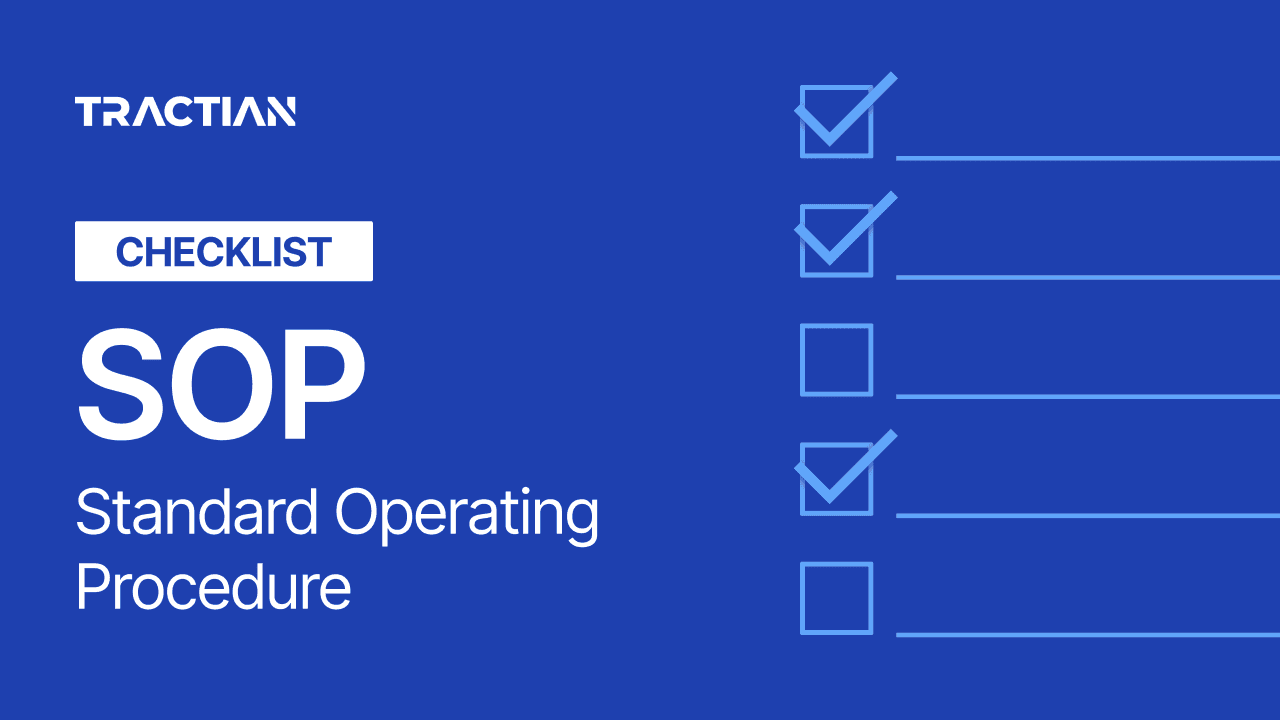When a machine goes down, everything shifts. Plans fall apart, and maintenance leads find themselves chasing what could’ve been prevented. And more often than not, the issue isn’t the failure itself, it’s the lack of timely data, misaligned priorities, or work that never got logged.
That’s where a CMMS (Computerized Maintenance Management System) proves its value. Not by adding another system to manage, but by centralizing the information and workflows your team depends on.
In plants where every minute of uptime counts, relying on fragmented tools or tribal knowledge isn’t sustainable. You need structure, something that captures what’s happening and connects the dots between work orders, inventory, and asset performance.
This article breaks down how a CMMS transforms maintenance from reactive hustle to controlled execution.
What Is a Computerized Maintenance Management System
A CMMS Software is the operational base for maintenance teams. It replaces fragmented tools and outdated paperwork with a unified system that tracks everything tied to asset performance.
In a CMMS, your team doesn’t just record tasks, they manage them in real time, with full visibility from initiation to closeout. Here’s what that looks like in practice:
- Work Order Management: Log, assign, and track maintenance activities from start to finish.
- Preventive Maintenance Scheduling: Trigger PMs based on usage, calendar cycles, or condition thresholds.
- Inventory Oversight: Monitor part consumption, reorder points, and ensure availability at task execution.
- Reporting & KPIs: Generate insights on MTTR, MTBF, backlog, and compliance without manual inputs.
- Asset Database: Centralized equipment details, technical specs, lifecycle data, and service history.
Built around real maintenance workflows, a CMMS brings clarity to the chaos. It eliminates data silos, standardizes execution, and gives your team the insights they need to act.
10 Benefits of CMMS software to Improve Operations
In manufacturing and other asset-heavy industries, the difference between smooth operations and daily firefighting often comes down to how well maintenance is managed. That’s where a CMMS drives real operational value.
Below, we break down the core benefits of CMMS software that directly impact performance, cost, and uptime.
1. Lower Repair Costs
Emergency repairs can disrupt your schedule and hit your budget hard. Overtime labor, expedited parts, and unplanned downtime: things can add up fast.
A CMMS reduces this risk by enabling consistent inspections and early fault detection. It makes routine maintenance easy to plan and execute, helping teams resolve small issues before they turn into major failures.
Over time, the cost curve shifts: fewer reactive repairs, more predictable planning, and lower total maintenance spend. Preventive work is simply more cost-effective.
2. Cut Unplanned Downtime
Few things stall operations like an unexpected equipment failure. When a critical asset goes offline, it’s not just production that halts, it’s every downstream process, from logistics to revenue flow.
A CMMS gives teams the data and tools to act faster and smarter. With full visibility into equipment history, failure trends, and maintenance procedures, technicians can diagnose and resolve issues quickly. And by tracking patterns, you’ll spot vulnerabilities before they lead to breakdowns.
Less time offline means higher output and fewer operational headaches.
3. Preventive Maintenance Scheduling
Missed preventive tasks often lead to bigger problems down the line. Without a structured system, PMs get delayed or overlooked, especially during busy cycles.
A CMMS automates preventive maintenance based on time, usage, or production cycles. Whether it’s calendar-based or meter-driven, the system schedules and tracks every task, ensuring work gets done on time, every time.
The result? Equipment runs longer, unplanned failures decrease, and your team stays ahead of the maintenance curve instead of chasing it.
4. Increase Maintenance Efficiency
Time wasted is productivity lost. When technicians spend hours searching for asset data, manuals, or parts, wrench time drops, and so does output.
A CMMS centralizes everything: service history, procedures, parts availability, and documentation. Before stepping on the floor, your team already knows what needs to be done and how to do it.
That kind of preparedness shortens resolution time, increases task throughput, and allows your operation to handle more with the same headcount, especially with these CMMS best practices.
5. Integration With Other Systems
Maintenance doesn't operate in a vacuum. A strong CMMS integrates with the rest of your tech stack to streamline processes and data flow.
Sync with your ERP to align work orders with purchasing and cost tracking. Connect real-time sensor data for predictive insights. Push reports into BI tools for custom analytics.
When your CMMS talks to other systems, you eliminate data silos, reduce manual entry, and gain a full-picture view of maintenance performance within the broader operation.

6. Meet Safety and Compliance Standards
Compliance isn’t optional, and audits rarely happen when it’s convenient. CMMS software supports audit and compliance goals by keeping maintenance records accurate, organized, and always up to date, helping teams stay inspection ready without added stress.
Every inspection, safety check, and regulated task is logged automatically, complete with timestamps, technician details, and notes. And when it's time to audit, no more scrambling through binders or spreadsheets, just generate a report and show the full history.
For many facilities, that level of documentation is more than helpful, it's what keeps them audit-ready and running without disruption.
7. Track Asset Performance & Management
Reliable maintenance starts with visibility. A CMMS gives you the data to understand how your assets are really performing, helping you move from assumptions to action.
Monitor failure rates, repair costs, and downtime by asset or area. Identify your "bad actors": the equipment that uses excessive resources or leads to repeated issues.
With this type of clarity, you can prioritize replacements, refine PM schedules, and allocate your maintenance efforts where they’ll have the biggest impact.
8. Data-Driven Decision Making
You can’t optimize what you can’t measure. And when it’s time to defend your maintenance strategy or justify investment, numbers carry the weight.
A CMMS delivers the reporting you need by tracking maintenance KPIs such as: compliance rates, breakdown trends, labor hours, and cost savings. You’ll have the data to show how better planning reduces failures, how inventory accuracy lowers spending, and how technician training boosts efficiency.
That’s how maintenance shifts from overhead to strategic value: through insights that drive better decisions at every level.
9. Mobile accessibility
Maintenance doesn’t happen behind a desk, so why should your team have to go back to one just to close out a job?
A mobile-enabled CMMS gives technicians instant access to everything they need, wherever they are. They can review assignments, pull up asset procedures, log work, and request parts right from the equipment’s location.
By capturing updates in real time, mobile access improves both speed and accuracy. Tasks get documented when the work is fresh, not after the fact. The result is less lag, fewer errors, and a maintenance operation that stays in motion.
10. Streamline Work Order Management
Work orders are the backbone of every maintenance process. A CMMS organizes and automates how those orders are created, approved, tracked, and completed.
Standardized templates simplify recurring tasks. Custom workflows ensure requests move through the right channels. And detailed tracking of who did what, when, and how adds full transparency from initiation to close.
This level of structure eliminates guesswork, prevents duplication, and ensures critical tasks don’t slip through the cracks. Everyone stays aligned, and maintenance stays on schedule.
How to Ensure a Successful CMMS Implementation
Getting value from a CMMS starts with a thoughtful implementation. The success of CMMS implementation depends on building processes that work not just in theory, but in the realities of the field. The difference between a high-impact rollout and a frustrating one often comes down to how well you plan and execute from day one.
These next five steps are what define whether your CMMS becomes a core part of your operation, or just another unused tool.
Define Clear Goals and KPIs
Before you touch system settings or start onboarding users, lock in what success means for your operation. Identify the real pain points you need to solve, whether it's cutting back emergency work, increasing preventive maintenance compliance, or getting tighter control over spare parts.
The key is to attach specific, measurable targets to each of these goals. That way, your implementation doesn’t just check boxes; it stays focused on outcomes that matter.
Clear maintenance KPIs also give your team a roadmap, helping them stay aligned and track progress in ways that actually reflect operational improvement.
Engage Your Maintenance Team
A CMMS only delivers results if the people using it are on board. If technicians see the system as an extra task, or worse, something imposed on them, they’ll find ways to work around it.
The key is involvement. Bring your team into the process early. Ask where current workflows are falling short and what features would actually help.
Let them test the interface and provide feedback before it goes live. Most importantly, show how the system will simplify their day-to-day, not add friction.
When technicians feel ownership of the change, they’re far more likely to embrace it. And when the people doing the work support the system, that’s when it starts delivering real value.
Clean and Upload Accurate Data
Even the most advanced CMMS won’t help if it’s built on messy or outdated data. What you put in sets the tone for what you get out.
Before migration, take the time to standardize asset names, verify equipment specs, and organize your existing records. This doesn’t mean every entry needs to be perfect, but the structure needs to be consistent and dependable.
When technicians trust the system to reflect reality, they’ll use it. And over time, that reliable data becomes the foundation for better planning, smarter decisions, and smoother operations.
Provide Ongoing Training
Implementing a CMMS isn’t a set-it-and-forget-it project. Learning the system takes time, and ongoing training is what turns early adoption into long-term success.
Begin with training that focuses on the day-to-day: logging work orders, checking schedules, and recording tasks.
As users get more comfortable, introduce advanced features in phases, so they aren’t overwhelmed. Periodic refreshers help reinforce workflows, surface questions, and address bad habits before they take root.
And don’t take a one-size-fits-all approach. What technicians need to learn is different from what planners or supervisors need. Tailoring training by role makes it more relevant and more likely to stick.
Use Mobile Tools for Efficiency
Maintenance teams are always on the go, and their tools should keep up. A mobile CMMS ensures your team has full access to the system wherever the job takes them, enabling real-time updates, streamlined communication, and efficient task execution right from their devices.
With mobile access, technicians can check assignments, look up asset details, record tasks, and verify parts availability from the shop floor or next to the equipment. When teams can interact with the CMMS in real time, it doesn’t feel like extra work, it becomes part of how they work.
To wrap your CMMS implementation on solid ground, watch out for the most common pitfalls:
- Lack of Proper Training: Users who don't understand the system won't use it effectively
- Poor Data Quality: Bad information undermines trust and leads to workarounds
- Overly Complex Workflows: Overly complicated processes discourage regular use
- Lack of Support from Leadership: Management must visibly champion the system
Driving Long-Term Impact with CMMS Solutions
In the long term, a CMMS transforms how your team approaches maintenance altogether. Over time, the system doesn’t just track work, it reshapes mindsets, standardizes best practices, and builds a foundation for continuous improvement.
As your database grows, so does your insight. You start identifying which preventive tasks actually reduce failures, and which ones don’t.
You begin connecting environmental factors or runtime patterns with specific performance outcomes. Decisions shift from reactive guesswork to proactive strategy.
A well-used CMMS also becomes your institutional memory. Even when people leave or roles change, knowledge stays put. New technicians walk into a system that reflects years of documented experience with your specific assets and workflows.
And when your CMMS integrates with other systems like ERP software, production planning platforms, or IoT monitoring tools, it evolves into something bigger. It becomes a central hub for operational intelligence, in a way that enables smarter, faster decisions across teams.
How Tractian’s CMMS Can Elevate Your Operation
No matter how many features it has, getting long-term value from a CMMS depends on whether your team actually uses it. The right CMMS brings structure, visibility, and control to your maintenance operations, turning daily tasks into long-term performance gains.
But here’s the real struggle: most systems are too complex, too rigid, or too slow to implement. What you gain in theory, you lose in practice, because technicians bypass the system, data goes stale, and leadership stops trusting the numbers.
Tractian’s CMMS was built to solve exactly that. From day one, it delivers a platform your team can navigate with ease. Work orders, asset histories, and PM schedules are clean, accessible, and mobile-first. It mirrors how maintenance happens, not how software engineers think it should.
Tractian’s CMMS is designed to take your team beyond scheduling and logging tasks. With features like AI-generated SOPs, mobile execution (even offline), and automated KPI tracking, you’re not just documenting work, you’re improving it with every job.
All of that comes with zero-cost onboarding and a lightning-fast implementation process. No lengthy IT projects. No weeks of training. Just a solution your team starts using immediately.
Common FAQ for Maintenance (CMMS) Software
How much does CMMS software cost?
CMMS software pricing varies based on features, user count, and deployment model. Key factors that affect pricing include mobile access, analytics, integration support, and onboarding services. Be sure to watch out for hidden fees around training, data migration, or customer support.
How is a CMMS different from EAM software?
While both systems manage assets, a CMMS focuses on maintenance tasks like work orders, inspections, and preventive schedules. EAM (Enterprise Asset Management) covers the full asset lifecycle, from procurement to disposal, often spanning finance and operations beyond maintenance. If you need deeper cross-department tracking and capital planning, EAM may be a better fit. For focused, day-to-day maintenance execution, CMMS is typically more agile and affordable. Learn more about CMMS vs EAM.
Can I get started with a free CMMS?
Yes. Several vendors offer free CMMS software plans, especially for small teams or pilot projects. These options help teams digitize work orders, asset tracking, and preventive maintenance without a large upfront investment. However, free tools often come with limits on users, storage, or functionality.
What type of industries benefit from CMMS?
CMMS software delivers value across any industry where asset reliability, uptime, and compliance are critical:
- Manufacturing: Minimizes downtime and standardizes work orders
- Oil & Gas: Enables field execution with offline access and audit-ready records
- Food & Beverage: Helps manage sanitation schedules and meet regulatory standards
- Mining: Tracks heavy equipment usage, performance, and failures
- Fleet: Supports vehicle maintenance, inspections, and compliance
- Facilities: Coordinates routine checks and asset tracking across sites
- Agriculture & Mills: Maintains field equipment, irrigation systems, and machinery