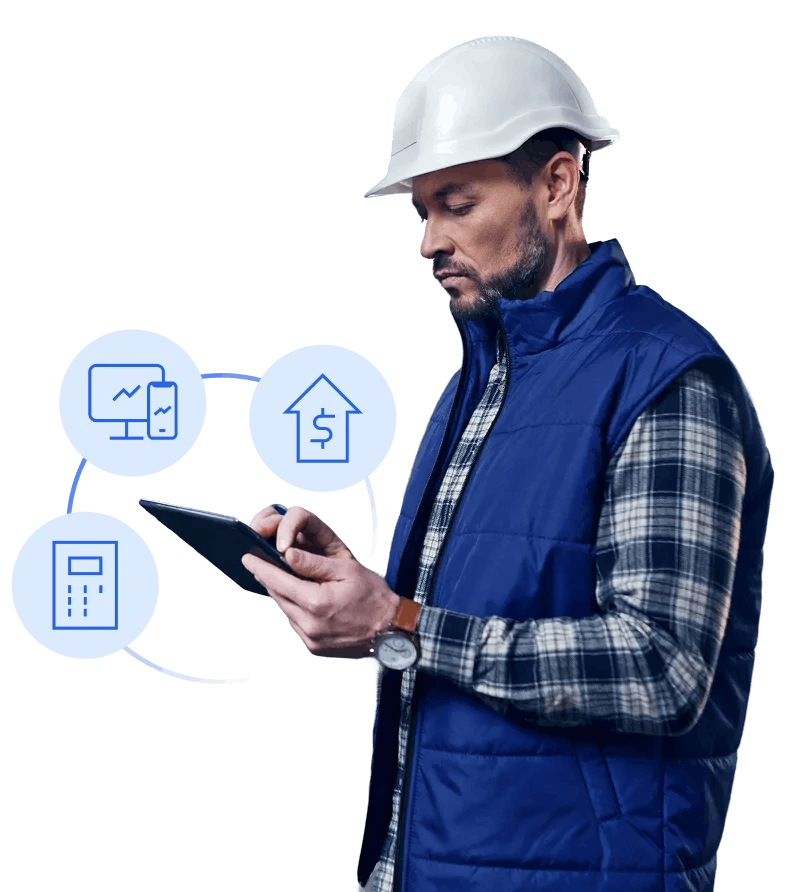If you manage heavy equipment, you know the pressure doesn’t stop at uptime. It extends to safety, schedules, and budgets. One sidelined excavator or a missed inspection on a dozer can throw off an entire operation. Whether you’re in mining, agriculture, or oil and gas, the cost of downtime adds up fast.
Heavy equipment work rarely happens under ideal conditions. Your equipment is exposed to constant vibration, unpredictable load cycles, and remote environments where cell signal is spotty at best. In these settings, preventive maintenance is the difference between staying ahead and falling behind.
That’s why this guide highlights platforms built for the reality of heavy equipment maintenance. These aren’t just digital work order trackers. CMMS platforms are purpose-built to help teams prevent failures, enforce SOPs, and keep work moving in the field, even without a connection.
Whether you’re running a construction fleet, keeping haul trucks moving in a pit, maintaining combines in a field, or servicing compressors in a remote terminal, these three software platforms represent the best options for heavy equipment maintenance.
What Heavy Equipment Teams Need from Maintenance Software
Maintaining heavy equipment means keeping high-value assets running under pressure. It’s also about keeping people safe and making sure every machine, truck, or system performs when it matters most.
But to do so, you need a few features from your CMMS (Computerized Maintenance Management System):
- Dynamic Scheduling That Adapts to Field Conditions: In heavy equipment operations, no shift goes exactly as planned. Your CMMS should support scheduling based on technician availability, equipment access, and criticality, not just time slots. When a haul truck breaks down or a pit stop runs long, the system should automatically rebalance priorities to keep work moving without delay.
- Offline Mobile Execution: Technicians must be able to complete work, log photos, and follow SOPs without a connection. The system should sync automatically when the signal returns.
- Automated Work Order Assignment: Work orders should route based on asset, technician, shift, or zone. Manual handoffs waste time and create gaps in accountability.
- Real-Time Visibility into Backlog and Risk: Supervisors need instant access to open tasks, overdue PMs, and MTTR by asset or location to avoid production delays.
- Predictive Maintenance That Drives Field Action: Spotting a problem is only step one. A CMMS built for heavy equipment should link abnormal vibration, temperature spikes, or runtime thresholds directly to work orders, parts planning, and technician assignment, so your team can get ahead of the failure, not just react once it happens.
- Integrated with Telematics and ERP: Maintenance platforms must sync with telematics, GPS, or ERP tools to centralize asset data, parts usage, and reporting, no double entry required.

Top 3 Heavy Equipment Maintenance Software
From planning to execution, the best maintenance software needs to work where your equipment does, on job sites, in fields, and across remote production zones. These three platforms lead the pack for heavy equipment teams that need reliability, visibility, and speed in every task they execute.
1. Tractian
Best for: Heavy equipment teams that need offline execution, SOP enforcement, and usage-based PMs.
Why it works:
Tractian CMMS is designed for real-world maintenance execution, combining offline mobile access, AI-generated SOPs, and runtime-based PMs in one field-ready system. It connects directly with telematics platforms and supports predictive maintenance with optional sensor integrations.
For teams transitioning from spreadsheets or reactive workflows, it may require some operational change. However, Tractian offers the most complete platform for teams that prioritize uptime, compliance, and field performance.
Pros
- Offline execution with checklists, photos, and logs
- Runtime and fault-code-triggered PMs
- SOPs built into every task
- Visual scheduling and real-time dashboards
- Fast deployment without internal IT
- Easy ERP, telematics, and sensor integration
Cons
- Smart sensor integration adds cost
- May be overpowered for teams still early in their PM maturity
What real customers say:
- “Asset Information super highway!” says Nicholas D., Maintenance Lead Supervisor
- “The insights and the analytics are amazing. You can get a quick glimpse of equipment health as soon as you open the software. Implementation was a breeze. I called, ordered, their team showed up installed the equipment and walked me throught the process of setting everything and using the tools. the whole implementation for us was less than a day. The team they have emails, texts, or calls a couple of times a month to check on us so the support from them after the sale is out of this world.” says Benjamin M., Mid-Market
- “The ease of tracking equipment without having to constantly observe. Tractian does the work for you.” says Jordan D., Maintenance Supervisor, Enterprise
Pricing
From $60/user/month (Standard) or $100/user/month (Enterprise). Custom bundles available with sensors. All plans include AI execution, offline mode, and full onboarding.
2. Fiix (by Rockwell Automation)
Best for: Organizations needing workflow customization and ERP integration with internal IT support.
Why it works:
Fiix is a flexible CMMS with ERP integration potential and workflow customization options. It supports asset hierarchies, role-based permissions, and API access for data reporting and BI dashboards.
However, it is not purpose-built for technician-first use. Offline capabilities are limited, and SOPs must be manually configured rather than built-in. These gaps create friction in environments where heavy equipment is remote, mobile, or compliance-driven. Teams may end up relying on manual processes or workaround methods, which can compromise safety, traceability, and efficiency.
Pros:
- ERP-ready and customizable workflows
- Asset hierarchy and role-based access
- API and Power BI integration
Cons:
- Weak offline functionality
- SOPs not enforced by default
- Requires internal admin or consultant for setup
What real customers say:
- “I am able to schedule all of my PM"s, give due dates and assign them to users. I have all of my assets entered into the software and i can track downtime and see a history of completed PM's.” says Darin S., Maintenance Coordinator, Mid-Market
- “The least help part of FIIX is the limitations of the app. It is very easy to use the app, but isn't as versatile as the web based applications because of the work flow to create and close work orders. It also is a little complicated for the technicians to navigate through the work orders and complete some of the tasks properly. They also have a hard time maximizing the data and information inputs.” says Carlos F., Project Manager, Mid-Market
- “Cost for everything. Any help you need comes at a cost.” says Jeremy R., Enterprise
Pricing:
From $45/user/month (Standard) to $75/user/month (Professional). Enterprise pricing available with custom features and support.
3. UpKeep
Best for: Small to midsize teams transitioning from spreadsheets who want work order software for small business.
Why it works:
UpKeep offers a clean, mobile-first interface and is quick to deploy. It suits smaller teams looking to digitize work orders and centralize basic PM schedules without a steep learning curve.
But in heavy equipment settings where mobile assets, remote locations, and strict SOPs are common, UpKeep’s limitations become clear. It lacks offline execution and doesn’t offer usage-based PMs or automated task triggers from fault codes. SOPs can be added manually but aren’t enforced by default. These gaps introduce risk in safety-sensitive and compliance-driven operations.
Pros:
- User-friendly mobile app
- Easy setup and onboarding
- Basic PM and inventory tracking
Cons:
- No offline support
- Limited SOP enforcement
- No native runtime or condition-based PM
What real customers say:
- “Helps us see what we are having the most issues with and the time frame that it takes to solve those problems” - says Kevin R. Director of Information Technology, Mid-Market
- “We did not receive good support at the time of integration, and there are planned preventive maintenances that are not being executed automatically.” says Jesus Eduardo P., Maintenance Sr Manager
- “stablity issues can be annoying. Slow loading, or not loading pages at all, occurs more frequently than one would expect given the caliber of the software.” says Brad B., Mid-Market
Pricing:
From $45/user/month (Starter) to $75/user/month (Professional). Custom enterprise plans available with automation, SSO, and integrations.
Heavy Equpment CMMS Runner Up
Fracttal One
Best for: Asset-heavy teams prioritizing IoT integration and predictive analytics over offline work.
Why it works:
Fracttal One brings analytics and native IoT support, making it a good fit for organizations that want to focus on asset condition data. It includes customizable dashboards and supports predictive logic based on sensor inputs.
Where it falls short is in technician workflows. Mobile execution is not fully offline, and SOP enforcement is not tightly embedded into task flows. For teams working without reliable connectivity or needing strict safety compliance, these weaknesses can cause delays, missed documentation, or incomplete task verification.
It’s a strong diagnostic platform, but it leaves execution gaps in the field.
Pros:
- IoT and predictive maintenance support
- Real-time analytics and dashboards
- Open API and flexible configuration
Cons:
- Limited offline functionality
- SOPs not deeply integrated
- Configuration effort required for field adoption
What real customers say:
- “The software delivers on the promise regarding maintenance.” says Leonardo Augusto A., Trainee Diretoria Industrial
- “Good task manager, with many opportunities for improvement” says Iván G., Mid-Market
- “That the management depends a lot on the training that is provided, without it, understanding becomes very difficult.” says Jaime G., Mid-Market
Pricing:
Starts at $195/month (Basic) and $485/month (Business). Enterprise plan available with custom features and advanced integrations.
Heavy Equipment CMMS Feature Comparison Table
| Feature | Tractian | Fiix | UpKeep | Fracttal One |
|---|---|---|---|---|
| Offline Mobile Execution | ✔ Full offline support with auto-sync | ◐ Partial offline, limited mobile use | ✖ No offline support | ◐ Limited offline execution |
| Usage-Based PMs | ✔ Native runtime triggers (hours, miles) | ◐ Requires custom setup | ✖ Time-based only | ✔ Native + IoT-triggered |
| SOP Enforcement | ✔ Embedded step enforcement | ◐ Manual setup required | ◐ Manual SOPs, not enforced | ◐ Configurable but not enforced |
| Telematics & IoT Integration | ✔ Native (Samsara, Geotab) | ◐ Middleware or API setup | ✖ Not available natively | ✔ Native IoT and sensors |
| Inspection-to-Work Order Automation | ✔ Auto task creation from inspection | ◐ Manual follow-up required | ◐ Limited, user-triggered | ◐ Requires config |
| Visual Scheduling | ✔ Drag-and-drop with workload view | ◐ Calendar only | ◐ No workload view | ◐ Basic scheduler |
| Real-Time KPI Dashboards | ✔ Live MTTR, backlog, PM compliance | ◐ Requires Power BI setup | ◐ Basic KPIs, upgrade required | ✔ Built-in visual dashboards |
| Predictive Maintenance | ✔ Optional sensors with AI diagnostics | ◐ Available in high-tier plans | ✖ Not supported | ✔ Native predictive tools |