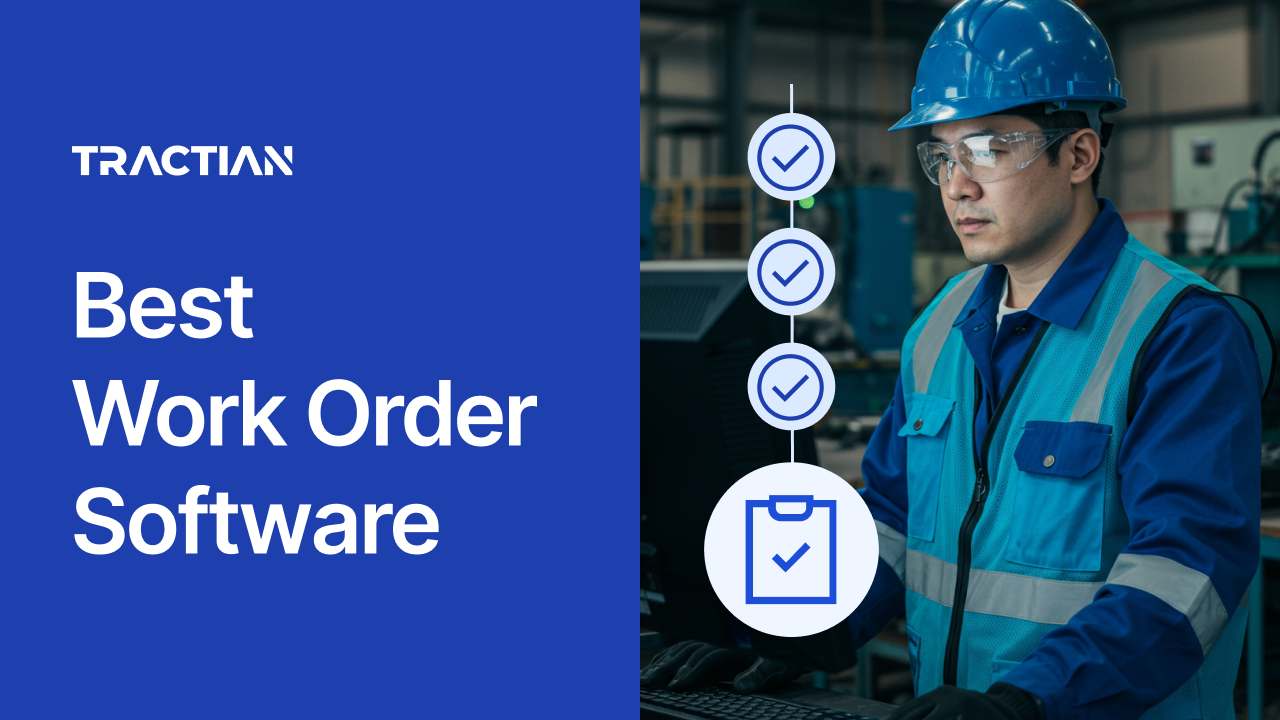In small business operations, time and task management are often stretched thin. Without a system to organize, prioritize, and track maintenance or work orders, teams risk losing visibility into what needs to get done and when. The consequences add up quickly: missed deadlines, emergency fixes, and resources spent putting out fires instead of preventing them.
Work order software helps resolve these issues by giving teams a structured way to manage routine and unexpected work. From assigning jobs to tracking progress and closing out tasks, these platforms create a single source of truth that helps businesses stay organized, responsive, and efficient, even with lean teams.
This guide highlights three standout work order platforms built for the realities of small business operations. Whether you are maintaining equipment, coordinating service technicians, or just looking to cut down on manual task tracking, these tools are worth considering as you plan for the year ahead.
What to look for in work order software for small businesses
- Work Order Creation and Tracking: At the core, the software should make it simple to create, assign, and track work orders. But that’s just the start. Technicians should be able to attach files, leave comments, and log execution details in real time, reducing communication gaps and keeping everyone aligned on what’s being done and by whom.
- Affordability and Scalability: You need a solution that fits your current budget but won’t limit your future. Avoid platforms that start cheap but become cost-prohibitive as you grow, especially those that hide implementation or migration fees behind paywalls. Learn more about affordable CMMS software options that grow with your team.
- Mobile Access: Small businesses are often on the move. Whether it’s a technician in the field or a manager on-site, mobile functionality is non-negotiable. Mobility keeps workflows uninterrupted and cuts down on time spent relaying updates back to the office.
The 3 top rated work order software available today
We did the heavy lifting so you don’t have to. After digging into dozens of platforms, we narrowed it down to the three best work order software solutions for small businesses. Each one is vetted for ease of use, mobility, and value, so you can focus on getting work done, not managing the tools that support it.
Quick Comparison: Best Work Order Software for Small Businesses
| Platform | Pros | Cons |
|---|---|---|
| Tractian |
|
|
| UpKeep |
|
|
| Limble |
|
|
Want to go beyond work orders and compare full maintenance platforms? Check out this comparison of the best CMMS software for maintenance teams.
1. Tractian
Best for: Small and medium teams that want real-time equipment insights and a system that scales with operational growth.
Tractian is a scalable maintenance platform built for businesses of all sizes. It’s a robust work order management solution, and the only CMMS of its kind that’s condition monitoring-ready. Tractian offers free, native integration with first-party vibration and temperature sensors, so when you're ready to scale into predictive maintenance, the system is already set up to support it.
Unlike systems that depend on clunky integrations and third-party tools, Tractian delivers a unified platform where AI powers every layer of execution. From planning to diagnostics, the system turns maintenance data into structured routines, actionable insights, and real-time decisions, helping teams reduce downtime and scale with confidence.
Key features
- Easy Work Order Management: Create, assign, and track work orders in minutes. The platform simplifies task management so small teams can stay organized without needing complex training or systems. Everyone knows what needs to be done and when.
- Stay Ahead of Breakdowns: Instead of reacting to breakdowns, Tractian helps teams identify signs of wear or failure before they turn into costly issues. With built-in condition monitoring capabilities, small businesses gain visibility into asset health and can act early. This improves uptime, reduces surprises, and keeps maintenance proactive without adding complexity.
- All-in-One Platform: Tractian combines maintenance scheduling, asset tracking, and monitoring in a single, easy-to-use system. It is built to scale as your operations grow, eliminating the need to switch platforms later.
What real customers say
- “Tractian provides maintenance technicians and industrial decision-makers operations. It gives real time information to operational leaders.” says Anil Kumar P., Small-Business
- “When I get to Altona, one of the first things I do is open the TRACTIAN platform and see how the machines are behaving if they are going to break down or something like that. For me, as an analyst, it has become a basic tool to have my analyses and to be able to show them to the managers”, says Felipe Lunelli, maintenance analyst at Altona.
- “In the not-so-distant past, everyone thought maintenance synonymous with extra costs. I’m fascinated by good practices, technology and excellence, and we went after TRACTIAN solutions to keep production running with excellence, without machine failures or unplanned downtime”, says the Maintenance Coordinator of Sugarcane Mills.
Why companies prefer Tractian over others
- “I'm really impressed by the reliability metrics that Tractian is able to calculate in real time, and the level of detail when it comes to the failure modes and the insight generation. Tractian has really improved our asset availability.” says Guatam Sane, Senior Reliability Engineer
- “In the case that something develops, this system has alerted us, and we jump on it. From a maintenance standpoint, it gives us a lot more transparency to our machinery.” says Walt Harrison, Control & Automation Engineer
- “Tractian isn't simply a sensor provider, Tractian is a business partner who provides availability to our operations.” says Itiel Cerkunvis, Maintenance Director
Pro & Cons
| Pros | Cons |
|---|---|
|
|
How much does Tractian cost?
- Standard Plan: From $60/user/month (minimum 5 users, billed annually)
- Enterprise Plan: From $100/user/month (minimum 10 users, billed annually)
- Bundle Plan: Custom pricing for full CMMS + condition monitoring integration
All plans include Tractian AI, unlimited requesters, and zero platform fees. Onboarding is quick and migration support is included.
2. UpKeep
Best for: Teams that need a mobile-first solution for basic work order management and inventory tracking, without built-in sensor data.
UpKeep is a maintenance management platform designed for small to mid-sized teams. It offers tools for work order tracking, asset management, and preventive maintenance, with a strong focus on mobile usability. While it does not include built-in condition monitoring, it supports third-party sensor integrations for teams that need real-time equipment data.
Key features
- Mobile Work Order Management: UpKeep’s mobile app allows technicians to create, update, and complete work orders directly from the field. This helps small teams stay connected and responsive without relying on office-based systems.
- Preventive Maintenance Scheduling: Businesses can automate recurring tasks based on time or usage, reducing reactive work and improving equipment uptime all managed from a single dashboard.
- Parts and Inventory Tracking: UpKeep includes basic inventory management, allowing small teams to track parts usage, set reorder thresholds, and reduce downtime from missing materials.
What real customers like about UpKeep?
- “Easy to submit requests. Our implementation went well with extra support from Gary”, says Verified User in Hospital & Health Care
- “Ability to detail what each transaction needs to do”, says bill r., facilities manager
- “Helps us see what we are having the most issues with and the time frame that it takes to solve those problems” says Kevin R, Director of Information Technology
What real customers dislike about UpKeep?
- “Bugs and slow at times. The lock-out-Tag-out capability isn't what I wish”, says Verified User in Farming
- “Stability issues can be annoying. Slow loading, or not loading pages at all, occurs more frequently than one would expect given the caliber of the software”, says Brad B.
- “Upkeep keeps breaking and its costing thousands of dollars", says Tyler D, Director of Implementation
Pro & Cons
| Pros | Cons |
|---|---|
|
|
How much does UpKeep cost?
UpKeep offers tiered pricing based on features and user count, making it flexible for small to mid-sized teams. While it starts at an affordable entry point, more advanced features like analytics, integrations, and automation are locked behind higher-tier plans. Pricing is subscription-based and typically billed per user per month, so costs can increase as your team or needs grow.
3. Limble CMMS
Best for: Small businesses looking for a simple, easy-to-set-up CMMS with essential features and third-party integration flexibility.
Limble is a maintenance management platform suited for small businesses. It provides tools for work order tracking, asset management, and preventive maintenance. The interface is simple to navigate, making it accessible for teams with limited technical experience. While it does not offer built-in condition monitoring, it can integrate with third-party sensors if equipment data is required.
Key features
- Work Order Management: Limble allows users to create, assign, and track work orders in a centralized system. This helps small teams stay organized and ensures that tasks are not missed or delayed.
- Preventive Maintenance Scheduling: Users can schedule recurring maintenance tasks based on time or usage. This supports a shift from reactive to planned maintenance, which can extend equipment life and reduce unexpected downtime.
- Asset Management: Limble tracks assets with associated maintenance history, documents, and performance data. This gives small teams visibility into equipment condition and helps with planning and resource allocation.
What real customers like about Limble?
- “I find it amazing how Limble implements so many different facts into easliy read graphs/charts. It tracks so many useful information all across the board for our maintenance team.” says Verified User in Pharmaceuticals
- "Limble is a great tool to manage your works." says Verified User in Manufacturing
What real customers dislike about Limble?
- “Limble can be slow at times which causes challenges for my team. This has happened more recently and I need to see if on my side or their side.” says Ed P., Small Business
- “Lack of scheduling module - There is no good way for my maintenance coordinator to use Limble to schedule tasks. It would be a nice feature if there was a separate date from the task due date so our coordinator could schedule work, drag and drop in the calendar, etc. without having to change task due dates. We have fixed due dates for PM tasks that cannot be changed for QA reasons, so it is difficult to effectively schedule work to our technicians without downloading open tasks to Excel and doing some manual inputs.” says Verified User in Pharmaceuticals
Pro & Cons
| Pros | Cons |
|---|---|
|
|
How much does Limble cost?
Limble uses a per-user, tiered pricing model, but exact costs are not listed publicly. To get accurate pricing, businesses must complete a custom quote form based on their team size and feature requirements. This approach allows flexibility but may require small businesses to engage in the sales process before understanding total costs.
How to Choose the Best Work Order Software
Choosing the right work order software isn’t about chasing the platform with the longest feature list. It's about finding a solution that:
- Fits how your team works today
- Can grow with your team tomorrow
Small businesses need systems that create clarity, not complexity. This is how you make every maintenance dollar and every technician hour count.
To find the best fit for your business:

Identify Your Organizational Needs
Before looking at logos or feature sets, you need a clear understanding of what your operation truly needs. If your team manages dozens of assets spread across multiple sites, for example, you'll need more than a basic task manager.
On the other hand, if your biggest challenge is centralizing paper-based work orders into a single view, simplicity might be your top priority. A good system should be flexible enough to meet your reality, not force you to overhaul how your team already works.
Key Features to Consider
Features should solve real operational problems, not just look impressive in a demo. The strongest platforms go beyond task assignment. They enable predictive maintenance actions before a failure happens.
Features like automated scheduling and integrated inventory visibility aren’t extras, they’re essentials for keeping operations predictable and costs under control.
Usability and User Experience
No matter how powerful a system is on paper, if it’s not user-friendly, it won't succeed. The software you choose should be designed for the people who use it every day, with interfaces that make creating, updating, and closing tasks fast and intuitive.
A mobile-first experience, offline capabilities, and visual status updates are the kinds of practical advantages to look out for. At the end of the day, it’s about making work easier on your teams, not harder.
Integration Capabilities
Your maintenance teams don’t work in isolation, and neither should their software. A strong CMMS integrates easily with ERP platforms, inventory management, and even sensor data where needed.
You shouldn't have to replace existing tools to connect your maintenance operations. Things like flexible APIs and the ability to expand into other business systems are what make a work order system a long-term asset instead of a short-term patch.
Budget and Cost Considerations
How quickly can you implement the system, and how quickly will you see a return? These are critical questions to ask. A strong platform makes onboarding fast and bundles critical features into every plan instead of locking them behind paywalls.
Before you commit, check out our CMMS software pricing breakdown to understand what other platforms charge, including hidden fees and upgrade thresholds.
Vendor Support and Training
Choosing a software vendor means choosing a long-term operational partner. When things go wrong, you want a reliable, proactive support system you can count on. Especially for small businesses, having a vendor that’s invested in making your team successful accelerates time-to-value and protects your investment long after go-live.
How Tractian's Work Order Software Can Help Your Business
Every work order matters. Missed tasks and delayed repairs don’t cause just downtime; they compound costs and erode your business’s reliability. That’s why choosing the right software isn’t just about features, but also about enabling your team to act faster and smarter.
Tractian’s work order platform is built with exactly this in mind. From the moment tasks are created to the second they’re closed out, every part of the workflow is connected to your data.
Whether you’re a maintenance manager tracking task execution in real time or a technician closing a PM route from the field, our system removes friction and delivers clarity.
But it’s so much more than digital task lists. Tractian combines AI-powered condition monitoring with intuitive maintenance planning, so your team can move from reactive to proactive without needing a degree in data science.
You don’t just see what’s failing, you understand why and how to fix it before it escalates.
Our platform scales with your operation, whether you’re running one facility or preparing to manage many.
For small businesses that want to finally gain control over daily maintenance, Tractian delivers more than software. It delivers confidence.
FAQs about work order software for small businesses
What is work order software?
Work order software is a tool that helps you create, assign, and track maintenance tasks in one place. It replaces paper, spreadsheets, or scattered emails with a single, organized system.
Do I need a full maintenance team to use it?
Not at all. Even if one person is handling multiple roles, work order software simplifies their workload. Many small businesses use it to bring structure to lean teams.
Is free work order software worth it?
Free tools can be a good start, but they often lack essential features like mobile access, automation, or support. If you’re exploring this route, check out the top free CMMS software list first.
What’s the difference between work order software and a CMMS?
Work order software focuses on task management. A CMMS (Computerized Maintenance Management System) includes additional features like asset tracking, inventory management, and analytics. Some tools, like Tractian, combine both.
How long does it take to implement?
Most small businesses can get started in under a week. Platforms like Tractian offer fast onboarding, pre-built templates, and implementation support to help you launch quickly.
Is it hard to switch from spreadsheets to software?
Not at all. Most platforms support data import tools and customer success teams will walk you through it. The improvement in visibility and time savings is worth the switch.