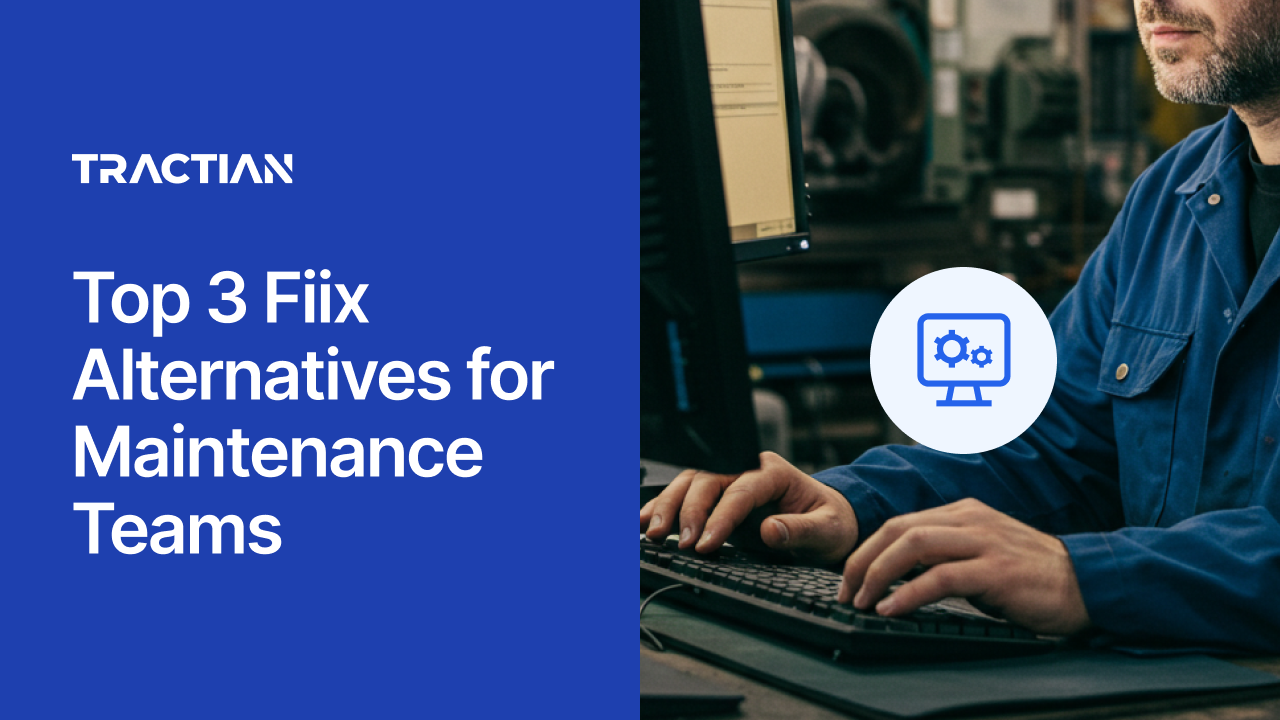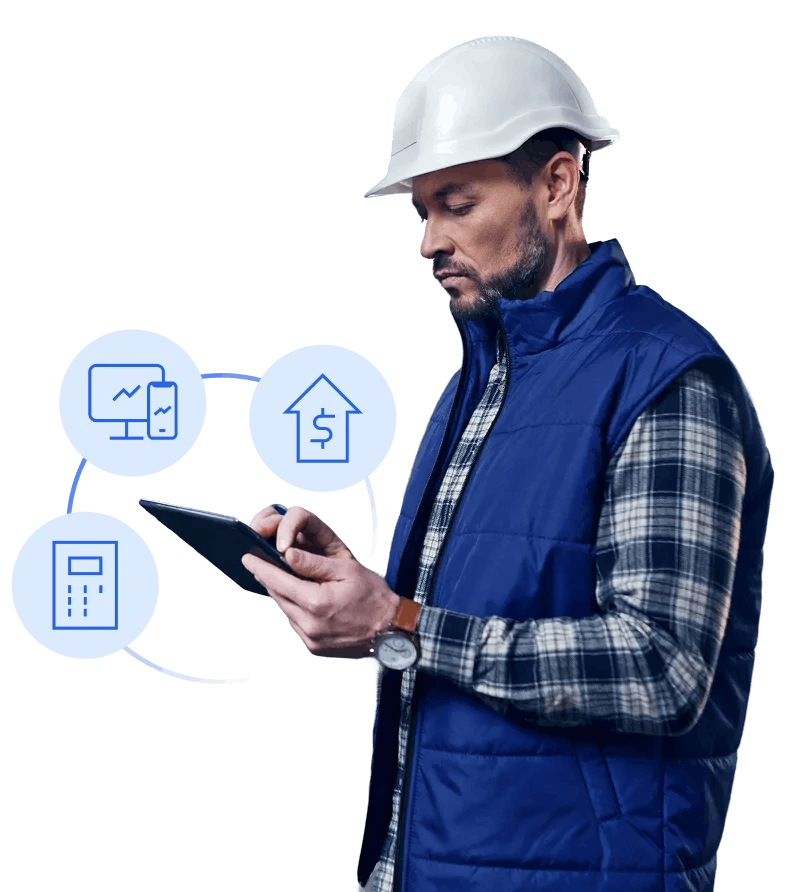Fiix has become a go-to CMMS for maintenance teams starting their digital journey, especially those who value asset hierarchies, recurring PMs, and ERP-friendly workflows. It offers a structured foundation with support for integrations and a plugin marketplace that adds flexibility. But for teams that need faster execution, native mobile performance, or deeper visibility into asset health, Fiix can introduce friction, especially when condition-based insights or cross-site visibility require added tools or configuration.
As maintenance responsibilities grow and expectations shift from task tracking to proactive asset management, it’s worth comparing platforms that deliver more out of the box. Whether you’re managing multiple sites, looking to automate diagnostics, or reduce technician overhead, the right CMMS should evolve with your operation, not slow it down.
That’s why we’ve compared the top Fiix alternatives, so you can make a more informed, confident decision based on more than just brand familiarity.
Why Teams Are Exploring Fiix Alternatives
Technicians working in remote areas often face issues with Fiix’s mobile app. Offline access is inconsistent, and users report frequent syncing problems, limited visibility into closed work orders, and the inability to access parts or inventory on the go. These gaps slow down execution and introduce unnecessary rework:
- No Native Condition-Based Workflows: No built-in condition monitoring. To generate work orders based on changes in vibration, temperature, or other equipment conditions, users must build custom integrations using Fiix’s API and external sensors, often involving bespoke hardware, code, and weeks of setup.
- Outdated, cluttered UI and limited customization: While the system is functional, users frequently mention its outdated interface and buried configuration options. Setting up assets or building workflows can feel clunky and time-consuming. Role-based visibility is limited, and customizing dashboards or widgets requires workarounds or admin-level access.
- Analytics, Dashboards & Power Features Locked Behind Upgrades: Users cite frustration with limited insight tools: dashboards aren’t customizable, reports are hard to build, and staff frequently need to export data manually for deeper analysis. More advanced analytics (like MTTR, KPI benchmarking, root‑cause trending, and condition‑based alerts) are confined to higher‑cost plans.
Key Capabilities to Prioritize When Replacing Fiix
If your team is moving beyond scheduled PMs and manual workflows, replacing Fiix means finding a platform that adds intelligence, context, and automation to your daily operations. It’s not just about logging tasks, it’s about unlocking visibility, reducing failure risks, and scaling with less overhead:
- Visual Asset Mapping & Real-Time Context: Technicians need more than dropdown menus and asset hierarchies, they need to see the floor. Modern platforms now offer visual facility maps with real-time asset health, status, and location, eliminating the guesswork and helping techs prioritize instantly.
- Auto-Triggered Workflows from Equipment Conditions: A motor running hot or vibrating abnormally shouldn’t require a human to trigger a work order. Top CMMS systems now support native sensor integrations that automate task creation based on live asset behavior, no external APIs, patchwork integrations, or custom development required.
- Automated Failure Trend Analysis & Reliability Insights: Platforms should make insights obvious. From surfacing recurring failures to showing how asset health is trending over time, modern CMMS solutions automate failure mode analysis and reliability metrics, no more exporting to Excel or building complex dashboards from scratch.
Fiix Alternatives at a Glance
| Feature | Fiix | Tractian | MaintainX | Limble |
|---|---|---|---|---|
| Offline-Native Mobile Access | Limited; requires premium plan and manual caching | Fully functional offline mode with auto-sync | Available; strong mobile experience | Available; syncs manually and may require refresh |
| Condition-Based Automation | No native support | Triggers from built-in sensor data | Limited; external tools required | Manual rules only; no real-time sensor triggers |
| AI-Generated SOPs | Manual upload only | Generated from asset history and live feedback | Static templates supported | Manual SOPs with checklist options |
| Cross-Site Visibility | Requires separate accounts per site | Unified dashboard with multi-site comparison | Available; limited site-level analytics | Available depending on plan tier |
| Real-Time Monitoring | Requires third-party IoT integrations | Native sensors with real-time diagnostics | Not available | Requires external sensors or custom setup |
The 3 Best Fiix Alternatives
Tractian
Best for: Teams that need connected diagnostics, sensor-triggered automation, and fast execution across complex facilities.
Tractian was designed for speed, clarity, and autonomy on the floor. It goes beyond scheduling tools and static dashboards, giving teams a full-stack maintenance platform where asset behavior drives decisions in real time.
With Tractian, there’s no need for third-party sensors, middleware, or external dashboards. Everything from AI-generated SOPs to real-time fault alerts is embedded directly into the platform. It’s built for field teams that don’t have time for clunky interfaces or slow data syncs.
Whether you manage heavy equipment, multiple facilities, or distributed maintenance crews, Tractian gives you the visibility and automation to act before downtime hits.
Key features
- AI-Generated SOPs Embedded in Workflows: Tractian doesn’t just document procedures, it learns them. The platform automatically generates SOPs from historical failures, technician input, and OEM guidelines, then embeds them directly into work orders.
- Offline Mobile-First Access: Technicians can access work orders, asset data, and procedures without internet connection, ensuring uninterrupted execution in remote or low-signal environments.
- Visual Floorplan Asset Mapping: Assets aren’t just listed, they’re mapped. Every motor, pump, or sensor lives on an interactive floorplan, color-coded by health and status, with real-time task overlays. It’s intuitive, visual, and dramatically reduces time-to-diagnosis.
Why real customers choose Tractian over Fiix
- “Tractian has been very useful with keeping track of technicians. It also helps a lot with inventory usage. The fact that it's easy to navigate through the app. They also have a great team that is always giving us the attention we need. Since we have many assets, implementation has taken some time but it has been worth the documentation of everything.” says Anthony A., Plant Engineer, Mid-Market
- “What I like best about Tractain is the designated customer success rep who helps work through issues and provides guidance in addition to the AI insights generated by Tractain. My CSR, Jose, has been very helpful in interpreting and correcting vibration issues in our plant. Since implementation vibration levels on selected equipment has been lowered to more acceptable levels, decreasing unplanned downtime.” says Verified User in Mining & Metals
- “The ease of tracking equipment without having to constantly observe. Tractian does the work for you.” says Jordan D., Maintenance Supervisor, Enterprise
Why companies choose Tractian over Fiix
- “I'm really impressed by the reliability metrics that Tractian is able to calculate in real time, and the level of detail when it comes to the failure modes and the insight generation. Tractian has really improved our asset availability.” says Gautam Sane, Senior Reliability Engineer, CP Kelco
- “With everything centralized in one platform, within Tractian CMMS, we finally had the visibility to act fast, plan smarter, and show real results.” says Paul Morais, Director of Maintenance, The Fillo Factory
- “We tried other tools, but they all felt disconnected from the reality of our daily work. Tractian was different-it’s simple, complete, and built for people who actually do the work.” says Abel G., Maintenance Manager, PCC Fasteners
Pros and Cons at a Glance
How much does Tractian cost?
- Standard Plan: From $60/user/month (minimum 5 users, billed annually)
- Enterprise Plan: From $100/user/month (minimum 10 users, billed annually)
- Bundle Plan: Custom pricing for full CMMS + condition monitoring integration
All plans include Tractian AI, mobile offline mode, unlimited requesters, and zero platform fees. Onboarding is quick and migrating over to Tractian from a competitor is free.
MaintainX
Best for: Teams that want fast setup, modern usability, and a strong mobile-first experience.
MaintainX is designed for teams that need to get up and running quickly without sacrificing depth or flexibility. It offers a clean, intuitive interface, real-time work order updates, and strong mobile capabilities, making it especially well-suited for field technicians and fast-paced maintenance teams.
While MaintainX may not offer the same level of ERP integration as some enterprise platforms, its ease of use, fast onboarding, and lower learning curve make it a popular choice for mid-sized operations that want clarity without complexity. However, for teams looking to implement condition-based maintenance, it’s important to note that MaintainX does not offer native vibration or temperature sensors, these capabilities require integrations with third-party vendors, resulting in separate systems for monitoring and execution.
Key features
- Built-in chat and real-time notifications for better team coordination
- Drag-and-drop preventive maintenance scheduling
- Support for image uploads, custom forms, and part inventory
What real customers say about MaintainX
- “We transitioned from paper maintenance schedules to MaintainX. The benefits are immense.” says Verified User in Manufacturing
- “The AI feature is completely useless. There is way too much wrong information in the OEM sections. Any improvements seems to be put on the backlog and you never hear about them again.” says Verified User in Building Materials
- “I find it's much easier to enter things into MaintainX than to pull out the data. Our team has been able to create reports based on data entered in, but even still, there isn't an easy way to filter the data to what I want to see. It's a bit clunky and time consuming to make sure my team is getting everything done they're supposed to be getting done.” says Jordan L., Director, Mid-Market
Pros and Cons at a Glance
How much does MaintainX cost?
- Essential Plan: Starts at $16/user/month - Includes work orders, PM scheduling, and unlimited requesters
- Premium Plan: $49/user/month - Adds reporting, offline mode, custom checklists, and procedures
- Enterprise Plan: Custom pricing - Offers SSO, API access, advanced reporting, and dedicated support
All plans include mobile access, digital procedures, and team messaging. Onboarding is fast, and most teams are live in under a week.
Limble CMMS
Best for: Maintenance teams that want simplicity, fast deployment, and customizable workflows.
Limble CMMS is designed to simplify maintenance for teams transitioning away from paper or spreadsheets. Its intuitive drag-and-drop layout and checklist-based approach make it approachable for new users. With tools for work orders, asset logs, and recurring preventive tasks, it offers a solid foundation for digital maintenance.
That said, growing teams may encounter some limitations. More advanced features such as deeper analytics, multi-site coordination, or full system integrations often require a move to higher-tier pricing or third-party add-ons. For organizations with complex assets or compliance needs, this can mean extra setup or costs down the line.
Key features
- Mobile access for technicians to manage work orders and log issues on the go
- Calendar-based preventive maintenance scheduling
- Support for asset tracking, part inventory, and task lists
What real customers say about Limble CMMS
- “Very easy to use interface made integration and setup very quick and easy. Customer support is very responsive when you have quick questions.” says Scott K., Director of Capital Assets
- “I would love to see more options for widget creation. Once you choose what you'd like to report on, the options change. Whether you're graphing, reporting on time spent, etc. it is usually a struggle to get the options just right to see what you are wanting to see.” says Verified User in Pharmaceuticals
- “Requirement for unique asset names for every asset their child assets. The data doesn't refresh in the app in real time and has to be manually refreshed for the app users to see the most up to date data. The app closes when the tablet screen auto rotates.” says Verified User in Construction
Pros and Cons at a Glance
How much does Limble CMMS cost?
Limble uses a tiered pricing structure based on users and selected capabilities. Entry-level plans cover core maintenance functions, while advanced tiers unlock features like analytics, integrations, and support for larger teams. As your operation scales, expect pricing to increase depending on the number of users and tools required.
Why Tractian is the smarter choice compared to Fiix
For maintenance teams ready to move beyond checklists and fixed schedules, Tractian offers a connected, field-ready platform that adapts to real conditions, not just plans on paper. It’s built to deliver real-time visibility, automate complex tasks, and reduce the time technicians spend managing systems instead of fixing assets.
Tractian stands apart in three critical areas:
- AI-Powered SOPs and Predictive Routines: Instead of relying on static PDFs or memory, Tractian automatically generates and embeds SOPs based on asset behavior and technician feedback. It learns from every failure and flags patterns, helping teams build smarter routines without extra overhead.
- Offline-First Mobile Execution: Tractian’s mobile app is designed for the realities of the floor. Technicians can access asset data, work orders, and SOPs, even without the internet, and everything syncs in the background once reconnected. It’s built for jobs that don’t happen behind a desk.
- Real-Time Monitoring with Native Condition Sensors: Tractian’s CMMS integrates natively with its first-party sensors to trigger real-time alerts and work orders from live equipment data. No third-party tools required, just plug in sensors when you’re ready.
Whether you’re scaling across facilities or streamlining how frontline teams respond to issues, Tractian combines the intelligence, automation, and execution tools needed to take maintenance operations to the next level.
Book a demo and see what your team can unlock with Tractian.
FAQs about Fiix
- Can I oversee operations across multiple facilities with one login?
- Fiix manages multi-site operations through separate accounts, requiring users to switch between them. Tractian offers a unified access view and controls all locations from a single login with centralized visibility.
- Does Fiix generate SOPs based on asset history or technician input?
- No, SOPs in Fiix must be manually created. Tractian intelligently generates SOPs based on past failures, maintenance records, OEM manuals, and technician notes, then embeds them directly into workflows.
- How much does CMMS software cost?
- CMMS pricing varies by vendor and deployment model. For a comprehensive look at CMMS software costs, including user‑based pricing, implementation fees, and hidden expenses, refer to this detailed CMMS pricing guide.
- Can I migrate from my current CMMS to Tractian easily?
- Yes. Tractian offers free, guided data migration from your current CMMS provider. Our team makes the transition seamless with one-click tools to import historical data, work orders, assets, and procedures from other software, Excel files or other formats. You won't lose what you've built, and you'll be up and running in no time.