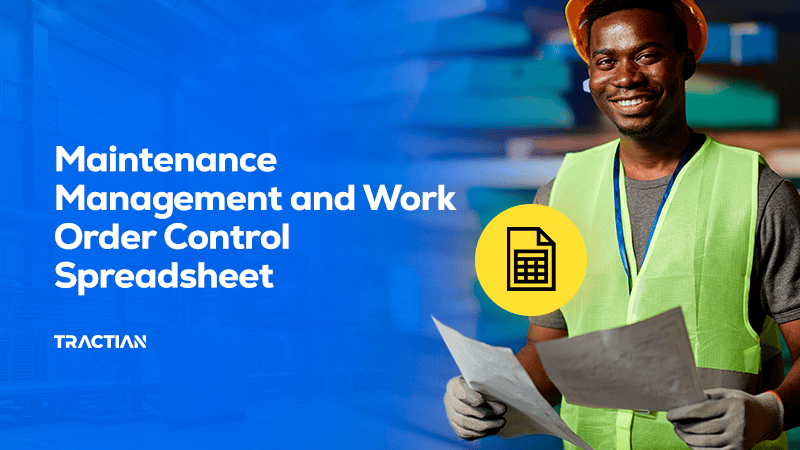Installing a CMMS (Computerized Maintenance Management System) is easy, but implementing it in a way that actually changes how your team works? That’s the challenge.
CMMS implementation means building a structured system to manage maintenance, not just assigning work orders digitally, but organizing how tasks get tracked, how data gets used, and how teams respond. It’s the full transition from reactive maintenance to planned maintenance and repeatable execution.
This shift matters across industries. Manufacturing plants running 24/7 like automotives, food and beverage operations under audit pressure, chemical companies juggling compliance and aging equipment, or facilities that can’t afford downtime. For any of these environments, CMMS software is an essential part of the infrastructure.
And yet, most implementations fall short. Not because the platform lacks features, but because the rollout never became a real operational change. Teams weren’t aligned, data wasn’t ready, and processes didn’t reflect how the work actually gets done.
These implementations usually unfold like this:
- Plan: Define what success looks like. Set goals, identify stakeholders, and align expectations.
- Prepare: Clean up data, build your asset hierarchy, and map workflows that match reality.
- Implement: Configure the system, train the team, and launch a pilot that exposes real-world gaps.
- Optimize: Roll out site-wide with structured support, track adoption, and refine based on usage patterns.
Who Is This Playbook For?
This guide is built for professionals across multiple industries who need more control, visibility, and predictability in their operations:
- Manufacturing teams managing complex asset fleets, uptime targets, and scaling facilities.
- Facilities management professionals looking to standardize work across locations and reduce response time.
- Food & beverage or pharma plants navigating compliance-heavy environments.
- Energy, utilities, or infrastructure teams working in highly distributed, labor-constrained operations.
- Any industrial environment where equipment reliability equals revenue protection.
If your operation lives and dies by asset uptime, technician productivity, and repeatable maintenance routines, this guide is for you.
Why CMMS Matters for Maintenance Strategy
When your operation runs on spreadsheets, paper work orders, or memory, breakdowns don’t just happen, they repeat all the time. A CMMS changes that, helping teams move from reactive to preventive by turning data into scheduled actions.
You know which asset is overdue for inspection. You know which part failed last cycle. You know what needs attention, before it becomes a line-stopping failure. That’s how planned maintenance works when you’ve got the right structure in place.
And a CMMS software does even more for your industry:
It Centralizes Data That’s Usually Scattered
In most operations, asset information lives everywhere and nowhere. Some in binders. Some in heads. Some in disconnected systems that don’t talk to each other.
With a CMMS, every asset has a history. Every work order has a record. Every inspection, fix, delay, or failure is tracked in one place, by asset, by technician, by timestamp. That traceability gives leaders real visibility. And it gives teams the clarity to work smarter.
It Makes Compliance Routine
If your plant is under audit pressure, you already know the scramble that happens when documentation is scattered or incomplete. Whether it’s OSHA, FDA, FSMA, or internal QA, compliance isn’t just about having the right procedures, it’s about proving they’re followed.
A CMMS turns safety tasks and inspections into repeatable, trackable routines. You don’t just say you did the work, you show it with timestamps, checklists, and digital logs that are ready before the auditor even asks.
It Saves Time, Cuts Waste, and Reduces Costs
The best-run maintenance teams don’t wait for failure, and they don’t waste time looking for answers. They rely on systems that reduce rework, speed up response time, and eliminate duplicated effort.
When maintenance data is accurate, routines are standardized, and teams have access to real-time information, everything moves faster and your plant's production increases. Decisions are based on facts, not guesswork, and the results show up in overtime hours, spare part costs, and fewer production losses.
4 Steps to Prepare for CMMS Implementation
CMMS rollouts don’t fail because of the software. Actually, they fail because the foundation wasn’t ready, which leads teams to rush to go live without aligning the system to their actual maintenance reality. And what they end up with is a digital version of their old problems.
Before you touch a configuration setting, you need to understand your operation as it is today: the gaps, the routines, the real bottlenecks. That’s where implementation planning begins.
1. Start With an Audit
You can’t improve what you haven’t mapped. Therefore, a successful CMMS setup begins with a clear picture of your assets, their current maintenance schedules, and how work actually flows through the system, not just how it’s supposed to.
Review asset lists, tag critical equipment, verify what data is missing or outdated. But go deeper than the registry. Audit how requests are submitted, how work is scheduled, how downtime is logged, and how issues are escalated. The goal isn’t to point fingers, but to identify where the current process breaks down.
2. Understand Internal Capabilities and Gaps
Implementation is essentially operational, and that means you need buy-in, bandwidth, and ownership across teams. Before setting timelines, assess your internal capacity:
- IT: Do you have support to manage integrations and security?
- Training: Is there someone to lead onboarding and support users?
- Leadership: Are frontline managers ready to push adoption?
If any of these aren’t in place, your go-live timeline will definitely collapse. This step isn’t just about system access, it’s about ensuring the people involved are ready to support, train, and reinforce new behaviors.
3. Map What’s Working and What Isn’t
Don’t start from zero. Document the parts of your maintenance workflow that are consistent and effective, and call out the ones that aren’t. Where do handoffs break? Where does information get lost? What does “firefighting” really look like in your operation?
This mapping is the blueprint for how your CMMS should be configured. And if your workflows don’t reflect what actually happens on the floor, your team won’t use the system.
4. Secure Executive Sponsorship Early
CMMS implementation may look like a tech upgrade, but at the end of the day is actually a shift in how maintenance is managed. That means leadership needs to be on board, visible, and vocal. Without executive support, priorities drift, budgets tighten, and adoption stalls at the first sign of pushback.
Make it clear from the beginning: this system isn’t just another tool. It’s the foundation for better uptime, stronger compliance, and smarter decisions. And leadership’s job is to reinforce that, not just approve the invoice.
What Is The Right CMMS?
Choosing the right CMMS software for your maintenance team is one of the most high-stakes decisions in the entire implementation process. The platform you select will shape how your team works, how data is used, and how maintenance scales across your operation.
That’s why this step isn’t about feature checklists, but rather about fit.
A good selection process doesn’t start with demos or pricing. It starts with clarity: what the system needs to support, what it needs to connect with, and what it absolutely can’t compromise on.
Match the Platform to Your Maintenance Reality
Start by aligning platform capabilities to your operation’s must-haves. These aren’t “nice to have someday”, they’re core to how modern maintenance runs:
- Work Order Management: Must allow fast creation, assignment, tracking, and closure, with minimal clicks and full traceability.
- Preventive Maintenance Scheduling: Needs to support frequency-based and condition-based triggers, with task templates and automated assignments.
- Reporting & Dashboards: Should offer ready-to-use KPIs like MTTR, backlog, PM completion rate, with the ability to filter by site, technician, or asset.
- Mobile Functionality: Technicians must be able to access, update, and close tasks in the field, even offline. If the app isn’t technician-proof, adoption will stall.
These are non-negotiables. If any platform lacks them or delivers them in a clunky, hard-to-use way, move on.
Evaluate Integration Capabilities Early
No CMMS operates in a vacuum. From inventory to purchasing, from production control to energy systems, the data has to flow. The right CMMS system will integrate easily to the platforms you already rely on.
Make sure the CMMS can integrate with:
- ERP systems like SAP, Oracle, or NetSuite
- SCADA platforms for automated asset data capture
- BMS/Building Management Systems, especially in facility-heavy operations
- Sensor data or IoT platforms, if condition-based monitoring is part of the plan
You don’t need every integration active on day one, but if the CMMS can’t connect to the core systems in your technology stack, you’ll hit scaling issues fast.
Use an Evaluation Rubric
Demos are helpful. But most of them show you what the vendor wants you to see. To make the right call, you need a structured, side-by-side evaluation based on operational needs, not just surface features.
Here’s what to assess:
| Evaluation Area | What to Look For |
|---|---|
| User Interface | Is it intuitive for techs and planners? Can someone use it with minimal training? |
| Support Quality | Is onboarding hands-on or self-led? Is there live support after go-live? |
| Customization | Can workflows, task types, and alerts be tailored to your process? |
| Scalability | Does the system handle multi-site, multi-shift operations without slowing down? |
| Cost Structure | Is pricing transparent and tied to usage, users, or assets? Are there hidden fees for add-ons or support? |
Build a Vendor Scorecard
To make the decision easier, and to align everyone involved, use a simple scorecard to rank each platform. Here’s a template structure:
| Category | Weight (%) |
|---|---|
| Work Order System | 20% |
| Preventive Schedules | 15% |
| Reporting & KPIs | 15% |
| Mobile Experience | 10% |
| Integration Options | 10% |
| Customization | 10% |
| Support & Training | 10% |
And then you evaluate each vendor.
Be sure to include IT, planners, and frontline managers in the evaluation process. Choosing a CMMS is not just about the cost or who makes the purchase decision. It’s about finding a system the entire team can use, trust, and benefit from every day. If you’re comparing pricing options, this guide on CMMS software cost breaks down what to expect.
Setting KPIs and Success Metrics
Success in CMMS implementation isn’t measured by go-live dates, but by the real impact. That means translating platform usage into real operational outcomes: faster repairs, fewer breakdowns, more predictable routines, and clearer visibility.
At Tractian, we work with companies across manufacturing, utilities, logistics, and facilities, and while every operation is different, high-performing teams share clear performance goals when implementing CMMS. Here are benchmarks that reflect real customer usage and measurable success from our base:
1. Technician Adoption
This includes logging hours, updating task status, and closing work orders through mobile. In fact, over 50% of usage across Tractian clients already comes from mobile interaction, confirming the importance of technician-first design.
2. Work Order Execution Speed
With real-time visibility and mobile task handling, customers reduce delays in execution, even during shift changes. This metric is tracked using our “work order chronometer” feature, which logs time from issue creation to task completion. Tractian, for instance, tracks over 8,000 work orders daily, with over 620,000 tasks using the chronometer feature.
3. Preventive Maintenance Compliance
High compliance in PMs means you're not just tracking failures, you're actively preventing them. Clients like Johnson Controls show strong alignment to this metric, saving more than $2.6 million in in under 12 months across monitored sites.
4. Downtime Reduction
Trackable through failure logs and system alerts, this is the single most important KPI to show value to leadership. The combination of structured scheduling and proactive SOPs (with AI-generated checklists) makes this achievable across different sectors. Traction has helped industries achieve that, reducing 168 hours of avoided downtime for Ingredion.
5. Planning Efficiency
Thanks to drag-and-drop scheduling and customizable task templates, planners regain hours each week. Clients using the Planning & Scheduling cluster report significantly less manual coordination overhead and fewer missed tasks.
Implementation Phases (Step-by-Step)
The strength of your CMMS doesn't come from going live, it comes from how well the system reflects your operation. That’s why implementation needs to be phased. Each step lays the groundwork for sustainable adoption, reliable data, and usable processes.

Phase 1: Data Gathering & Clean-Up
This is where your CMMS starts taking shape, not in the platform, but in how you organize what you already have.
Inventory assets and locations: Start by identifying every asset that needs to be managed: production equipment, HVAC units, electrical panels, mobile machinery, whatever is maintained, tracked, or monitored. Match each asset to its physical location and tag it with unique identifiers. If your plant has a hierarchy, this is where it begins.
Migrate from spreadsheets or legacy systems: Most teams come in with some kind of system, like Excel, paper logs, or siloed software. These sources hold value, but they also contain duplicates, gaps, and outdated entries. This is your moment to clean house. Structure the data into import-ready formats and eliminate what doesn’t serve current operations.
Standardize naming conventions: Asset names, location codes, task types, these all need consistency. A lack of standardization leads to messy data, broken reports, and confusion on the floor. Pick a system that works across teams and stick to it. Whether you use asset codes, alphanumeric tags, or location-based IDs, apply them universally from day one.
This phase often takes longer than expected, and that’s a good thing. Rushing here creates system noise later on.
Phase 2: System Setup
With clean data in hand, you’re ready to build the digital backbone of your maintenance operation.
Configure user roles and permissions: Every technician doesn’t need admin access, and every supervisor doesn’t need to build workflows. Define who does what inside the platform. Set role-specific access that mirrors your actual org structure. This avoids security risks, simplifies training, and makes the system easier to use from the start.
Set up maintenance schedules and triggers: Now map your PMs. Whether time-based, usage-based, or condition-triggered, each schedule should be linked to the correct asset, priority level, and responsible user. Build templates for inspections, routine lubrication, filter changes, any task that repeats. And don’t forget to set reminders or notifications.
Import historical data: Where it makes sense, bring in maintenance history, like failure logs, past PMs, repair costs, and spare part usage. This gives you a performance baseline and builds continuity into your reports. But only migrate clean, structured records. If the source data is messy, importing it will do more harm than good.
By the end of this phase, the system should reflect how your plant actually operates, with assets mapped, roles configured, and schedules in place.
Phase 3: Training & Pilot
Once the system is configured, it’s time to get people using it. But full rollout doesn’t start with everyone at once. It starts with key users, the ones who’ll lead the change.
Train key users first: Use a “train the trainer” model. Select champions from each role: one technician, one supervisor, one planner. These people will be your front-line support when the system goes live. Give them hands-on sessions focused on their workflows, not just theory, but actual task creation, closure, scheduling, and reporting.
Run a pilot with a single site or department: Pick a focused group, a plant line, a facility wing, or a specific shift, and let them operate fully in the system without paper backups. This phase should mirror real life as closely as possible. Watch how tasks flow, how data is logged, and where things break down.
Collect feedback and refine: Hold short feedback loops: what’s working, what’s missing, what’s confusing. Don’t treat complaints as resistance, treat them as signals. Use this intel to fix naming issues, tweak schedules, or simplify steps before going live. A good pilot shows where the system doesn’t yet fit reality.
This is your controlled test zone, your chance to fine-tune the system before it scales
Phase 4: Go-Live
The system’s configured. The team’s trained. The pilot’s complete. Now it’s time to switch over.
Soft launch with live tickets: Don’t open the floodgates. Start with real work orders in one or two departments. Have supervisors issue and track work in the system, with no paper fallback. Monitor ticket flow, are they being updated in real time? Are users following the flow?
Communicate to stakeholders: Everyone needs to know the system is live, and what changes. Send updates to operators, shift leads, IT, even warehouse staff. Make it clear who to contact for questions, how to get access, and what the expectations are going forward.
Monitor usage daily: Logins are just one metric. Look at work order closure rates, task timestamps, technician activity, and error reports. Build a go-live dashboard and track it daily. Have leads report usage blockers or friction within the first week.
Training and Change Management
No CMMS succeeds without adoption, and adoption doesn’t happen just because the system works, it happens because people trust it, understand it, and see that it makes their work easier. That’s what this phase is about.
Involve users early in configuration: The best way to earn buy-in is to show people that their input shapes the system. During setup, bring technicians and supervisors into the process. Ask how they structure tasks, track downtime, escalate issues. Use that feedback to guide configuration, not just as a gesture, but as a design principle.
When users recognize their routines in the platform, they’re far more likely to use it daily.
Make training hands-on and role-specific: Forget all-hands webinars. Training needs to be practical, relevant, and focused. Technicians should be trained on how to receive and close work orders from their phones. Supervisors should learn to schedule, approve, and reassign tasks. Managers should be taught how to pull reports and track KPIs.
Each session should mirror real work, not system demos, but actual workflows.
Offer cheat sheets and SOPs: Even with good training, users forget steps. Make support visible. Create SOPs that explain how to create a work order, how to log hours, how to update a PM, all in 3-5 steps. Distribute quick-reference guides, video walkthroughs, and visual cues posted near workstations.
Cheat sheets reduce friction and SOPs enforce consistency. Together, they keep teams moving without constant IT intervention.
Measuring Success and Continuous Improvement
Going live is only the midpoint. A CMMS isn’t a one-time setup, but a living system. And just like your assets, it needs maintenance. The only way to know it’s working, and improving, is by tracking performance, usage, and outcomes with discipline.
Track Operational Metrics That Actually Reflect Change
Start with the metrics that map directly to day-to-day reliability and work execution. These indicators tell you whether the system is doing what it’s supposed to do: reduce unplanned work, improve visibility, and drive smarter decisions.
- % of preventive vs. reactive work orders: Are planned tasks increasing while reactive calls decrease? That’s a clear sign that maintenance is becoming proactive, not just responsive.
- Downtime incidents per month: Whether tracked manually or through integration, this metric should trend downward. If not, dig into whether PMs are being missed or whether failure modes aren’t being addressed properly.
- Asset MTTR (Mean Time to Repair): As adoption stabilizes, this number should shrink. If it’s not, check if root causes are being logged and task resolution is well-documented.
Track User Engagement and Platform Health
Usage tells its own story. If users aren’t logging in, issuing tasks, or closing work orders, something’s off. That means you must track a few other things:
- User login frequency: Track logins per role and per day. Are technicians checking the app before starting work? Are supervisors issuing tasks in the system or going around it?
- Monthly CMMS review meetings: These meetings should move beyond reporting. Review PM compliance, backlog trends, and recent failures, but also identify system friction, like confusing templates or unused features.
Build Feedback Loops Into the Culture
Always remember that processes change, even with a CMMS implemented. Teams evolve and what worked at rollout might not work six months later. Therefore, it's important to keep add feedback loops to the industry's culture:
- Annual process audits: Revisit workflows, approval flows, task types, and asset hierarchies. Are they still aligned with how the floor operates?
- Post-launch user surveys: Ask users what works, what doesn’t, and what they avoid. This gives you visibility into shadow processes, the workarounds that signal gaps in training or configuration.
4 Common Pitfalls (and How to Avoid Them)
Even the best systems fail if the rollout is mishandled. And in most cases, failure doesn’t come from the tool, it comes from missed steps, rushed execution, or a lack of ownership. These are the four issues that show up again and again in failed implementations. Spot them early. Fix them fast.
1. Lack of Planning
This is the most common failure point and the most preventable. When teams skip the planning phase, they end up with unclear goals, inconsistent priorities, and a system that doesn’t fit the operation. Roles aren’t defined. Expectations drift. The project loses traction.
Avoid it: Start with clear, measurable goals. Define your scope, your team, your timeline. Treat planning like the first asset to maintain, because every other step depends on it.
2. Implementation Mishaps
Poorly managed implementations lead to friction. Maybe user roles are wrong. Maybe the mobile app isn’t tested in the field. Maybe preventive schedules don’t match reality. These aren’t software issues, they’re operational mismatches that derail momentum before the system even has a chance to work.
Avoid it: Test every part of the configuration in a real-world pilot. Validate permissions, flows, alerts, and templates with actual users. Fix friction before it scales.
3. Little to No CMMS Training
When teams don’t know how to use the platform, or don’t see why they should, adoption flatlines. Training that’s too general, too rushed, or too removed from real workflows leaves users disengaged. And once that happens, getting buy-in is ten times harder.
Avoid it: Make training role-specific and hands-on. Reinforce it with SOPs, cheat sheets, and champions who can support peers on the floor. Track adoption weekly and intervene early.
4. Inputting Low-Quality Data Into the CMMS
Bad data poisons the system. If asset names are inconsistent, failure codes are missing, or historical logs are full of gaps, your reports will be useless, and your team will stop trusting what the CMMS tells them.
Avoid it: Clean your data before importing. Standardize naming conventions. Tag assets consistently. Migrate only what adds value, and leave outdated, unstructured data behind.
From Implementation to Optimization
Now that you know how to implement a CMMS step-by-step, here's a secret: a CMMS implementation doesn’t stop at go-live. That’s actually just the launchpad.
The real value starts when the system becomes embedded in the daily work, when teams rely on it to assign, execute, and track every task; when leadership uses it to make faster, data-backed decisions; and when your operation starts to shift from reactive to predictive.
Every phase covered in this playbook-from planning to training, configuration to continuous improvement-is designed to help your team build that kind of system. One that’s not just functional, but foundational.
And if you're looking for a CMMS built to make that transformation easier and faster, Tractian is the option built for real-world execution. Our platform brings together the entire maintenance cycle: work orders, preventive routines, asset condition data, and team accountability, all in one system.
Whether you're scaling across sites or just getting off spreadsheets, Tractian helps teams see more, act faster, and deliver results sooner. All of that with a free onboarding process.
Ready to stop managing tasks in the dark? See how Tractian’s CMMS gives your team the visibility you need to stay ahead of the competition.
FAQ
How long does a typical CMMS implementation take?
At Tractian, most CMMS implementations take between 30 and 60 days to go fully live, including planning, data migration, configuration, pilot testing, and user training.
What makes that possible?
- Pre-configured workflows and templates designed for fast setup
- Built-in mobile adoption that speeds technician onboarding
- Real-time platform usability, requiring minimal IT support
- Dedicated success managers to guide planning and rollout
Tractian is structured to eliminate unnecessary friction. Teams don’t need to hire outside consultants or build from scratch. From day one, everything (asset registry, work order management, and reporting) is ready to be customized to how your operation actually runs.
This makes Tractian ideal for operations that want a full rollout without the usual delays tied to legacy systems or overcomplicated software.
What are the key factors for successful CMMS adoption?
Success depends on five core factors:
- Clear goals tied to operational outcomes
- Clean, structured data
- User-centered configuration
- Hands-on, role-specific training
- Leadership backing and accountability
Can CMMS be implemented in small-scale operations?
Absolutely. In fact, smaller teams often see faster results because there’s less complexity to manage. The key is to focus on the essentials: asset tracking, PM scheduling, and task documentation. A streamlined CMMS setup can create structure where there was none, and scale with the operation over time.
How does mobile CMMS differ from traditional desktop solutions?
Mobile-first CMMS platforms let technicians view, update, and close tasks directly from the field, without walking back to a workstation. That means faster response times, real-time updates, and better task accountability. Tractian data shows that mobile usage now matches desktop usage among our customers, proving its critical role in adoption.
What ROI can be expected from CMMS implementation?
ROI varies by operation, but Tractian case studies show:
- 297% return in under 12 months (CP Kelco)
- $2.6 million saved through reduced downtime (Johnson Controls)
- 1,500+ hours of prevented downtime (Ingredion)
Beyond cost savings, CMMS drives ROI through better uptime, reduced overtime, improved compliance, and data-driven planning. Use our ROI Calculator to see how much you could save based on your industry and operations.
Do I need to hire a consultant?
Not always. Many teams implement internally, especially when the CMMS is intuitive and supported by onboarding tools. However, for complex, multi-site environments or where internal bandwidth is limited, outside support can help avoid rework and drive adoption faster.
Can CMMS work with IoT or sensors?
Yes. A modern CMMS should integrate directly with IoT devices and asset monitoring sensors. This allows condition-based maintenance, automated work order creation, and visibility into asset health in real time, all of which reduce downtime and optimize response. Unlike other CMMS providers, Tractian is the only one that designs and manufactures its own sensors in-house, ensuring seamless integration between hardware and software.
How does mobile CMMS impact daily operations?
Mobile CMMS means technicians can update work orders, record failures, and access asset history directly from the field. This eliminates double entry, reduces mistakes, and ensures real-time accuracy. Studies highlight improved data precision and task responsiveness, with entries logged at the source, downtime is tracked faster, and technician feedback flows freely.
What’s the total cost of implementing CMMS?
Cost varies based on assets, customization, and training needs. Common elements include:
- License or subscription - typically scalable by user or asset count
- Setup and configuration - one-time fee or included in the subscription
- Training - essential for adoption
- Support & upgrades - annual
Do CMMS systems manage inventory?
Yes. Most modern CMMS platforms include inventory modules, which help tracking stock levels, generating reorder alerts, managing PO workflows, and integrating barcode scanning. Tractian goes even further and adds critical functionality, such as parts usage tracking linked to work orders and alerts when stock hits minimum levels, so planners can act before parts run out.
Is CMMS the same as EAM (Enterprise Asset Management)?
No. CMMS focuses on maintenance planning, work orders, and asset health, while EAM includes broader lifecycle and financial tracking (like procurement and depreciation) . For most maintenance teams, a robust CMMS is the right choice, offering clarity, control, and reliability without EAM's complexity. Learn more about the differences between CMMS vs EAM.
What questions should I ask a CMMS vendor?
Ensure your evaluation includes:
- Hosting model (cloud vs on-premise)
- Implementation support and timelines
- Training layers (admins, users, mobile)
- Integration options with ERP, IoT, and SCADA
- Licensing model (per user or concurrent)
- Ongoing support and update plans