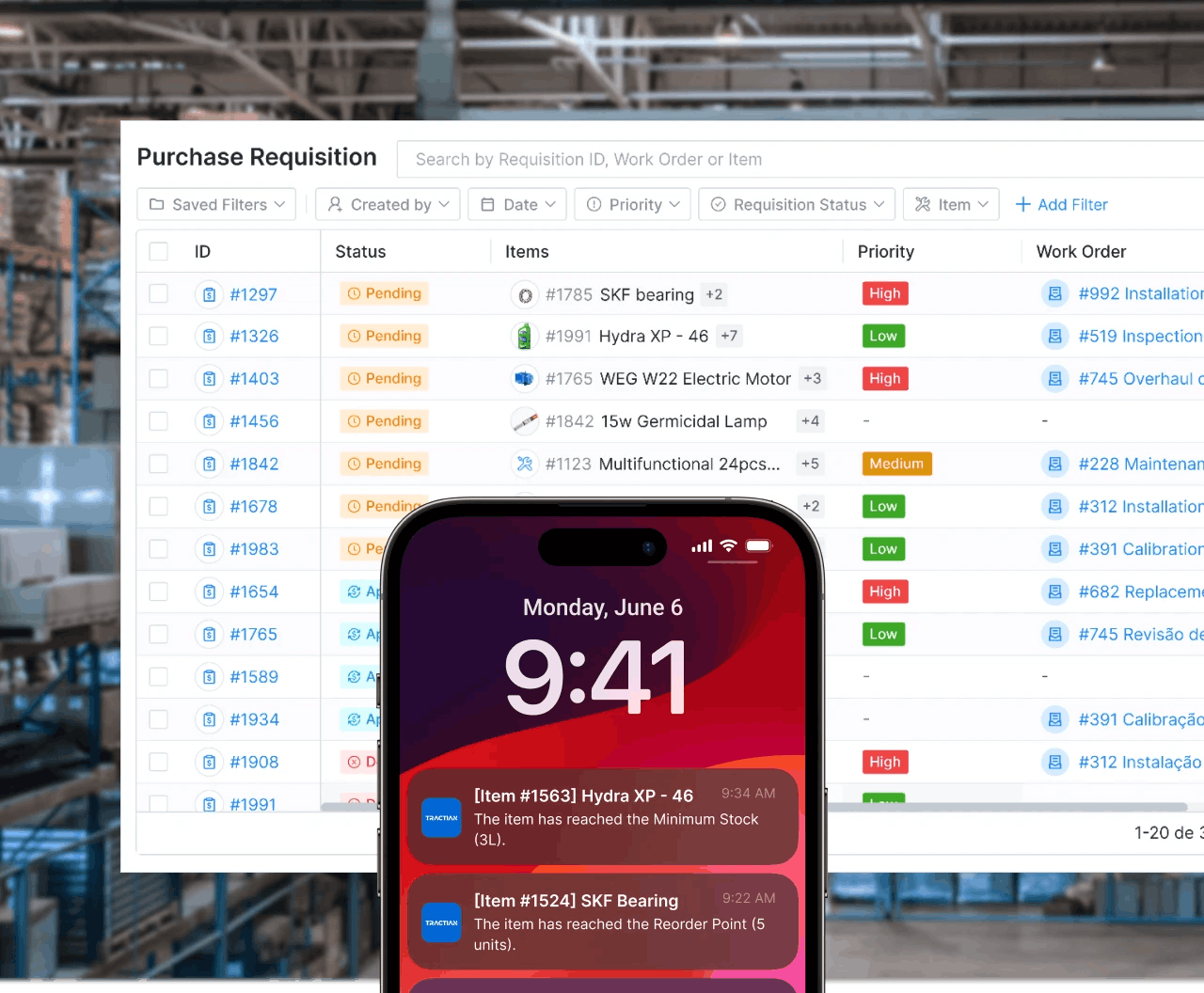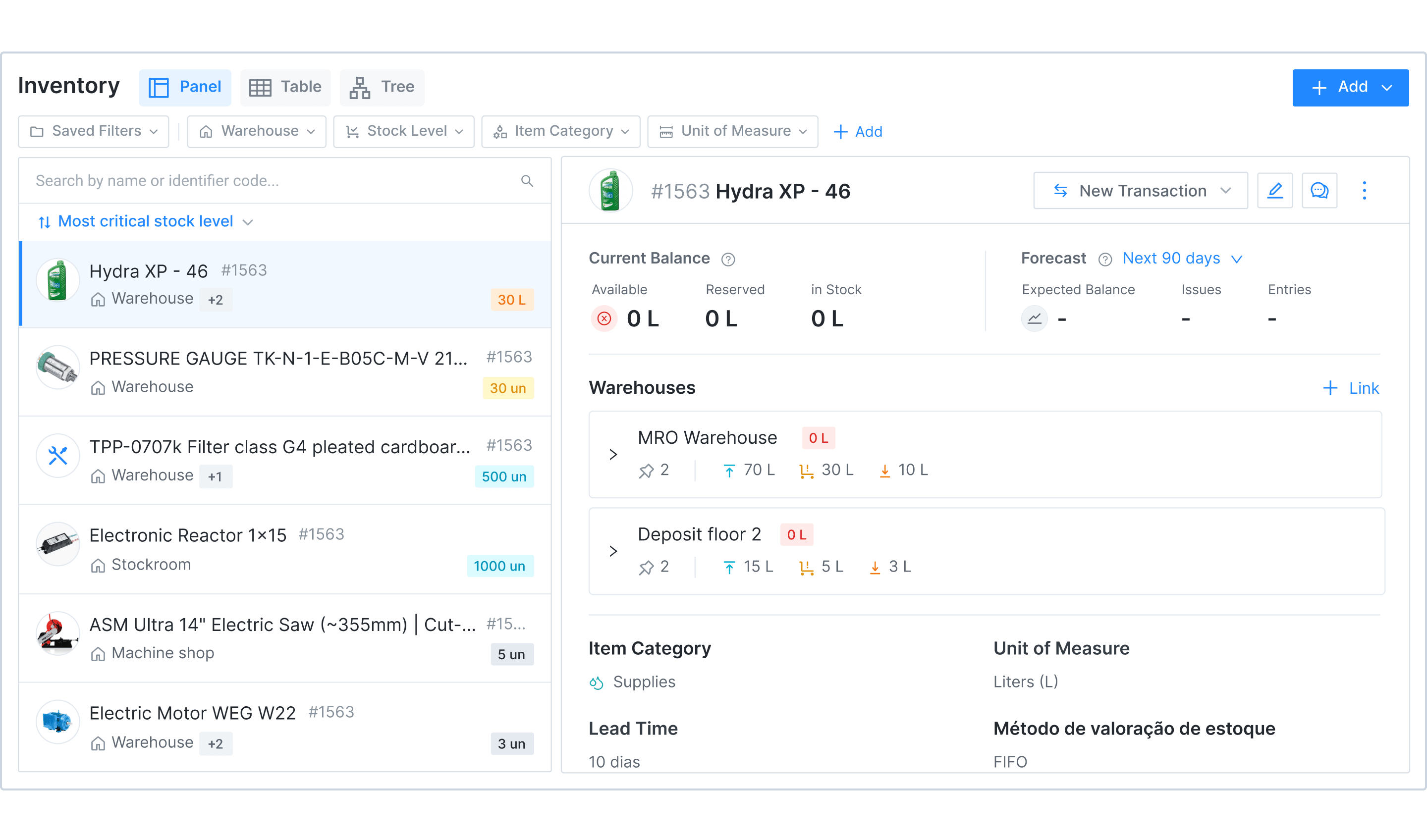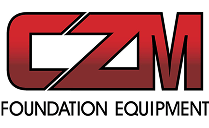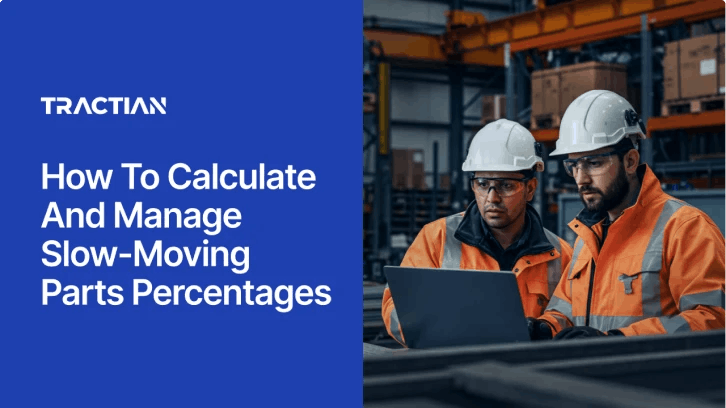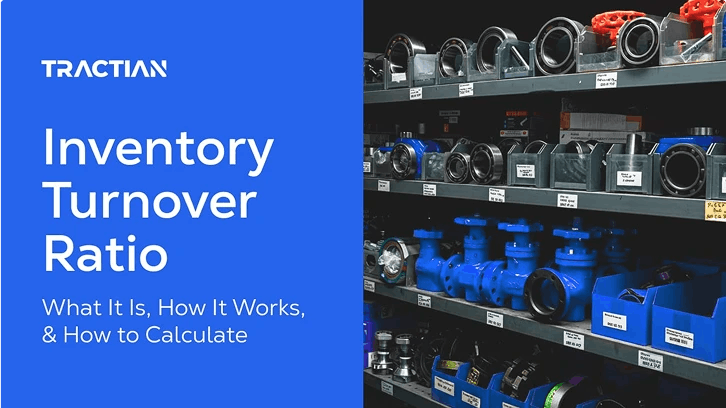SPARE PARTS & INVENTORY MANAGEMENT SOFTWARE
No more delays from missing or misplaced parts
Prevent downtime caused by shortages, overstocking, or missing parts. Get full visibility and control over your maintenance inventory, linked directly to your work orders and requests.