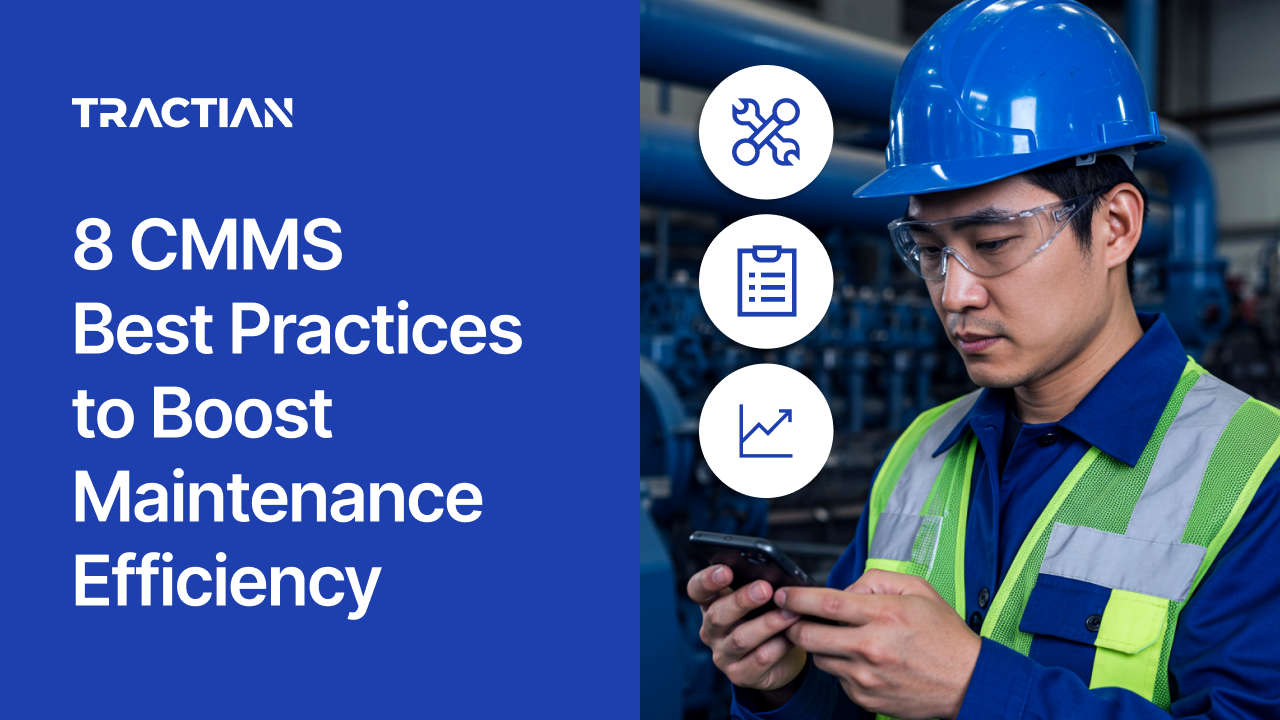You’re not just digitizing maintenance when you implement a CMMS. You’re reshaping how teams act, prioritize, and solve problems. So, adopting a CMMS that works on paper but fails on the floor is practically worse than not having one.
A CMMS can only make the impact it’s meant to when its system reflects the plant's reality on the ground: fast-moving, resource-constrained, and outcome-driven. To accomplish this alignment, you need to follow CMMS best practices that are grounded in how maintenance work actually gets done.
Most failures in CMMS adoption aren’t caused by the platform itself. They stem from the manner in which teams implement, use, and evolve the CMMS over time.
Poor data input, limited user adoption and leadership buy-in, and disconnected processes can turn a powerful solution into a fragmented tool no one trusts.
To avoid that, you need a structured approach to applying it. In this article, you'll see the best practices that maintenance teams rely on when they want their CMMS to deliver results that actually stick. That means faster workflows, cleaner data, and better decisions across every shift.
What Is a CMMS?
A CMMS (Computerized Maintenance Management System) is a digital platform that helps maintenance teams organize, track, and optimize their daily work. It centralizes everything from asset records and work orders to maintenance schedules and inventory levels.
At its core, a CMMS is built to replace manual processes. No more scattered spreadsheets, paper logs, or chasing updates through emails.
Instead, teams get a single source of truth for managing assets, planning maintenance, and responding to issues in real time.
A good CMMS does more than store information, it enables action. It helps assign tasks, monitor performance, and track progress against your maintenance goals.
Whether you're focused on preventive maintenance, reducing downtime, or improving data quality, the system gives your team the structure and visibility to make it happen.
Benefits of a CMMS
Implementing a CMMS changes the way maintenance gets done. When used right, it drives efficiency, reduces waste, and creates a culture of accountability and precision.
Here’s how:
1. Streamlined Processes
From work order management to preventive maintenance, a CMMS brings order to what’s often chaotic.
Tasks are tracked, assigned, and closed in real time, eliminating delays, miscommunication, and duplicated work. Maintenance workflows become repeatable, predictable, and easier to manage.
2. Enhanced Data Accuracy
Maintenance data only has value if it’s complete and reliable. A CMMS reduces human error by standardizing how teams log activities, asset conditions, and maintenance requests.
Over time, this builds a database that reflects the actual performance of your equipment instead of assumptions.
3. Improved Asset Management
Tracking asset history, failure trends, and maintenance costs in one place gives you visibility into how machines perform over time. This helps you prioritize repairs, schedule replacements, and make better decisions across the asset lifecycle.
4. Optimized Inventory Control
Missing parts delay repairs. Overstocked shelves waste budget. A CMMS solves both. With proper inventory management built in, teams always know what’s available, what’s running low, and what needs to be ordered without manual tracking or guesswork.
5. Enhanced Reporting and Analytics
A modern CMMS tracks key performance indicators (KPIs) like MTTR, asset availability, and work order completion rates. These insights help maintenance leaders pinpoint inefficiencies and spot trends before they become problems.
6. Cost Savings
Over time, the results of fewer emergency repairs, less overtime, and smarter use of spare parts add up. A well-run CMMS helps teams shift from reactive, uncontrolled expense maintenance to preventive and predictive strategies that cut costs without cutting corners.
7. Compliance Adherence
Regulatory audits and safety inspections demand traceability. A CMMS provides the documentation and history needed to prove that maintenance was performed correctly and on schedule, protecting both equipment and the organization.

Why Do CMMS Implementations Fail?
Despite all the benefits, most CMMS platforms never reach their potential. And it’s not because the system doesn’t work. It’s because teams don’t implement it in a way that sticks.
The most common issue is typically bad data, and that starts from day one. If the information entering the system is outdated, incomplete, or inconsistent, it quickly becomes unreliable.
The next common issue is adoption. If maintenance workers don’t use the platform daily or find it slows them down rather than generating efficiency, it’s done. They’ll feel hindered by using it, and no adoption means no results.
Still, there are other frequent but less common problems. Some companies try to do too much, too fast. They overcomplicate the setup process, overload core users, and roll out features no one needed or asked for.
When this occurs, it results in a system no one uses with data no one trusts. Basically, it feels forced.
Time and again, companies demonstrate that a CMMS only works when it mirrors needs and concerns on the floor. It acknowledges and adjusts to the limited time, shifting priorities, and real consequences present.
The value of real-time results requires real-time alignment. Without that, the platform becomes just another project that fades out after launch.
Read here how to prevent failures on your CMMS implementation.
CMMS Best Practices
Implementing a CMMS is about embedding a new way of working. The real value shows up only when teams use it with precision, consistency, and clarity. These best practices are what separate effective operations from those remaining stuck in reactive maintenance cycles:
1. Get the Entire Organization Involved
CMMS success doesn’t come from the maintenance team alone. It depends on collaboration across departments, such as operations, reliability, planning, and even procurement. Successful collaboration requires one key step to begin: clearly defining roles and responsibilities.
Who creates work orders? Who closes them? Who updates asset records? What are the reporting structures? If this isn’t mapped out, data quality falls apart. And when data is inconsistent, no one will trust the software.
Also, leadership needs to do more than approve the budget. They need to reinforce usage, hold teams accountable, and actually use the reports to drive decisions.
2. Leverage Mobile Capabilities
In an industrial setting, work doesn’t happen at a desk, so your CMMS shouldn’t be tied to one. Mobile access is critical for keeping data live, accurate, and connected to what’s actually happening on the floor.
Technicians should be able to open work orders, log parts used, and update tasks on the spot while the work is being done. This minimizes time spent backtracking, avoids missing information, and eliminates memory-based reporting.
But speed and accessibility are the only issues here. Mobile usage improves data quality. When updates are made in real time, they reflect the actual asset condition, failure context, and fix applied.
3. Track Assets in Real-Time
If you’re still updating asset statuses manually, you’re not getting the full value out of your CMMS. Real-time tracking is the critical component that allows teams to move from reactive practices to proactive strategies. It also gives leaders the confidence to act on what the system reports.
With asset conditions updated automatically through sensors, logs, or technician inputs, you stop relying on gut feeling or delayed feedback. You get visibility into what’s happening now. This is when your response capacity becomes timely and targeted.
Real-time tracking also supports critical functions like predictive maintenance, threshold alerts, and downtime classification. It’s the one ingredient that turns your CMMS into a live system rather than a static database.
4. Set Up a Comprehensive Maintenance Schedule
Scheduling is where many CMMS platforms break down. Teams either overdo it, creating dozens of unnecessary PMs, or underbuild it, leaving gaps in coverage that lead to failures.
A comprehensive schedule doesn’t mean doing more work. It means doing the right work, at the right time, based on each asset's criticality and behavior. You must build schedules around actual asset data, not calendar intervals alone.
That includes layering preventive, predictive, and corrective tasks, all linked to asset history and operational demands. Just as important, the schedule needs to evolve. Static plans become outdated quickly.
Review them regularly, use KPIs like MTBF and work order backlog, and update based on what’s happening on the floor.
5. Create Custom Dashboards to Track What Matters
Dashboards are only useful when they serve the person using them. A planner doesn’t need to see asset failure trends. A technician doesn’t need to monitor overtime hours. A plant director doesn’t need to scan open work orders from every line.
That’s why dashboards need to be customized. Users should have access to metrics that reflect their priorities, decision-making, and daily responsibilities. Otherwise, the system overwhelms users with noise, and that slows everything down.
Custom dashboards make it easier to log in, get context, and act without wasting time digging through unrelated modules. They also reinforce accountability by making key indicators visible across the team.
6. Use the CMMS Features You Need
A bloated CMMS is just as dangerous as a neglected one. Overloading the system with features your team won’t use or understand kills adoption. It turns the platform into a burden instead of a support tool.
Start lean. Asset hierarchy, work order management, scheduling, and inventory control are your foundation. They bring immediate structure to maintenance, and they’re the pieces every team needs to master before moving forward.
From there, identify gaps before enabling more tools. For example, if PM compliance is low, enable notifications. If failure analysis is weak, start tracking failure codes. Don’t activate modules just because they’re available. Activate them when they solve real problems.
When you do expand, do it deliberately. Test new workflows, train for them, and monitor usage. Your CMMS should scale with your operation, not complicate it.
7. Create an Ongoing Training Program
No CMMS will succeed if your team stops learning how to use it. Why is continual learning and training necessary? Because even if implementation goes perfectly, the system evolves. Teams change. Processes shift. And when knowledge gaps open, performance gaps follow.
Training can’t be an onboarding checkbox. This falls under the neglectful approaches that lead to failure.
Training needs to be continuous and role-specific. Technicians should know how to log maintenance work accurately and close tasks without skipping key fields. Supervisors should know how to assign work, track completion rates, and audit quality.
Managers should know how to pull reports, analyze KPIs, and use those insights to adjust the plan. Just like with machines, usage tells the story. When data is missing, fields are left blank, and reports are inconsistent, these are signs that your training isn’t keeping up.
Treat user knowledge like a critical asset. If it breaks down, everything else does, too.
8. Ensure Accurate Data Collection with Product Champions
Most teams don’t fail because the system is wrong. They fail because the data inside it is wrong. This type of failure usually starts small. Items like misnamed assets, skipped work order fields, and inconsistent logs appear. And they continue growing until the CMMS becomes unreliable.
Fixing an issue like this isn’t just about changing the process. It’s about ownership. You need internal product champions who understand how the system should be used and make sure it is used that way.
These champions act as quality filters. They guide other users, flag bad data, and escalate recurring issues. They don’t need to be IT experts, but they need to know what good looks like and can be trusted enough to enforce it.
Assign champions at different layers of the operation- at least one technician, one supervisor, and one planner. Their job is to ensure the system stays clean, accurate, and aligned with how the plant really runs.
What Should You Look For in a CMMS?
Not every CMMS is built for your operation, and choosing the wrong one can stall progress before it even starts. The system has to match your plant’s needs today, but also be flexible enough to grow with it.
Following are three non-negotiables when evaluating any platform:
Company Fit
A CMMS has to match how your operation actually works, not how a software vendor thinks it should work. That starts with workflow compatibility.
Does the platform support your maintenance structure? Can it handle your asset complexity and team size? Does it reflect how tasks are created, assigned, and completed on the floor?
Look at the interface, too. Is it intuitive for technicians? Can planners navigate it without a manual? Are KPIs and dashboards easy to access, or buried in layers of reporting modules?
If the platform doesn’t fit the people using it, it won’t get used. And if it’s not used, it won’t drive results.
Also, evaluate how well it integrates with what you already have. Your CMMS should complement your ERP, SCADA, or inventory tools, not compete with them.
Resources Required
Implementation doesn’t just take money, it takes time, people, and patience. And not every operation has all three to spare.
Ask what the rollout will demand. How much historical data needs to be cleaned and migrated? How much configuration will be required? Will you need dedicated internal admins or rely on vendor support for every update?
Implementation is a cost, but overcomplication is a liability. The system should streamline your work, not add to it.
Potential for Growth
What your plant needs today will not be the same five years from now. As production scales, assets are added, and teams grow, your CMMS should be able to expand without becoming a bottleneck.
That means choosing a platform that can handle multi-site operations, more users, new asset classes, and additional features without requiring a full reset or reimplementation.
Also, consider the product roadmap. Is the vendor investing in new capabilities like real-time tracking, AI, or predictive analytics? Are they building solutions that align with where the industry is going-or just maintaining what they already have?
Learn More About Tractian’s CMMS
Finding the right CMMS means choosing a system that doesn’t just promise performance but actually fits the way your operation runs. Tractian's CMMS is built to do exactly that.
From its inception, the CMMS platform has relied on best practices. It simplifies setting up asset hierarchies, planning maintenance schedules, and tracking work orders without requiring weeks of configuration or complex integrations.
Teams can start using it right away and can expect an easy and fast implementation.
And because it's built around maintenance best practices, you’re not left guessing how to structure workflows or which KPIs to track. It’s already baked in.
Whether you’re standardizing tasks, reducing downtime, or scaling across multiple sites, Tractian gives you the infrastructure to develop your maintenance strategy sustainably. It’s the kind of system that doesn’t simply support your process. It becomes a natural part of your plan’ts environment.
Learn more about how Tractian's CMMS can help your team reduce downtime, improve data, and scale maintenance.