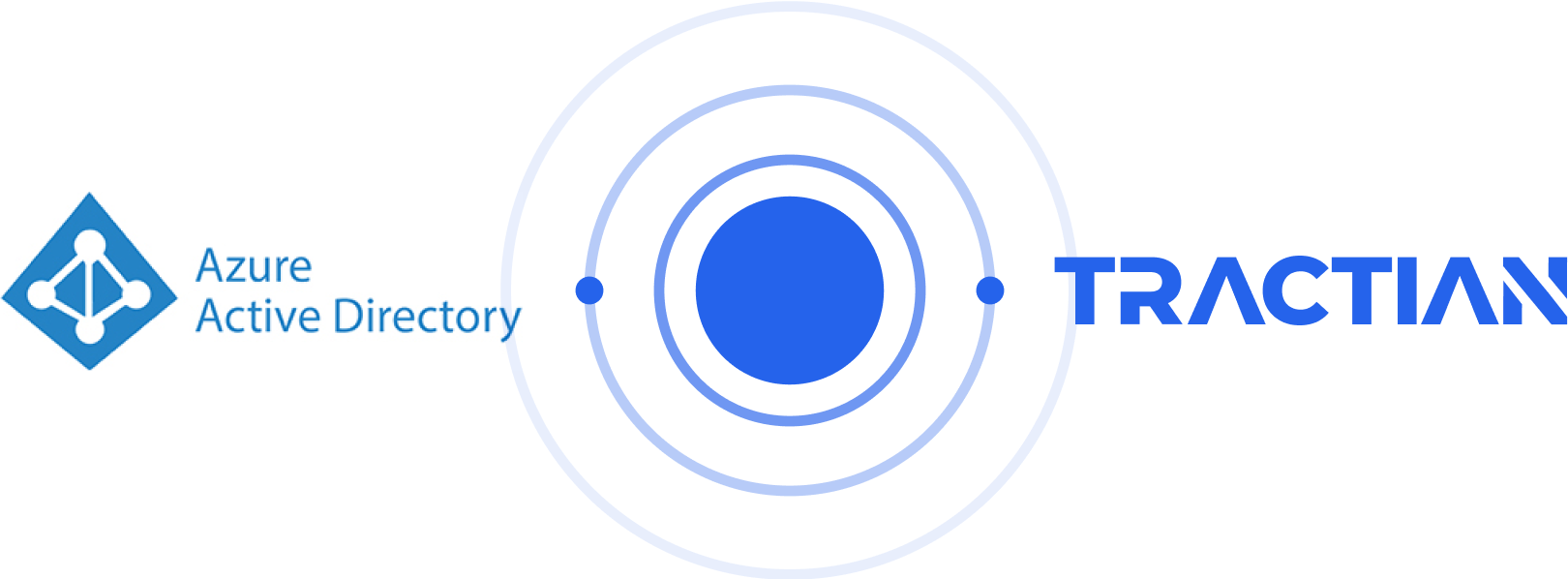Overview
The Tractian CMMS–Azure Active Directory integration centralizes identity management for your maintenance team.
With single sign-on (SSO), strengthened authentication, and automatic user provisioning, your company gains operational security, standardized access, and easy scalability across multiple sites.
Key Features and Benefits of Integrating Azure with Tractian CMMS
- SSO (Single Sign-On): Unified login using corporate network credentials.
- Automatic account provisioning and deactivation: Access aligns with your organizational structure.
- Multi-factor authentication (MFA): Adds an extra layer of protection for critical data and access.
- Friction-free onboarding: New users are onboarded quickly—no support tickets required.
- Simplified compliance: Meet standards such as ISO 27001 and NIST with full access traceability.
- Lower IT workload: Fewer requests for password resets or account creation.
Azure AD + CMMS Integration: Step by Step
Step 1
Your Tractian account manager reviews the current identity environment and defines integration goals with your IT team.
Step 2
An Azure AD administrator connects Azure AD to Tractian CMMS via SAML 2.0 or OpenID Connect, depending on your architecture.
Step 3
If required, roles are assigned automatically in Tractian CMMS based on AD groups (e.g., Supervisors, Technicians, Planners) so that permissions mirror your operation.
Step 4
We run login, MFA, and user-provisioning tests to confirm the integration complies with company policies.
Step 5
The integration goes live with auditable logs, administrative fallback access, and continuous monitoring.
Requirements
- Active Azure Active Directory subscription
- Global Administrator access to grant permissions and complete authentication
About Azure
Azure Active Directory is Microsoft’s identity and access management platform, providing centralized permission control with SSO, MFA, and advanced security policies.