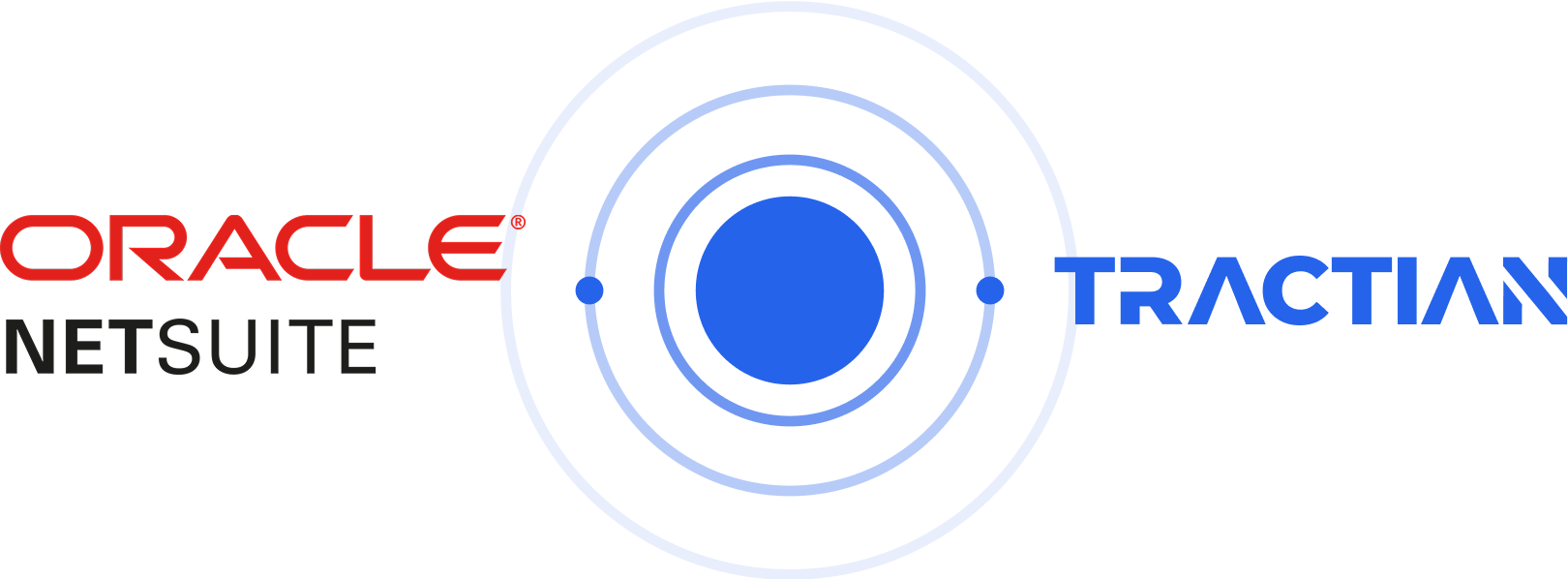Overview
Connect Tractian to Oracle NetSuite to optimize parts management and purchase orders. This integration links shop-floor, inventory, and finance operations—eliminating rework and enabling real-time, data-driven decisions.
Key Features and Benefits of Integrating Oracle with Tractian CMMS
- Automate creation and approval of purchase orders between Maintenance and Finance.
- Keep inventory levels current based on actual work-order consumption.
- Unify inventory, vendor, and cost-center data in a single, continuous flow.
- Improve purchasing forecasts via usage trends and asset criticality.
Oracle + CMMS Integration: Step by Step
The Tractian–Oracle NetSuite connection is secure and scalable. The SQL Connector facilitates requirements for pulling data from Tractian into Oracle, such as work orders, parts consumption, and stock status.
However, Tractian’s API is required when data needs to flow from Oracle to Tractian, such as requisitions or approvals.
Step 1
Ask your Tractian account manager to activate the SQL Connector. You will receive read-only credentials for Tractian.
Step 2
With Tractian and your IT team, identify the flows and entities to synchronize—parts consumption, purchase requisitions, minimum stock, cost centers, and so on.
Step 3
Configure each flow according to direction: read via SQL or send data via the Tractian API.
Step 4
Use a sandbox environment for testing and validation, allowing real data checks without production risks.
Choose the integration model that fits your needs
Account administrators and Tractian consultants help select the best approach—SQL Connector, API, or both—based on process requirements.
Requirements
- Active Oracle NetSuite license with integration permissions.
- Tractian environment with SQL Connector enabled.
- IT support to configure data flows between systems.