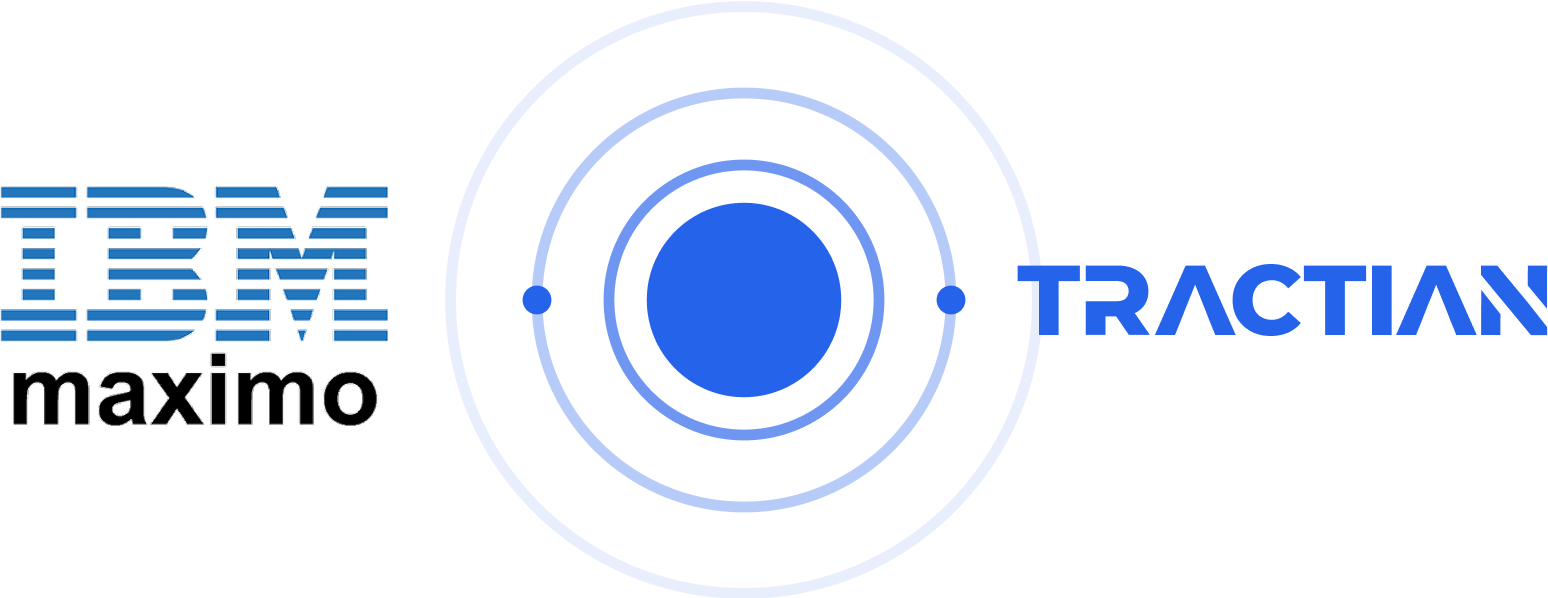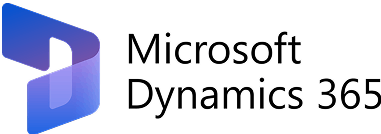Overview
The Tractian CMMS–IBM Maximo integration establishes a continuous, bidirectional flow of maintenance data, linking shop-floor execution to strategic decision-making with full traceability.
Key Features and Benefits of Integrating IBM Maximo with Tractian CMMS
- Real-time synchronization: Assets, work orders, service requests, purchase requisitions, purchase orders, materials, and maintenance plans synced instantly, without manual intervention.
- Single source of truth: Engineering, maintenance, and reliability teams work from one unified record set.
- Alert automation: Every insight from Tractian’s monitoring solutions can automatically generate a prioritized, technician-ready work order in Maximo.
- Consistent KPIs: Metrics such as MTTR, backlog, and availability stay aligned across both systems.
- Secure architecture: Connection via Maximo REST API.
- Rapid deployment: Technical integration delivered without deep customizations or external consultants required.
IBM Maximo + CMMS Integration: Step by Step
Step 1
Initial meeting with your Tractian account manager to map desired flows (e.g., alerts → WO, inspections → WO) and define target KPIs.
Step 2
Integration is configured through the Maximo REST API. If preferred, your team can build internally using Tractian’s API.
Step 3
Client IT provides the Maximo endpoint (OSLC/REST) or enables the REST interface.
Step 4
Tractian develops and tests in a development or QA environment, simulating real scenarios without affecting production.
Step 5
Synchronization is activated in production. Tractian continuously monitors integration health, with failure alerts and on-demand sync logs.
Requirements
- IBM Maximo 7.6+ or Maximo Application Suite (Manage)
- Access to OSLC/REST API
- Service user with read/write permissions for required modules
About IBM Maximo
IBM Maximo is an enterprise asset management (EAM) platform used to control assets, industrial processes, and critical operations, offering a robust ecosystem of features.