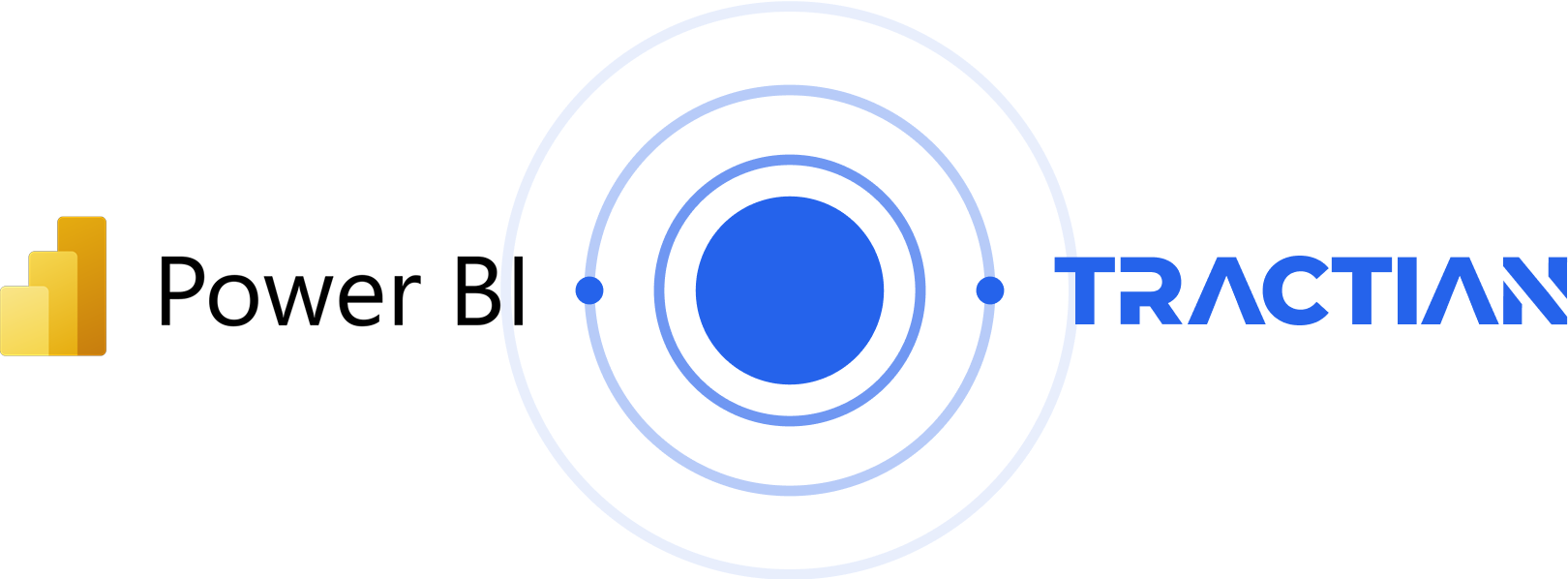Overview
Link your maintenance operation to Power BI’s analytics engine. The Tractian–Microsoft Power BI integration turns operational metrics into dynamic dashboards, enabling real-time, data-driven decisions.
Key Features and Benefits of Integrating Power BI with Tractian CMMS
- Consolidate all maintenance data in one place with real-time updates.
- Build custom dashboards that surface the KPIs most relevant to each team.
- Share visualizations across the organization—from shop floor to executive leadership.
- Perform deep analysis without manual processes or spreadsheet rework.
Power BI + CMMS Integration: Step by Step
The Power BI integration is quick thanks to Tractian’s SQL Connector, which lets you read data directly—no API calls or complex development.
If your objectives require it, you may instead integrate via API through alignment with Tractian consultants.
Follow these setup steps:
Step 1
Ask your Tractian success manager to activate the connector. They will supply the necessary access credentials.
Step 2
With our team, select the entities to analyze, such as work orders, assets, parts, costs, and more.
Step 3
In Power BI Desktop, choose the SQL connection mode to access your data. Install the corresponding ODBC driver, a simple process guided by the Tractian team during connector activation.
Step 4
Create reports and charts from the available tables. You can schedule automatic refreshes and share dashboards with other users.
Requirements
- Active Power BI account (Pro license or higher, depending on data volume).
- Power BI Desktop installed.
- Tractian environment with the SQL Connector enabled.
- ODBC driver installed to connect Power BI to the database.
About Power BI
Power BI is Microsoft’s business-intelligence platform for creating interactive dashboards and custom reports from diverse data sources. It converts operational information into insights for strategic decisions.