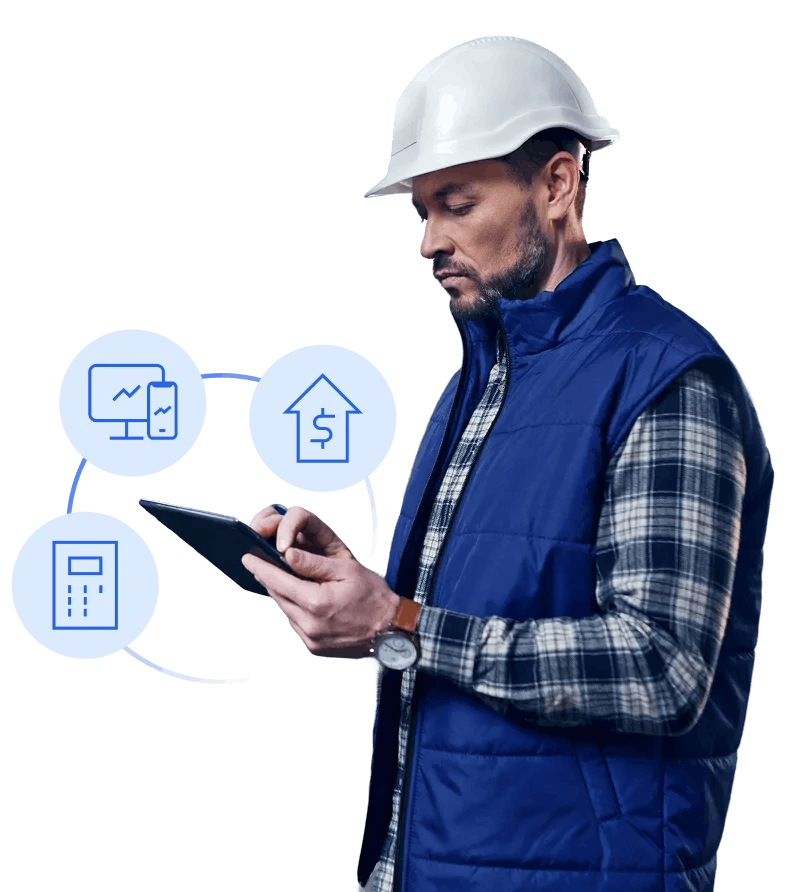If you work with Mining, you know that this is a sector that can't afford downtime, not just because of how expensive it can be, but also because it can negatively impact the entire chain of production. When a crusher fails or a haul truck is sidelined, the ripple effect doesn’t stop at the asset. You’re looking at production delays, missed output targets, and safety risks piling up.
This is an industry where conditions are extreme, assets are remote, and labor is stretched thin. Therefore, for everything to work properly, you may need a system that’s built to work offline, surface risks before failure, and streamline execution at scale.
A modern maintenance software (CMMS) built for mining operations does exactly that by connecting technicians in the field with planners, supervisors, and the data needed to make the right call before it’s too late.
And it’s not just about logging work orders, you see? The best maintenance platforms for mining bring real visibility to asset health, enforce procedures without extra admin, and integrate with the systems you already run, like SCADA, ERP, or inventory control.
That being said, we’ve laid out a list of the best maintenance software for mining. Platforms that don’t just look good on paper, but actually perform in harsh, remote, asset-intensive environments like yours.
What Mining Teams Actually Need from a CMMS
Maintenance in mining is anything but centralized. Teams are stretched across underground shafts, open pits, and mobile operations. Every asset failure, whether it’s a crusher, drill, or haul truck, has a cost that compounds fast: production loss, safety risk, and increased operating cost per ton.
That’s why the CMMS you choose can’t just be functional, it needs to be battle-tested for mining conditions. Here’s what actually makes a difference:
Preventive Maintenance Built on Runtime and Environmental Load: Calendar-based PMs don’t cut it in mining. Equipment degradation depends on load, cycle time, and site conditions, so your CMMS should support PMs triggered by runtime hours, usage metrics, or even asset history, especially for components like pump seals, crusher liners, or truck brakes that wear differently depending on site elevation and haul routes.
Work Order Automation that Reduces Admin, Not Control: Your technicians don’t have time for manual data entry. The right CMMS creates work orders automatically from PM plans, inspections, or flagged failures, and assigns them based on area, shift, and technician load. Approval flows, criticality settings, and permit requirements should all be embedded, without phone calls, or spreadsheets, or rework.
Condition Monitoring Integration that Drives Action: Seeing a temperature spike or vibration alert isn’t enough if it stays buried in a dashboard. Your CMMS should integrate with condition monitoring systems and automatically turn validated alerts into tasks, with asset history and SOPs attached. Whether it’s a screen deck running hot or a gearbox trending out of spec, the system should trigger action.
Offline Mobile App that Actually Works in the Pit: From shaft bottom to pit edge, connectivity is unreliable, so your CMMS must support full offline task execution: viewing checklists, logging work, attaching photos, and syncing automatically when signal returns. If techs have to “write it down and do it later,” traceability is already broken.
SCADA and ERP Integration for Full Operational Context: Maintenance doesn’t live in isolation. The best CMMS platforms link with SCADA systems and ERP software, connecting asset condition and repair data to production metrics and cost centers. That means faster planning, tighter shutdowns, and more accurate cost reporting without duplicating work across systems.
Live KPI Tracking that Surfaces Risk in Real Time: A stuck chute or failed lube system is not only going to cause some downtime, but it will also cascade into backlog, misaligned resources, and lost output. Your CMMS should track MTTR, MTBF, technician performance, and overdue tasks in real time. Every delay should be visible by line, team, or asset before it turns into a missed target or safety event.

Top 3 CMMS for SMB–Mid-Sized Mining Operations
For mid-sized mining companies, the pressure is real: fewer people, tighter budgets, and assets spread across difficult terrain. These teams need more than a digital task tracker, they need execution power, field visibility, and tools that don’t require an in-house IT team to run.
Here are the top three CMMS platforms that actually meet that bar, especially for mines looking to get out of spreadsheets and into something built for industrial speed and control:
1. Tractian
Best for: Mid-sized mining teams that need fast deployment, offline work order execution, and clear visibility into technician performance and task risk.
Tractian CMMS was built for teams that live on the floor, not behind desks. From shaft inspections to haul truck maintenance, everything can be managed directly from the mobile app, even offline. Tasks come with embedded SOPs, safety steps, and part requirements, so technicians know exactly what to do, in what order, and with what tools. And because the platform syncs automatically, nothing slips, even without signal.
Where Tractian CMMS really stands out for mining is in its planning and visibility layer. Planners can drag and drop schedules by shift, zone, or technician, spotting overloads or idle time in real time. Supervisors get live dashboards showing open backlog, overdue work, and response times, which are broken down by asset or work type. Also, you’ve got ROI dashboards, task closure rates, and asset availability stats ready to present, without exporting a single spreadsheet.
On top of that, Tractian is easy to deploy in remote sites without needing IT support. It standardizes SOPs across locations, adapts quickly to turnover and contractor workflows, and supports multiple mines without sacrificing operational control at the local level.
What Real Customers Say:
- "I like that I can track all of our assets from one location. If a motor is having issues in one part of the plant , and then another on the other side of the plant I am able to basically troubleshoot both motors in one location.”, says Nicholas D., Maintenance Lead Supervisor.
- “The ease of tracking equipment without having to constantly observe. Tractian does the work for you.” says Jordan D., Maintenance Supervisor
What makes it stand out:
- Technician-first execution: offline mode, mobile UX, no manual backfilling
- SOP-enforced work orders with built-in checklists and compliance locks
- Visual scheduling by technician, area, or asset, no overload, no idle time
- Real-time visibility into backlog, delays, MTTR, and open risk per asset
- Custom reporting that proves reliability impact to leadership
Pricing:
- Standard Plan: From $60/user/month (minimum 5 users, billed annually)
- Enterprise Plan: From $100/user/month (minimum 10 users)
- Custom Bundles: Available for combining CMMS with Tractian’s condition monitoring sensors
All plans include mobile offline execution, AI-generated SOPs, full onboarding, training, and Excel-to-CMMS data migration. A free trial is also available.
2. Fiix (by Rockwell Automation)
Best for: Plants with light IT support that need ERP integration and workflow customization.
Fiix is a flexible, cloud-based CMMS that is particularly useful for mines that already have internal support for IT-managed tools. The interface is clean, and the platform supports asset hierarchy, custom workflows, and role-based permissions. However, Fiix often requires additional setup to enforce SOPs and doesn’t fully support offline-first execution, which can be a blocker for remote field teams.
It’s better suited for admin-driven teams focused on oversight and documentation than frontline technician execution. For organizations looking to build layered reporting, Fiix offers decent Power BI connectors and API support, but configuration and adoption can take time if you’re not already tech-heavy.
What real customers say:
- “Not the best for planning and scheduling work orders. Unable to do retroactive corrections. Unable to sort Work orders based on multiple criteria (Ex. can only sort based on Due Date OR Assigned To, not one then the other)”, says Rey G., Facilities Operations Coordinator.
- “Ease of use. Asset and part hierarchy is easy to build and navigate. There is a learning management system for users to continue learning and the calendar and analytics have advanced in a good way”, says Olawale O., Senior Global Lean Director.
What makes it stand out:
- Strong integration potential with ERPs like SAP, Oracle, and Netsuite
- Custom workflows and field sets for tailored process control
- Useful for cross-departmental coordination and data centralization
Limitations:
- Offline functionality is minimal
- SOP and compliance enforcement require additional steps
- Adoption can stall without consistent training or admin support
Pricing:
- Standard Plan: From $45/user/month (minimum 5 users, billed annually)
- Professional Plan: From $75/user/month, adds advanced workflows and reporting tools
- Enterprise Plans: Custom pricing required for API access and integrations
Implementation support and training packages are billed separately, but a free trial is available.
3. UpKeep
Best for: Smaller mining teams or early adopters transitioning off spreadsheets.
UpKeep has an intuitive mobile app and the setup is quick, being particularly helpful for small-to-midsize mines where the goal is to centralize data and reduce manual task tracking.
That said, UpKeep starts to show its limits in environments that demand structured SOP execution, multi-shift planning, or robust offline use. It lacks built-in mechanisms to enforce procedure steps or pre-checks, and technician feedback often has to be manually reconciled after the fact. For lightly regulated sites or operations running on simple cycles, it gets the job done. But for mines with layered compliance or safety-critical processes, it may need to be supplemented.
What real customers say:
- “Everything pops back up a year or more later. It could be something on our end, but it is frustrating having work orders pop back up over a year later”, says Jake S., who works in a Mid-Market company.
- “Simple to use, [but there's a] lack of basic features loading files into folders to keep things organized”, says Richard R., who works in a Small-Business.
What makes it stand out:
- Very fast to deploy, mobile-friendly interface
- Simple work order flow and task visibility for smaller teams
- Ideal for basic scheduling and low-complexity operations
Limitations:
- Limited offline capabilities, especially in remote zones
- No SOP enforcement or conditional task lockouts
- Reporting and multi-site control are minimal without upgrades
Pricing:
- Starter Plan: From $45/user/month (minimum 5 users, billed annually)
- Business+ Plan: From $75/user/month with added controls and asset management
- Enterprise Plans: Custom pricing required for advanced reporting and integrations
It's worth saying that onboarding and training are sold separately, but there's a free trial available.
Check out this comprehensive guide about the 5 Best CMMS Software for Maintenance Teams in 2025.
SMB–Mid-Sized CMMS Comparison
| Recurso | Tractian | Fiix | Upkeep |
|---|---|---|---|
| Preventive Maintenance | ✅ Native runtime triggers | ⚠️ Custom triggers required | ⚠️ Limited usage-based PM |
| Work Order Automation | ✅ Auto-WO from PM & alerts | ✅ Custom flows via API | ✅ Quick tasks, limited rules |
| Condition-Based Task Execution | ✅ SOP-linked & history-based | ⚠️ Manual setup for conditions | ⚠️ Not natively supported |
| Offline Mobile Execution | ✅ Full offline mobile app | ⚠️ Partial offline support | ⚠️ Weak offline execution |
| SCADA + ERP Integration | ✅ Native ERP/SCADA sync | ✅ ERP integration ready | ⚠️ Limited integration depth |
| Live KPI & Backlog Tracking | ✅ Live MTTR, backlog, asset KPIs | ⚠️ Manual config for insights | ⚠️ Basic reports only |
As operations scale, most mining companies move beyond standalone systems and adopt a hybrid model. CMMS platforms manage daily tasks like scheduling and inspections, while ERP and EAM systems handle asset registries, procurement, and long-term planning. This layered approach ensures agility in the field and control at the corporate level. For enterprise mines, the right CMMS must integrate cleanly, enhance ERP visibility, and deliver execution speed where it matters most.
Top 2 Solutions for Enterprise Mining Operations
Enterprise mining operations bring a unique level of complexity, not just in scale, but in how technology decisions are made. Buyers are not simply choosing a maintenance tool; they are investing in systems that support the full asset lifecycle, from acquisition to replacement, and involve stakeholders across maintenance, finance, operations, and IT. With multiple sites and existing ERP ecosystems in play, a CMMS must integrate seamlessly as part of a broader digital strategy, not operate in isolation. Governance, compliance, and data standardization are just as critical as wrench time and work orders.
As more mining enterprises adopt hybrid maintenance strategies that pair ERP oversight with real-time CMMS execution, Tractian is emerging as a future-ready solution. That said, many organizations continue to rely on legacy platforms deeply embedded in their environments. In the next section, we take a closer look at two of the most established systems in enterprise mining.
1. IBM Maximo
Best for: Large mining organizations with internal IT teams and high customization needs.
IBM Maximo is highly configurable, supports complex asset structures, and integrates deeply with SCADA, MES, and ERP environments. For mining operations with centralized IT resources and long-term digital transformation strategies, Maximo can serve as a central hub for maintenance, reliability, and asset lifecycle management.
But the tradeoff is complexity. Maximo requires significant implementation effort, IT maintenance, and user training. Mobile usability is often cited as a weak point, especially in field-heavy environments like mining. And while it can track everything from drills to haulage fleets, setup and adoption timelines are long, even more so when trying to roll out across multiple remote sites.
What real customers say:
- “It's quite flexible for me, and quite easy to get used to”, says Mohideen R., Head of Equipment & Maintenance.
- “Even though Maximo is a tremendous Asset management solution, it does not give us flexible features of case management, the change management process is also a bit complicated. The user interface is also not user-friendly”, says Partha Protim P., Product Specialist.
What makes it stand out:
- Deep configuration and data governance capabilities
- Supports full asset lifecycle tracking and reliability programs
- Strong integration support with IBM Cloud, Maximo Application Suite, and third-party systems
Limitations:
- High setup and customization costs
- Legacy mobile interface not optimized for offline or field-heavy use
- SOPs and compliance steps require external config or modules
Pricing:
- Enterprise Deployment: Custom pricing only
- Requires implementation services and internal IT support. Mobile and IoT features are licensed separately.
2. SAP Plant Maintenance (SAP PM)
Best for: Enterprises already embedded in the SAP ecosystem that need tight control over asset data, procurement, and financial tracking.
SAP PM is not just a CMMS, but part of SAP’s full ERP stack. Every maintenance action ties back to cost centers, asset master data, and enterprise compliance rules. But it's worth saying that it was built for control, not necessarily execution speed.
Where SAP PM struggles is in usability. Technicians rarely interact with the system directly. Instead, planners log work or technicians update via paper after the fact. Any sort of SOP enforcement, checklist tracking, or field-ready mobile execution often requires third-party add-ons or custom development.
What real customers say:
- “One of the most critical features of SAP EAM is its tight integration with other modules of the SAP ERP suite", says Nnamdi E., SAP Functional Analyst.
- “It isn't the most visually appealing or user friendly software. You need SAP experience to fully use the program", says a Verified User in Environmental Services.
What makes it stand out:
- Deep integration with financial, procurement, and compliance modules
- Full asset traceability and cost allocation
- Supports multi-site governance and audit requirements
Limitations:
- Not technician-friendly out of the box
- SOPs and safety workflows require custom build or integration
- Mobile execution limited to SAP Fiori or partner apps
Pricing:
- Enterprise Deployment: Custom pricing via SAP licensing.
- Mobile tools, advanced reporting, and integrations are often sold as add-ons.
CMMS vs. EAM in Mining: What’s the Difference?
Mining companies often treat CMMS and EAM like interchangeable systems. They're not. And understanding that distinction is key to building a stack that actually works, especially as operations scale, digitize, or split across multiple sites.
CMMS: Built for Daily Execution
A Computerized Maintenance Management System (CMMS) is built for the execution layer. It handles task assignments, preventive schedules, inspections, backlog tracking, technician accountability, and mobile logging. It’s what your maintenance team uses every day to get work done.
A modern CMMS drives speed, traceability, and SOP compliance, all from the field.
EAM: Built for Lifecycle Oversight
Enterprise Asset Management (EAM) systems, on the other hand, are designed for strategic planning and asset lifecycle management. They track capital investments, depreciation, asset registries, and procurement flows. They’re used more by financial controllers and corporate operations to ensure long-term compliance, cost optimization, and asset reporting.
In mining, where the cost of a single asset failure can exceed six figures, both systems matter, but not for the same reason.
Why Tractian is the Best of Both Worlds
While most CMMS vendors offer systems that require integrations, third-party modules, or weeks of configuration to get operational, Tractian delivers everything maintenance teams need out of the box. SOP-enforced task flows, mobile execution with full offline support, drag-and-drop scheduling, and real-time KPI tracking, all built into the core platform, no add-ons needed.
But what really sets Tractian apart is how fast and deeply it adapts to complex operations.
Technicians can execute tasks offline, supervisors can monitor backlog and asset risk in real time, and planners can rebalance priorities based on actual conditions. Everything is designed to move fast, stay traceable, and scale across multiple sites with consistent execution standards.
And for enterprise teams that also run EAM or ERP systems like SAP, Oracle, or IBM? Tractian doesn’t compete, it connects. It integrates cleanly to support capital tracking, procurement, and reporting needs at the corporate level, while maintaining the execution speed and usability that frontline teams demand.
No other CMMS offers this level of out-of-the-box execution readiness, mobile depth, and hybrid integration in one platform. For mining operations, Tractian CMMS is the only one capable of keeping both the floor and the boardroom aligned, without compromise.
Want to give it a try?