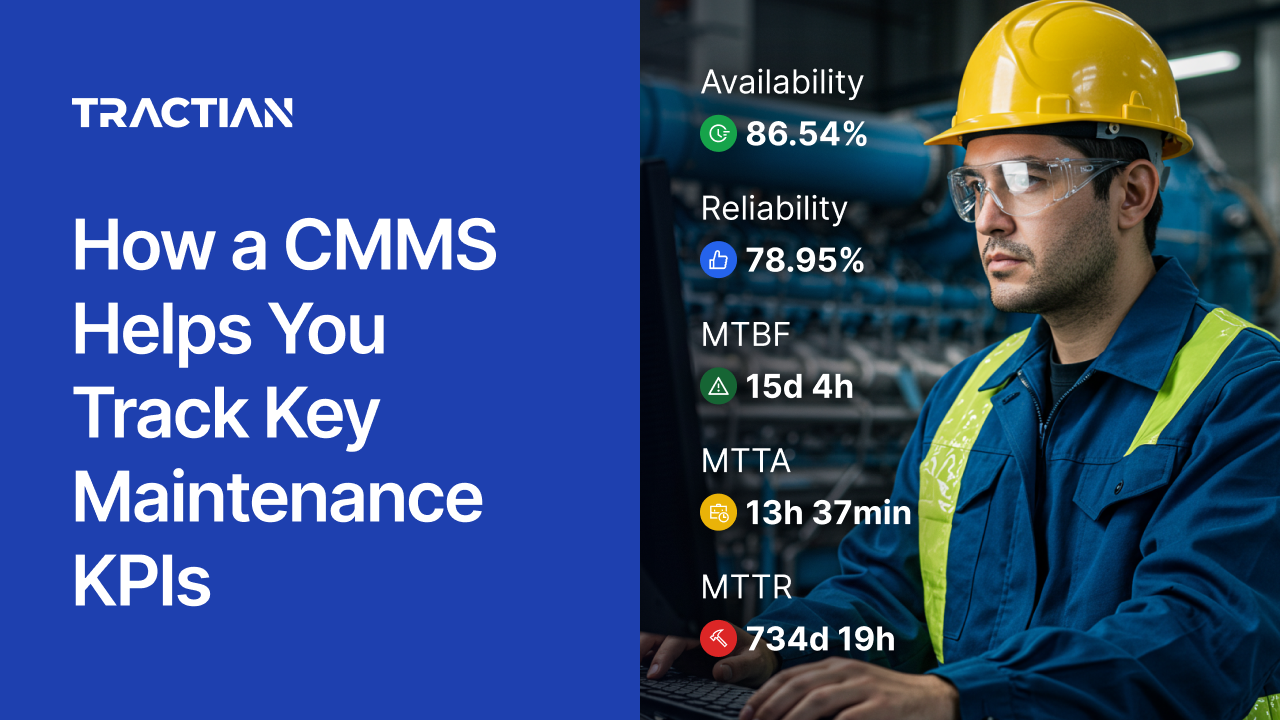Tracking maintenance KPIs is about knowing exactly where your operation stands and where it’s headed. When uptime slips or unplanned downtime starts creeping in, the answer isn’t always more resources. Often, it's simply getting a better view of asset performance.
That’s where a CMMS makes things easier. Not just as a passive data collector, but as the operational layer that connects tasks to impact.
With a CMMS in place, KPIs go from theoretical benchmarks to decision-driving metrics that reflect the pulse of your plant floor.
As they say, if you’re not measuring what matters, you’re just reacting.
This article breaks down how a CMMS turns KPIs into real-time levers, helping you spot delays before they hit OEE, flag backlog risks early, and keep wrench time focused where it counts.
What is a Maintenance KPI?
A maintenance KPI is a measurable indicator that tracks how well your maintenance operation is performing. It’s not just a number, it’s a performance signal. Whether you're managing asset reliability or labor productivity, KPIs tell you if your efforts are actually paying off.
The most valuable KPIs are tied directly to business-critical outcomes:
- Equipment uptime
- Response time
- Planned vs. unplanned work
- Cost per maintenance action
These go way beyond vanity metrics and drive real improvements in plant performance.
A CMMS helps track these KPIs continuously, so you’re not relying on monthly spreadsheets to figure out what’s going wrong.
Maintenance Metrics vs. KPIs
Metrics and KPIs aren’t interchangeable. Metrics are data points, while KPIs are decision tools.
You might track dozens of maintenance metrics, but unless they’re tied to specific performance goals, they’re just background noise.
KPIs focus on the noise, and they’re selected based on strategic outcomes: reducing downtime, improving asset lifespan, and cutting costs.
Metrics describe what’s happening. KPIs tell you if it’s working.
A solid CMMS doesn’t just store both. It turns raw metrics into actionable KPIs, giving your team a clear view of what’s improving and what’s dragging you down.
8 CMMS KPIs to Track
To get the most out of your CMMS, here are eight common KPIs you’ll want to keep track of:
1. Mean Time Between Failures (MTBF)
Why it matters: MTBF is a core indicator of asset reliability. It measures the average operational time between failures for a repairable asset. The higher the number, the more reliable the equipment.
What it tells you: If your MTBF is dropping, it’s a sign your preventive maintenance isn’t doing its job (or that you're missing the root causes behind issues). On the other hand, stable or rising MTBF points to effective maintenance strategies and solid asset health.
How a CMMS helps: A CMMS logs every failure event and tracks runtime between breakdowns automatically. Instead of calculating this manually with runtime logs and failure reports, the system does it for you in real time. This makes it easy for teams to benchmark performance by asset or category and adjust PM plans accordingly.
2. Planned Maintenance Percentage (PMP)
Why it matters: PMP reflects how much of your total maintenance is actually planned. It’s calculated by dividing planned maintenance hours by total maintenance hours over a given period. It’s a direct indicator of how controlled, or how reactive, your operation really is.
What it tells you: A high PMP means you're operating with foresight. A low PMP, though? You're probably stuck in firefighting mode. If more than 30% of your hours are reactive, your team isn’t managing time; they’re being managed by downtime.
How a CMMS helps: Every maintenance task entered into a CMMS is categorized as planned or unplanned. This gives you an immediate, trackable metric without needing to sift through shift logs. Over time, it reveals whether your preventive strategy is actually shifting your team toward proactive control.
3. Overall Equipment Effectiveness (OEE)
Why it matters: OEE is a cross-functional KPI that blends availability, performance, and quality into a single metric. It tells you how efficiently your equipment is running compared to its full potential.
What it tells you: If your OEE is lagging, the cause might not be production. Instead, it could be maintenance-related. Maybe downtime is happening too frequently, for example. OEE helps surface hidden problems like these.
How a CMMS helps: A CMMS logs how long downtime lasts and the reason behind it. When integrated with your production data, it helps maintenance teams see the exact impact of their work on OEE. It closes the loop between asset condition and throughput, giving visibility into how maintenance influences plant output.
4. Maintenance Cost Variance
Why it matters: Cost variance compares your actual maintenance spend against the budget. It's a straightforward way to track the financial discipline of your operations and identify where unplanned repairs or part replacements are throwing you off course.
What it tells you: High variance is often an early warning that preventive maintenance isn’t being followed or that aging assets are starting to cost more than they’re worth.
How a CMMS helps: A CMMS tracks cost by task, asset, and technician. It also connects to inventory levels and parts usage, providing real-time cost summaries. With this visibility, you can pinpoint what's inflating your maintenance spend and take action before it erodes your margins.
5. Wrench Time
Why it matters: Wrench time measures the percentage of a technician’s shift spent on actual hands-on maintenance. It’s a direct reflection of how efficiently your team is being utilized.
What it tells you: Low wrench time often points to deeper inefficiencies, like bad scheduling or unclear instructions. If technicians spend more time waiting than working, it's not a labor issue, it's a coordination issue.
How a CMMS helps: A CMMS boosts wrench time by attaching step-by-step procedures and ensuring parts and approvals are ready before the job starts. It also gives supervisors visibility into where time is being lost and how to recover it.

6. Mean Time to Repair (MTTR)
Why it matters: MTTR tracks how long it takes to fix an asset once failure happens. It’s a key measure of responsiveness and how well the team is equipped to solve problems under pressure.
What it tells you: A rising MTTR might mean that technicians are missing critical information or that diagnosis routines are too reactive. It’s a sign to reexamine your workflows or training.
How a CMMS helps: A CMMS accelerates repair time by keeping historical failure data, troubleshooting logs, and repair SOPs at the technician’s fingertips. It connects past work orders and parts usage to present issues, cutting down on guesswork and idle time.
7. Work Order Backlog
Why it matters: The backlog shows how many work orders are pending at any given time. If your backlog is swelling, it usually means resources aren’t keeping up with demand.
What it tells you: A growing backlog puts equipment reliability at risk. Missed PMs turn into failures. Overdue tasks create audit exposure. And the longer jobs wait, the more likely they are to snowball into costlier issues.
How a CMMS helps: With a CMMS, teams can filter and prioritize backlogged tasks by asset criticality, due date, and labor availability. The system flags what’s slipping and makes it easier to allocate resources where they’ll have the most impact.
8. Completed Work Orders
Why it matters: This KPI tracks how many work orders were actually finished to completion.
What it tells you: A high completion rate means your maintenance schedule is well-aligned.A low rate on the other hand, could point to overcommitment or miscommunication. It may also signal that too many reactive tasks are interrupting planned work.
How a CMMS helps: A CMMS tracks open and closed work orders in real-time, helping supervisors monitor completion trends and identify blockers. It creates accountability with time stamps, technician logs, and task checklists all in one place.
Using a CMMS to Track Maintenance KPIs
Knowing which KPIs to track is only half the battle. The other half is building a system where tracking them actually leads to change. That’s where most teams get stuck.
Spreadsheets can’t keep up. Reports go stale. And disconnected systems force teams to spend more time gathering data than using it. A CMMS flips that equation around by turning performance tracking into a daily part of how your team operates.
When used correctly, a CMMS doesn’t just show you what's happening. It helps you close the gap between planning and execution. Here’s how to make it a core part of your KPI strategy:
1. Identify Key Performance Indicators
The first step is defining what success looks like. Based on your current pain points and strategic goals, which KPIs matter most for your operation?
If downtime is killing your output, focus on MTTR, MTBF, and Work Order Backlog. If costs are under scrutiny, lean into Maintenance Cost Variance and PMP. The key is to avoid tracking everything and start tracking what moves the needle.
In a CMMS, these KPIs are tied directly to tasks, assets, and labor activity already flowing through the system. That’s what makes the data usable from day one.
2. Set Baselines and Targets
Once you’ve picked your KPIs, you need context. What does “good” actually look like for your plant?
A CMMS helps establish baselines by logging historical performance, and this data becomes the foundation for setting realistic, meaningful targets.
3. Integrate Data Sources
Maintenance doesn’t happen in isolation, so your metrics shouldn’t either. The real power of a CMMS kicks in when it connects to your production data, inventory system, and asset hierarchy.
That integration means fewer blind spots, fewer duplicate entries, and it means your KPIs are no longer delayed, they’re live.
Most CMMS platforms support integrations via API or custom connectors. When set up right, they unify your tech stack and streamline your entire data flow.
4. Use Dashboards and Reporting Tools
Dashboards aren’t just for visibility, they’re made for action. They give maintenance leaders the ability to see exactly what’s moving and what’s stalling.
Inside a CMMS, dashboards should show more than just performance summaries. They should break KPIs down by site, shift, technician, asset category, and maintenance type. You’re not just tracking MTTR, you’re seeing which team is consistently hitting targets and which assets are dragging the average down.
But visibility alone doesn’t solve problems. That’s where reporting tools come in. Things like scheduled reports and trend graphs turn passive data into proactive maintenance. If your PMP drops by 10% over a two-week window, for instance, your system should flag it before it becomes a pattern.
Plus, scheduled, auto-generated reports tied to business KPIs let plant directors validate investment decisions without needing to micromanage ops.
5. Analyze and Optimize
Collecting KPI data is just the beginning of the loop. Once the numbers are flowing, the question becomes: What’s driving them?
This is where structured analysis provides answers.
A CMMS doesn’t just store outcomes, but their context: who performed the work, what steps were followed, what parts were used, and how long it took. That level of detail makes root cause analysis more than a post-mortem.
With this data, it becomes a process of continuous optimization. Patterns emerge. You see which assets require more PMs, which vendors are tied to higher failure rates, and where SOPs need rework.
And this isn’t just for engineers. Operations leaders use these insights to optimize labor allocation. Procurement sees which spares are burning budget. Finance ties cost variance directly to production delays.
6. Continuous Improvement
Tracking KPIs with a CMMS is the foundation for a maintenance culture built on accountability and precision.
With live metrics and historical baselines, teams can test changes and see results. Everything becomes testable. You’re no longer guessing what works. You’re measuring it.
And over time, the shift from reactive to predictive becomes obvious.
Benefits of a CMMS in Monitoring Maintenance KPIs
When a CMMS is the backbone of your KPI strategy, the payoff goes beyond task tracking or automated reports. It reshapes how your maintenance organization makes decisions and allocates resources.
Here are the key advantages that emerge once you’re operating in a data-driven loop:
Real-Time Accountability Across Roles
With KPIs flowing through a CMMS, accountability is the norm, not the exception. For example, technicians can see their own performance metrics without needing a supervisor to bring it up, and planners are able to track PM compliance in real time.
Faster Root Cause Identification
Instead of just reacting to a KPI drop, teams using a CMMS can trace it back to why it happened. Was the backlog spike due to part unavailability? Did wrench time drop because of a scheduling conflict? Every performance deviation becomes a thread you can pull, because the context is already in the system.
That speed in diagnosis helps reduce the feedback loop. You’re not just learning from failure, you’re learning from every performance shift(and you’re learning faster).
Cross-Functional Alignment
KPIs monitored through a CMMS don’t live in isolation. They connect maintenance outcomes to things like production goals and procurement patterns.
When maintenance can show that improved MTBF cuts emergency part orders by 22%, or that rising PMP directly reduces weekend overtime, it opens the door to real alignment. Suddenly, maintenance isn’t a cost center. It’s a strategic partner.
Trend-Driven Budgeting and Resource Planning
Annual budget planning becomes a different exercise entirely when you’ve got a year’s worth of KPI data tied to outcomes. Instead of fighting for approvals based on anecdotes, maintenance leaders can forecast needs based on proven trends.
More than that, teams can see ahead to prevent labor and part gaps.
This ultimately gives even more credibility to maintenance strategies and offers extra clarity to the rest of the organization.
Easier Compliance and Audit Preparation
When KPIs are tracked through a CMMS, compliance stops being a scramble, because the audit trail is already there.
This makes it easier not just to pass audits, but to lead them with confidence. And in regulated industries, that shift from reactive compliance to proactive readiness can be the difference between continuity and shutdown.
How to Track Key Maintenance KPIs with Tractian
At the end of the day, tracking KPIs isn’t about creating more reports. When you do it correctly, your plant stops guessing and turns maintenance into a controlled, auditable process.
That’s exactly what Tractian’s CMMS has been doing for many factories in the US and in Latin America. With our platform, you keep control of everything related to your asset’s performance. From the moment a work order is created to the second it’s closed, every action, delay, cost, and result is logged automatically.
The software transforms any activity into structured, real-time insights-so you know what’s working, what’s at risk, and where to focus.
Whatever KPI you’re tracking, wrench time, or backlog, Tractian centralizes them all in one place, ready for analysis and action. And because the platform is built for techs, not just managers, everything’s accessible and usable by the people closest to the work.
That means data flows naturally, without extra steps or admin friction. And, it all comes with an easy and free onboarding process.