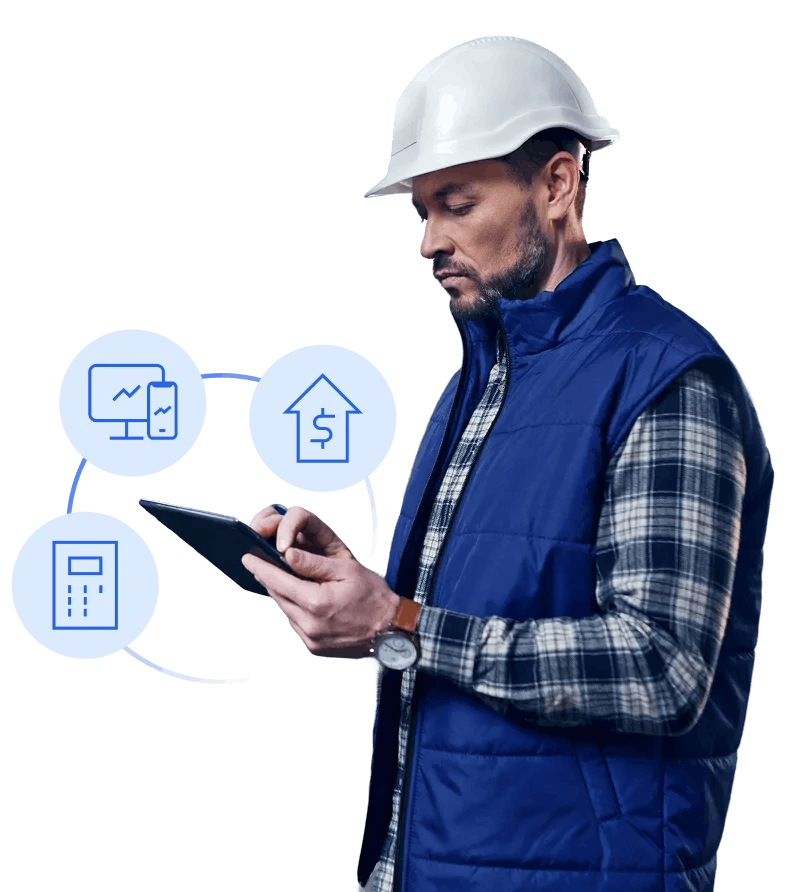Choosing the right CMMS (Computerized Maintenance Management System) is less a question of isolated features and more about how a platform fits your workflows, technician adoption, and multi-site governance. On top of this, choosing a tool that can’t keep pace with AI-driven maintenance trends could mean another migration in two years. In this head-to-head comparison, we’ll look at what teams actually need day-to-day and where the features really count, like ease of rollout, flexibility as you scale, and the real cost of keeping work moving.
MaintainX: Often recognized for a clean, technician-first experience and quick time-to-value. Its strength is simplifying routine work and PMs for frontline teams, best when you need to get off spreadsheets fast without overhauling every process.
Fiix: Frequently cited for deeper administrative controls and a broad integration ecosystem. Its appeal is standardizing processes and reporting across sites, best when governance and cross-plant visibility matter more than a lightweight setup.
We’ll break this down by comparing pricing and packaging, mobile execution and adoption, how each handles the step from preventive to condition-based and predictive, integrations and data flow, and multi-site governance. And if you reach the end feeling that neither quite meets your expectations, we’ll introduce a CMMS many teams are calling the new standard for modern maintenance management.
| Key Differences | MaintainX | Fiix |
|---|---|---|
| Who is it for? | Technician-first teams needing fast rollout and simple PM flows | Multi-site ops prioritizing standardized processes and reporting |
| What problem does it solve? | Replaces ad-hoc work with structured WOs/PMs, streamlines frontline execution | Centralizes maintenance data/governance, enforces cross-site consistency |
| Pricing | Free; paid from $16/user/mo (annual). Premium $49; Enterprise custom | Free; Basic $45/user/mo; Professional $75; Enterprise custom |
| Mobile | Streamlined app that completes saved work orders offline | Full offline capture with sync on reconnect |
| Workflow controls | Streamlined templates for quick execution | Configurable workflows for standardized processes |
| Reporting | Built-in dashboards for maintenance KPIs | Customizable reporting for cross-site visibility |
MaintainX Unpacked: Features, use cases & real customer reviews
MaintainX is a mobile-first CMMS focused on helping frontline teams move off paper and spreadsheets into structured work orders, preventive maintenance, and simple, fast reporting. The platform includes a modern app with offline capability, procedure/checklist authoring, and core asset and inventory tools most teams expect in a day-to-day CMMS.
At the same time, many of the heavier controls and data hooks that larger operations look for, like advanced purchasing/parts, open API, SSO, multi-site standardization features like Global Procedures/Parts, and IoT/OT integrations, sit in the upper tiers or as newer add-ons. That can shift real-world cost and complexity upward as needs expand beyond basic PMs.
Key Features
- Work orders and PM scheduling: Create, assign, and track routine maintenance with calendar or meter triggers.
- Mobile with offline: Complete saved work orders and capture evidence in low/no signal with sync on reconnect.
- Procedures and checklists: Standardize tasks with step-by-step SOPs attached to work orders.
- Parts and purchasing*: Manage spare parts, link to assets/work orders, and raise purchase orders in one place.
- Dashboards and KPIs*: Monitor work completion, downtime, and maintenance cost with built-in reports.
*Available only on higher-tier pricing plans, not entry-level plans.
Use Cases for MaintainX
- Small–midmarket operations that want simple work-order tracking and preventive maintenance scheduling.
- Teams transitioning from paper or spreadsheets to a simple, mobile-first maintenance platform.
- Facilities that want basic asset and parts tracking without heavy customization or automation.
What Real Customers Say about MaintainX
- “You can customize the pm's to do all kinds of stuff, it is very easy to search for work orders and parts.” But, “they didn't give us enough training on the system before they rolled it out to my guys so I'm learning with them and I can't help them as I should.” Crystal G., Maintenance Planner - Packing and Containers
- “Very easy to create/edit procedures and implement. Overall it is a good program,” but “The AI and OEM features are unusable due to inaccurate data. Some reporting functions can only export via CSV which is not user friendly when trying to share with team members.” Brooks F., Director of Continuous Improvement - Building Materials
- “Overall this is great software and the people at MaintainX are helpful and receptive to feedback and requests.” But, “It's so hard to keep up with notifications within the software/app. The best way I've found to stay informed on my team's work is to turn on email notifications which bogs down my email inbox.” Emily P., Manager
How Much Does MaintainX Cost?
MaintainX offers a free Basic plan, with paid tiers starting at $16 per user/month billed annually (Essential) or $21 billed monthly. Premium is $49/per user billed annually ($59 monthly), and Enterprise is custom. Pricing and included capabilities are published on the vendor’s pricing page.
Fiix Unpacked: Features, use cases & real customer reviews
Fiix is a CMMS built to standardize maintenance across teams and sites, with core work orders and PMs, a capable mobile app, and strong options for purchasing, reporting, and integrations as needs expand. It’s positioned for organizations that want more transparent governance, traceability, and consolidated reporting without abandoning day-to-day usability.
Many of Fiix’s more sophisticated controls, like advanced workflow configuration, deep integrations, and predictive add-ons, introduce additional setup and budgetary considerations. The platform scales well, but real-world effort and cost often hinge on how far you go beyond basic WOs/PMs.
Key features
- Work orders and PM scheduling: Plan, assign, and track maintenance with calendar or meter triggers.
- Mobile with offline: Capture work in low/no signal and sync when connected.
- Purchasing & inventory*: Issue POs/RFQs, manage stock, and link parts to assets and work orders.
- Configurable workflows & failure codes*: Enforce approvals, statuses, and root-cause coding for consistency.
- Reporting & analytics: Dashboards and exportable reports for performance and compliance tracking.
- Integration hub & API*: Connect CMMS data with ERP, BI, and operational systems.
*Available only on higher-tier pricing plans, not entry-level plans.
Use Cases for Fiix
- Small–midmarket teams formalizing PMs, work orders, and parts control with a mobile-first tool.
- Operations that need configurable workflows, approvals, and failure coding to enforce standards.
- Organizations consolidating maintenance data and reporting across departments or sites.
What Real Customers say about Fiix
- “The ease of use is nice even for the non-computer savvy technician and we enjoy the convenience of the mobile app.” But, “I find that the reports are the weak link in that they usually do not pull all data.” Kellie G., CMMS Administrator
- “I appreciate the ease with which we can schedule and track maintenance tasks, ensuring equipment reliability and minimizing downtime. More advanced analytics tools and customizable reporting options would provide deeper insights into maintenance performance.” Lillian G. Human Resources Generalist
- “Fiix is a fairly good cmms system the setup and instruction was very good, getting my engineers on board is a little harder.” But, “not being able to import our stores in from excel. typing everything in one line at a time is taking forever.” Chris H., Maintenance Manager
How Much Does Fiix Cost?
Fiix offers a free plan, with paid tiers at $45/user/month for Basic and $75/user/month for Professional, with Enterprise plans quoted separately. Some capabilities, like advanced workflow controls, SSO, integration hub/API, or predictive modules, are packaged as higher-tier features or add-ons, which can affect total cost as requirements grow.
In High-Stakes Business, A Third Way Matters
Both MaintainX and Fiix help teams digitize maintenance. The choice hinges on field execution (especially offline), automation/SOP enforcement, asset intelligence, and multi-site governance.
In the real world, teams struggle with unplanned downtime, low-signal facilities, and inconsistent processes across sites. Task tools alone don’t predict failures or keep execution moving when the network doesn’t. That’s where a unified CMMS + native condition monitoring + offline-native execution changes the baseline.
Why Tractian is the Better Option
Tractian combines CMMS, native condition monitoring, and AI-driven automation in one system, so work execution and asset health live in the same place. Unlike MaintainX and Fiix, which focus primarily on digitizing work orders and PMs, Tractian adds continuous asset intelligence and offline-native execution, letting teams act before failures, not after. The all-in-one approach reduces tool sprawl and keeps data unified, while built-in analytics and SOP enforcement drive consistent performance across sites.
For maintenance teams that need more than basic task tracking, Tractian delivers the scalability, automation, and depth of insight to cut downtime, extend asset life, and streamline maintenance end to end.

How Tractian Solves Key Problems
- Reduce unplanned downtime: Tractian unifies condition sensors with the CMMS so early changes in vibration and temperature are detected, diagnosed, and turned into prioritized work, complete with fault context and severity. AI-driven insights surface what to do next and when, shifting maintenance from firefighting to planned interventions that cut emergency callouts and overtime.
- Keep field execution moving: With offline-native mobile, technicians carry digital SOPs, asset histories, and live alerts wherever the job is, even in low-signal plants. Work orders stay executable end-to-end, with instructions and required details available on the device, reducing back-and-forth for information and keeping repairs moving without waiting on connectivity.
- Standardize at scale: Tractian’s multi-site architecture centralizes how work gets done. With SOPs enhanced with AI, shared templates, unified dashboards and consolidated reporting, every plant operates to the same playbook. Leaders gain cross-facility visibility and benchmarking to spot gaps quickly, align processes, and sustain improvements as they grow.
Who Tractian Helps?
Tractian serves maintenance and reliability teams in environments where every minute of uptime matters. Built for both discrete manufacturing and continuous processes, our platform helps prevent failures, raise efficiency, and keep assets performing at their best.
- Plant managers: Real-time visibility into production-critical assets, performance comparison across facilities, and data-driven decisions that lift uptime and throughput.
- Reliability engineers: Continuous machine-health data with AI diagnostics to anticipate failures, refine maintenance strategies, and extend asset life.
- Maintenance engineers: Instant alerts, clear work orders, and full asset histories on mobile, even without connectivity, so repairs move faster and execution stays efficient.
Key industries include:
- Automotive & Parts Manufacturing: Keep production lines running smoothly, minimize changeover delays, and prevent costly equipment failures that disrupt output.
- Food & Beverage: Maintain continuous production while meeting strict safety and quality mandates via real-time health monitoring and predictive maintenance.
- Mining & Metals: Protect high-value assets in harsh conditions, reduce unplanned downtime, and keep operations safe and efficient.
- Chemical Plants: Sustain continuous-flow operations with early fault detection to avoid shutdowns and the related financial and safety risks.
- Mills & Agriculture: Monitor critical machinery across large facilities or remote locations, reduce breakdowns during peak seasons, and maximize operational capacity.
What Real Customers say about Tractian
- “Our experience with the company is excellent, whenever we need support, we have a quick response. Helping us maintain our assets. Ease of access to information, speed in receiving insights, practicality in installing sensors in equipment.” Ana D., Maintenance Planning Manager - Automotive
- “The software is probably the best among all competitors. We have already avoided several machine breakdowns. The software is very easy to use! any maintainer can work on your mobile.The platform presents accurate notifications that prevent equipment breakdowns.” Fernando F., Automation Engineer
- “Tractian has been very useful with keeping track of technicians. It also helps a lot with inventory usage. The fact that it's easy to navigate through the app. They also have a great team that is always giving us the attention we need. Since we have many assets implementation has taken some time but it has been worth the documentation of everything.” Anthony A., Plant Manager
Why Companies Prefer Tractian Over Others
- “There were some issues that, if not for having Tractian, we would have never noticed… A lubrication problem, for example, we could go out, lubricate it, and recheck it on Tractian platform and see that it fixed the problem.” Jacob Hoffine, Reliability Engineer at Ingredion
- “With everything centralized in one platform, within Tractian CMMS, we finally had the visibility to act fast, plan smarter, and show real results.” Paul Morais, Director of Maintenance at The Fillo Factory
- “This makes Tractian feel like a true strategic partner. We have high hopes for the future, and this gives us the confidence that we can rely on their team to keep our systems running as they should.” Miguel Armijo, Director of Maintenance at DHL
How Much Does Tractian Cost?
- Standard Plan: From $60/user/month (minimum 5 users, billed annually)
- Enterprise Plan: From $100/user/month (minimum 10 users, billed annually)
- Bundle Plan: Custom pricing for full CMMS + condition monitoring integration
All plans include Tractian AI, offline mobile access, unlimited requesters, and no platform fees. We make onboarding fast, and switching from another system is free. You can see the full cost details on our pricing page.
Tractian Is the Clear Choice When Maintenance Teams Demand More
Tractian is the clear choice when “Just a CMMS” isn’t enough. It’s built for teams that expect more than digitized work orders and reports. It combines industrial-grade sensors, real-time machine health data, and AI-powered insights in one unified platform.
Tractian is designed for peak performance, removing data gaps, eliminating disconnected tools, and giving your team complete visibility from the shop floor to the boardroom. When every second of uptime matters, there is no substitute for a system that predicts failures before they happen and keeps operations running at full speed.
Ready to experience the difference? Request a demo today and see how Tractian turns maintenance into a competitive advantage.
FAQs about Tractian
- Is free CMMS worth it?
Free may look tempting, but is it truly free? Read more about free CMMS software in our comprehensive guide.
- Can technicians keep working when there’s no internet?
Yes. Tractian’s CMMS mobile app can be used in offline mode, letting technicians open and complete work orders, record parts and photos, and sync automatically once a connection returns, so low-signal plants never stall.
- Does Tractian include built-in condition monitoring?
Yes. Industrial-grade vibration and temperature sensors stream live data directly into the CMMS, turning anomalies into predictive alerts and auto-generated work orders without any third-party bolt-ons.
- Is Tractian suited for multi-site enterprises?
Yes. The platform’s multi-facility architecture provides centralized dashboards, role-based access, and cross-plant benchmarking, giving leaders a single, consistent view of maintenance performance across every location.