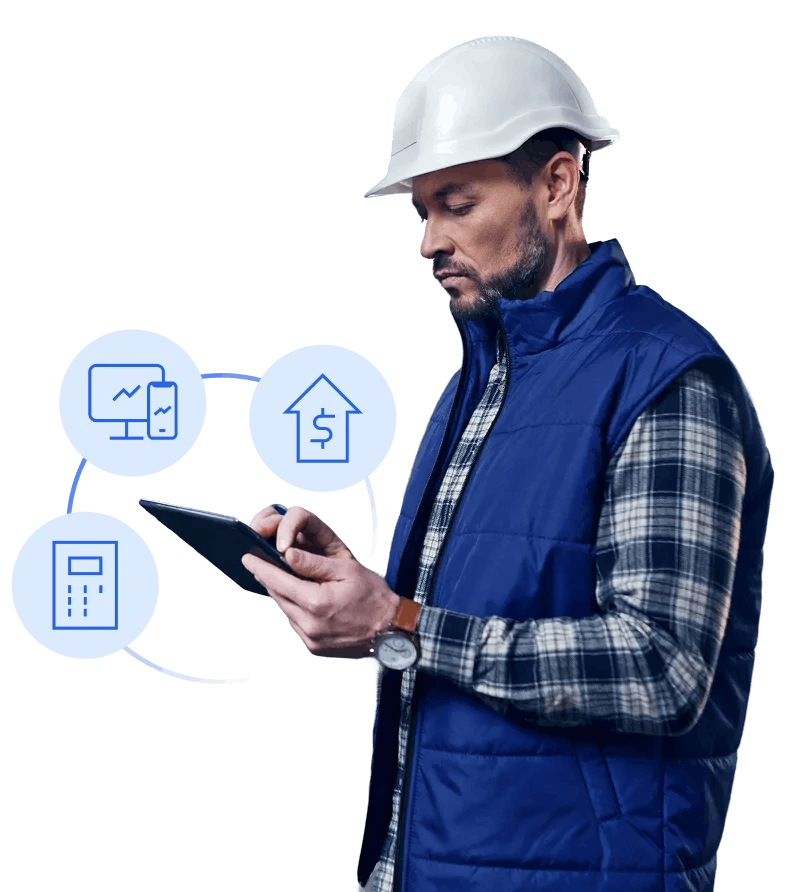In 2026, selecting a CMMS (Computerized Maintenance Management System) requires balancing mobile execution, governance, and cross-site visibility without adding drag to daily operations. In the end, the right choice is less about tallying features and more about fit. How well a platform maps to the way your teams work and execute in the field is your top priority. This determines whether you get the ROI and operational improvements your business demands.
MaintainX: Widely recognized for a phone-native work-order experience and fast start, helping teams formalize WOs and PMs with minimal overhead. Best for small teams that are just starting.
Limble: Frequently chosen for built-in workflow controls, inventory depth, and compliance-ready options. Best for teams who have never used a CMMS before.
In the comparison that follows, we’ll focus on where each platform concentrates its strengths in areas like rollout, day-to-day execution, workflow control, reporting, integrations, and scale so that you can match capabilities to your environment. And if you reach the end feeling that neither quite meets your expectations, we’ll introduce a CMMS many teams now call the new standard for modern maintenance management.
MaintainX vs Limble differences at a glance
| Key Differences | MaintainX | Limble |
|---|---|---|
| Who is it for? | Technician-led teams that want a phone-native way to spin up work orders and PMs quickly. | Multi-site operations that need structured approvals, deeper inventory discipline, and audit-ready controls. |
| What problem does it solve? | Replaces paper and shared spreadsheets with an easy mobile scheduler and real-time task updates. | Centralizes maintenance data while enforcing standardized workflows, inventory thresholds, and compliance records. |
| Pricing | Free tier, paid plans start at (Essential) $21 user/mo (annual); API, analytics, and sensor features live in upper tiers. | Free “Basic,” real production use starts at $28 user/mo (annual); CFR tools and advanced controls reserved for Premium+/Enterprise. |
| Mobile adoption | Native iOS/Android app with barcode scan, photo capture, and an offline cache of assigned tasks. | Mobile app supports robust offline work on open tasks, but can’t start new tasks or approvals until back online. |
| Workflow control | Simple templates and limited approvals out of the box; granular routing unlocked only in Premium/Enterprise tiers. | Drag-and-drop PM calendar plus multi-step approvals and role-based permissions available from Standard tier. |
| Compliance | Offers OSHA/FDA checklists; formal 21 CFR support typically requires custom processes. | SOC 2 Type II attested, with an optional 21 CFR package built into Enterprise. |
MaintainX Unpacked: Features, use cases & real customer reviews
MaintainX is a phone-native CMMS designed to help frontline teams move off paper quickly. Teams use it to spin up work orders and PMs, capture photos and barcodes in the field, and keep asset history up to date without heavy setup.
As programs mature, it becomes important to assess whether MaintainX can keep pace with evolving operational needs. Some advanced capabilities are reserved for higher-tier plans, and teams may encounter limitations in areas like workflow control, offline flexibility, and reporting depth. Without a clear understanding of what features are included at each level, initial rollouts can lead to hidden complexity, unexpected costs, and gaps that slow progress as more users and sites come online.
Key Features
- Mobile app: Native iOS/Android with QR/barcode scanning, photo capture, and technician-friendly task views.
- Offline mode: Work on assigned tasks without connectivity and sync updates when back online, but technicians can’t launch new work orders or capture emergent faults, which can widen MTTR in low-signal areas.
- Work orders and PMs: Fast creation, scheduling, and assignment with templates to standardize recurring tasks.
- Inventory and purchasing: Track parts, create POs, and tie receipts to stock so usage and replenishment stay aligned.*
- Reporting and dashboards: Visibility into work completion, backlog, and PM compliance for day-to-day decisions.*
- Integrations and API: Connect to other tools and automate handoffs using prebuilt connectors and an API surface.*
*Available only on higher-tier pricing plans, not entry-level plans.
Use Cases for MaintainX
- First CMMS rollout: Small-to-mid-sized teams formalizing work orders and PMs without complex configuration.
- Technician-led adoption: Crews that benefit from a phone-native experience and minimal training overhead.
- Single-site operations: Facilities and plants prioritizing quick visibility into tasks and asset history.
- Early analytics needs: Managers who want baseline KPIs and dashboards, with room to grow later.*
What Real Customers Say about MaintainX
- “I enjoy the ease of creating work orders, especially recurring ones.” But, “There are some features that personally are not built up well enough yet. I think the due date and start date features for recurring work orders could be better, especially when you change a due date and apply to all future work orders in that tree. Sometimes you can accidentally mess up a recurrence without meaning to. Also, it's very difficult to undo anything you do, you have to be very sure of the changes you make.” Verified User in Building Materials
- I like “the fact that you can add multiple pictures for each piece of equipment or part.” But, the“Biggest issue I'm running into is, when there is an update, any customized sections that I have changed on my dashboard, they reset themselves after every update. I have to go in each time there is an update and re-customize all my windows that I use (Parts, Purchase Orders, Assets, etc.).” Shane B. Maintenance Planner/Scheduler
- “The best feature about MaintainX is the flexibility in application. We have everyone from boat captains, truck drivers, to general labour staff using the system effectively on a daily basis. It was difficult to import history from the previous MMS and therefore some equipment and system information and history has been lost.” Verified User in Fishery
How Much Does MaintainX Cost?
MaintainX offers a free entry tier, with paid plans starting around $21 per user/month (annual) for Essential, and moving up to $59 per user/month (annual) for Premium, with Enterprise available by quote.
While pricing starts low, teams often find that critical capabilities like analytics, integrations, or even API access require upgrading to Premium or Enterprise tiers sooner than expected. This can become costly quickly as teams scale and sites grow.
Limble unpacked: Features, use cases & real customer reviews
Limble CMMS emphasizes structured workflows, inventory discipline, and visibility across teams. It’s designed to help maintenance programs standardize PMs, manage parts and purchasing, and keep records audit-ready while crews work from a phone or tablet.
As with any platform offering deeper controls, it’s important to assess how well Limble aligns with your daily operations. Many advanced features are tied to higher-tier plans, and teams may run into limitations with offline access, workflow setup, or purchasing flexibility. As operations grow, these constraints can lead to added complexity, rising costs, and friction that slows progress when scale and consistency matter most.
Key features
- Mobile app: Phone-friendly task views with barcodes, photos, and quick updates from the floor.
- Workflow automation: Route work with approvals and roles to standardize how tasks are submitted and completed.*
- PM calendar: Drag-and-drop scheduling to visualize and adjust upcoming preventive work.
- Inventory and purchasing: Track parts, set thresholds, create POs, and tie receipts to on-hand stock to keep materials aligned with maintenance.
- Reporting and dashboards: At-a-glance KPIs and drill-downs to monitor completion, backlog, and PM performance.
*Available only on higher-tier pricing plans, not entry-level plans.
Use Cases for Limble
- Growing teams formalizing processes: Small-to-mid-sized operations standardizing submissions, approvals, and task routing.
- Parts-intensive maintenance: Crews that need min/max thresholds, vendor coordination, and PO tracking tied to stock.
- PM-heavy environments: Schedulers who benefit from a visual calendar to plan and rebalance preventive work.
- System connections: Orgs looking to pass maintenance data to other tools via integrations or an API.*
What Real Customers Say About Limble
- “From the start, the user experience was smooth and intuitive.” But, “In the field of maintenance management there are many approaches to management. It takes some thought to understand the examples given in the tutorials and consider how to make it work at your own place. In some ways, Limble is very rigid and you have to do it "their way" and change your management style and accept it.” Verified User in Manufacturing
- “Customer support is very responsive when you have quick questions. Some of the KPI reporting features are a little clunky.” Scott K., Director
- “It is mixed. I like a lot of aspects, but it has some limitations which causes frustration. It is very close on so many things, but not capable to do exactly what I want, so concessions must be made.” Ed P., Maintenance Manager
How Much Does Limble Cost?
Limble offers a free Basic tier, with paid plans starting around $28 per user/month (annual) for Standard and $69 per user/month (annual) for Premium+, with Enterprise available by quote. Features such as advanced approvals, regulated-environment options, or integrations are typically included on higher-tier plans, so it’s best to model your initial rollout alongside how total cost changes as you add users, sites, and controls over time. Analysts note that multi-site deployments typically jump tiers within 12–18 months, doubling seat cost just as adoption peaks.
In High-Stakes Business, A Third Way Matters
Both MaintainX and Limble help teams digitize maintenance. The decision, however, turns on how work gets done. It’s critical to consider the impact of dependable field execution in low-connectivity areas, consistent SOP enforcement that survives shift changes, asset intelligence that surfaces emerging risk, and governance that scales cleanly across multiple sites.
In day-to-day operations, the pressure points are familiar: a line goes down without warning; a crew loses signal in a remote bay; procedures drift as contractors rotate; and managers struggle to compare like-for-like performance across plants. When these gaps compound, overtime grows, spares get misallocated, and audits become rework.
Task tools like MaintainX and Limble help organize work, but they can’t predict failures, trigger tasks from real-time machine signals, or keep crews productive when offline limitations prevent new task creation.
That’s where a unified CMMS + native condition monitoring + offline-native execution resets expectations: machine health signals feed work automatically, SOPs are enforced at the point of action, and technicians keep moving, online or off, while leaders maintain cross-site control and traceability.
Why Tractian is the Better Option
Tractian is the only maintenance platform that fully combines CMMS workflows, real-time asset monitoring, and AI-driven automation in a single, unified system. While MaintainX and Limble offer digital task tracking, they stop short of what modern teams actually need to drive uptime and performance. Tractian delivers complete visibility, control, and execution power from day one.
Unlike other systems that rely on manual triggers or third-party integrations, Tractian connects condition sensors directly to the CMMS. Work orders are created automatically from real-time vibration or temperature shifts, complete with fault severity, context, and the right SOP. There is no guesswork and no lag.
Tractian also supports full offline execution. Technicians can open tasks, follow procedures, document work, and close jobs without ever needing a signal. Everything syncs the moment connectivity returns, keeping teams productive and traceability intact.
At scale, Tractian enforces SOPs across all sites through shared templates, complete asset histories, and unified dashboards that eliminate performance blind spots. Leaders gain clear reporting and reliable benchmarking across plants without relying on extra governance tools or BI workarounds.
No other platform closes the loop between machine health, technician action, and operational insight like Tractian. It is not just another CMMS. It is the modern standard for uptime-focused maintenance teams that expect more and cannot afford failure.

How Tractian Solves Key Problems
- Reduce unplanned downtime: Tractian connects condition sensors to the CMMS so subtle shifts in vibration or temperature trigger predictive alerts and become prioritized work, with fault context, severity, and the right instructions, turning reactive fixes into planned interventions that protect uptime.
- Keep field execution moving: Offline-native mobile supports the full task lifecycle, enabling open, execute with SOPs and asset history, document work, and close, so crews keep working in low-signal areas. Everything auto-syncs when back online, preserving traceability without pauses or rework.
- Standardize at scale: A multi-site architecture with shared templates, enforced SOPs, unified dashboards, and consolidated reporting keeps every facility on the same playbook, enabling cross-site benchmarking, faster alignment on best practices, and durable process control as teams grow.
Who Tractian Helps?
Tractian supports maintenance and reliability teams in industries where uptime is critical and downtime is costly. Our solutions are built for both discrete manufacturing and continuous operations, helping teams prevent failures, improve efficiency, and maximize asset reliability.
- Plant managers: Real-time visibility into production-critical assets, performance comparison across facilities, and data-driven decisions that lift uptime and throughput.
- Reliability engineers: Continuous machine-health data with AI diagnostics to anticipate failures, refine maintenance strategies, and extend asset life.
- Maintenance engineers: Instant alerts, clear work orders, and full asset histories on mobile, even without connectivity, so repairs move faster and execution stays efficient.
Key industries include:
- Automotive & Parts Manufacturing: Keep production lines running smoothly, minimize changeover delays, and prevent costly equipment failures that disrupt output.
- Food & Beverage: Maintain continuous production while meeting strict safety and quality mandates via real-time health monitoring and predictive maintenance.
- Mining & Metals: Protect high-value assets in harsh conditions, reduce unplanned downtime, and keep operations safe and efficient.
- Chemical Plants: Sustain continuous-flow operations with early fault detection to avoid shutdowns and the related financial and safety risks.
- Mills & Agriculture: Monitor critical machinery across large facilities or remote locations, reduce breakdowns during peak seasons, and maximize operational capacity.
What Real Customers say about Tractian
- “I like that I can track all of our assets from one location. If a motor is having issues in one part of the plant, and then another on the other side of the plant I am able to basically troubleshoot both motors in one location.” Nicholas D., Maintenance Lead Supervisor
- “Tractian's AI eliminates the need for time-consuming program setup and analysis. With the right technical information, I was able to get valuable insights within a few weeks. Tractian is agile with platform and AI updates based on the feedback provided from the end user.” Jacob H., Reliability Engineer
- “Tractian has been very useful with keeping track of technicians. It also helps a lot with inventory usage. The fact that it's easy to navigate through the app. They also have a great team that is always giving us the attention we need. Since we have many assets, implementation has taken some time, but it has been worth the documentation of everything.” Anthony A., Plant Engineer
Why Companies Prefer Tractian Over Others
- "We tried other tools, but they all felt disconnected from the reality of our daily work. Tractian was different, it's simple, complete, and built for people who actually do the work." Abel G., Maintenance Manager, PCC Fasteners
- “With everything centralized in one platform, within Tractian CMMS, we finally had the visibility to act fast, plan smarter, and show real results.” Paul M., Director of Maintenance
- “We had the right team and strong procedures, but everything felt disconnected. With Tractian, we finally have a centralized system that gives us the visibility and speed to stay ahead of issues and keep our fleet running.” Fabiano J., Fleet Manager
How Much Does Tractian Cost?
- Standard Plan: From $60/user/month (minimum 5 users, billed annually)
- Enterprise Plan: From $100/user/month (minimum 10 users, billed annually)
- Bundle Plan: Custom pricing for full CMMS + condition monitoring integration
All plans include Tractian AI, offline mobile access, unlimited requesters, and no platform fees. We make onboarding fast, and switching from another system is free. You can see the full cost details on our pricing page.
Tractian Is the Clear Choice for Maintenance Teams Who Expect More
When a basic CMMS is not enough, Tractian delivers a unified system that pairs CMMS workflows with industrial-grade sensors, real-time machine health, and AI guidance. It equips teams with the information they need when they need it, turning raw signals into clear actions.
Tractian is built for performance. It closes data blind spots, replaces disconnected tools, and gives leaders and technicians the same source of truth from the floor to the boardroom. When uptime is critical, a platform that identifies issues before they stop production is the difference between catching a problem early and absorbing costly delays.
Ready to experience the difference? Request a demo today, discover how maintenance becomes a competitive advantage with Tractian in your corner.
FAQs about Tractian
- Is free CMMS worth it?
A free CMMS might sound like a win, but is it really free once the limitations kick in? Get the facts in our free CMMS software breakdown.
- Can Tractian predict failures and schedule repairs automatically?
Yes. Tractian’s native sensors feed real-time vibration and temperature data into the CMMS, where AI pinpoints anomalies and auto-creates work orders with fault context, eliminating the manual data entry its competitors would require.
- Can technicians create and close work when they are completely offline?
Yes. Tractian’s mobile CMMS supports full offline mode and lets maintenance crews open new tasks, follow SOPs, attach photos, and close work orders with full traceability, then sync everything once a connection returns, filling the workflow gaps left by competitors’ cache model and “open-tasks-only” offline limits.
- Does Tractian standardize SOPs and analytics across multiple plants without extra tools?
Yes. Shared templates, enforced checklists, and cross-site dashboards come built in, so leaders benchmark performance and ensure consistent execution company-wide without the custom BI or add-on governance modules that other platforms rely on.