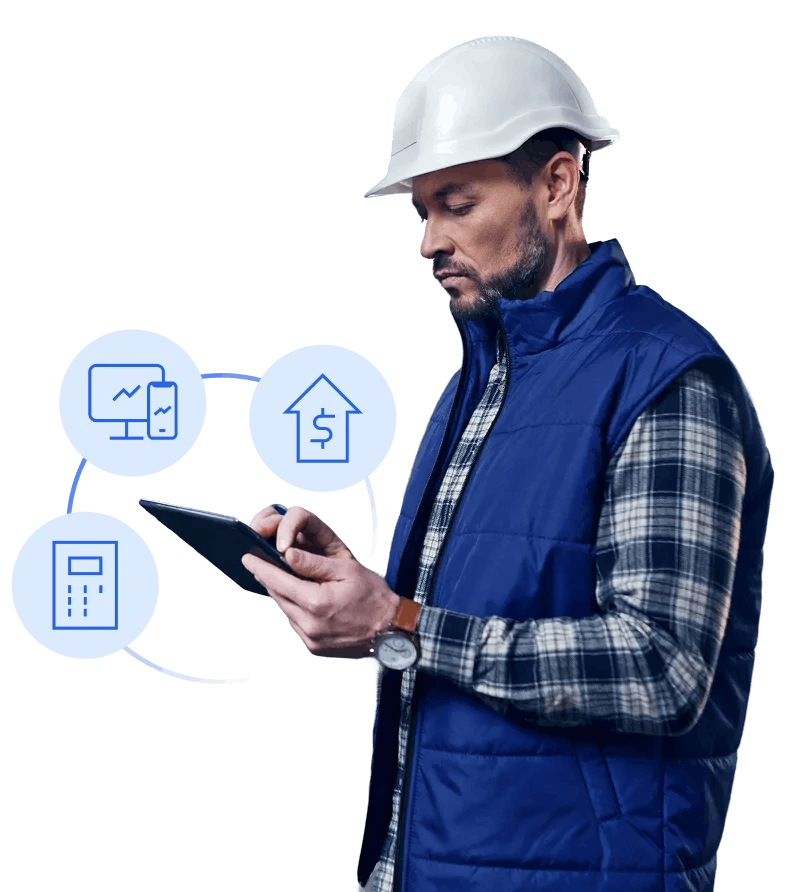Accruent’s Maintenance Connection is a well-known CMMS. When maintenance teams scale or need tighter mobile execution, IoT signal integration, and AI-driven workflows, evaluating alternatives helps align cost, capability, and usability.
Below, we outline why many teams explore alternatives, what to prioritize in your evaluation, a side-by-side comparison, and deep dives into the top platforms. We’ve compared these leading options so you can make a more informed, confident decision based on more than just brand familiarity.
Why Teams Are Exploring Accruent Alternatives
Many teams reconsider Accruent when confronted with per-user licensing, mobile add-ons, and services that push the total cost beyond plan expenses. They also want faster, offline-reliable mobile workflows and lower implementation lift with hands-on support to reach expected value sooner.
- Total cost and packaging: Per-user licenses, mobile modules, and services can raise TCO for some teams. Predictable budgeting is critical when scaling across sites and technicians.
- Mobile experience and usability: Technicians need fast, intuitive mobile flows that work reliably offline. When core tasks feel slow or complex, adoption drops on the floor.
- Implementation complexity & support: Customization and integrations can demand more lift in some environments. Teams prioritize faster time to value and hands-on guidance.

Key Capabilities to Prioritize When Replacing Accruent
- Offline‑native mobile work: Ensure work orders, inspections, and SOPs run offline and auto-sync on reconnect.
- Condition‑based automations: Use meter readings and sensor data to auto-trigger work beyond calendar PMs.
- Native SOPs & compliance: Embed procedures in tasks, capture signatures, and maintain audit-ready records.
- Cross‑site visibility: Roll up health, backlog, and performance with benchmarking across plants and lines.
- IoT & predictive: Ingest live equipment data in the CMMS to surface early warnings.
Accruent Alternatives at a Glance
| Feature | Accruent | Tractian | UpKeep | eMaint |
|---|---|---|---|---|
| Offline-Native Mobile Access | Native mobile via separate license, offline supported with auto-sync | Full offline functionality with automatic syncing | Offline mode on iOS/Android with cached work orders and auto-sync on reconnect | Mobile app supports offline access for assigned/cached work orders, syncs when back online |
| Auto-Triggered Workflows from Equipment Conditions | Auto WOs from time/usage/condition triggers, sensor-driven triggers supported via integrations | Work orders triggered directly from sensor data | Condition-based triggers from meters/IoT, enables automated WOs from sensor data | Condition monitoring and meter thresholds can auto-create WOs, via 3rd-party Fluke sensors & SCADA/PLC |
| AI-Generated SOPs & Compliance Workflow | No AI SOP generator, compliance supported via audit trails, e-signatures, and standardized procedures | AI generated SOPs from past failures, asset behavior, and comprehensive asset database | Tool for checklist generation and documentation (summaries/closeout notes) | No AI SOP generator, compliance via audit trails & e-signatures, AI recommendations within condition monitoring |
| Cross-Site Visibility & Benchmarking | Enterprise reporting with multi-site visibility and benchmarking across locations | Built-in reporting across sites with benchmark metrics | Enterprise Multi-Site module with cross-site access and analytics/reporting | Enterprise/multi-site dashboards and reports for cross-facility KPIs |
| Real-Time Monitoring & Predictive Maintenance | Supported via Observe (IoT/remote monitoring) integrated with CMMS for alerts & automated tickets | Native condition monitoring with predictive diagnostics | Provides native IoT monitoring with alerts and automated actions | Monitoring connects to 3rd-party Fluke wireless sensors, alarms, and AI recommendations with auto-WOs |
The 3 Best Accruent Alternatives
Tractian
Best for: Industrial teams that want AI‑powered CMMS plus native condition monitoring sensors in one platform.
Tractian is built for real-world maintenance. It unifies work order execution, asset tracking, and real-time insights in a single, intuitive environment. Mobile workflows are streamlined for field technicians, dashboards surface what matters in real time, and every asset maintains a living history of tasks, performance, and condition.
A powerful CMMS becomes a complete reliability platform. When teams shift from preventive to predictive, first-party sensors and AI diagnostics are already built in, with no integration required. Whether you manage one site or many, Tractian scales with your operation and delivers clarity, automation, and control at every stage.
Key features
- AI-Generated SOPs & Compliance Workflow: SOPs are suggested from historical failures, manuals, and technician notes, then embedded directly into tasks. Built-in compliance tools enforce consistent execution and generate audit-ready documentation.
- Cross-Site Visibility & Benchmarking Reports: The platform automatically captures metrics like MTTR, asset availability, and inspection compliance across all facilities for fast, intuitive comparisons. Most CMMS platforms require manual BI tools or extra configuration to achieve the same scale.
- Visual Floorplan Asset Mapping: Asset tracking is overlaid on a visual floorplan, providing a live view of equipment health, location, and metrics in one interface. It is effective for rapid issue identification and minimizing manual search time on large or complex sites.
Why real customers choose Tractian over Accruent
- “Tractian is a software totally prepared for maintenance area, is possible to notice since the first time that it was developed for people that knows what the maintenance team needs.” Abel R., Maintenance and Faclities Manager
- “It's easy to use and navigate the site. The team checks in regularly to see how they best can support. I use the platform at least twice a week and the team is receptive to user feedback for platform continuous improvement.” Verified User in Manufacturing
- “Tractian has been very useful with keeping track of technicians. It also helps a lot with inventory usage. The fact that it's easy to navigate through the app. They also have a great team that is always giving us the attention we need.” Anthony A., Plant Engineer
Why companies choose Tractian over Accruent
- "We tried other tools, but they all felt disconnected from the reality of our daily work. Tractian was different,it's simple, complete, and built for people who actually do the work." Abel G., Maintenance Manager, PCC Fasteners
- “With everything centralized in one platform, within Tractian CMMS, we finally had the visibility to act fast, plan smarter, and show real results.” Paul M., Director of Maintenance
- “We had the right team and strong procedures, but everything felt disconnected. With Tractian, we finally have a centralized system that gives us the visibility and speed to stay ahead of issues and keep our fleet running.” Fabiano J., Fleet Manager
Pros and Cons at a Glance
How much does Tractian cost?
For teams rolling out across lines or sites, plans are billed annually with seat minimums. Standard covers core CMMS and mobile. Enterprise adds advanced governance, reporting, and scale features. Bundles combine CMMS with native sensors and monitoring. Hardware and rollout are quoted.
- Standard: From $60/user/month (minimum 5 users, billed annually)
- Enterprise: From $100/user/month (minimum 10 users, billed annually)
- Bundle: Custom pricing for CMMS + native condition monitoring
All plans include Tractian AI, offline-capable mobile, unlimited requesters, and zero platform fees. Onboarding is fast, and migration from a competitor is free.
UpKeep
Best for: Teams that want a practical CMMS with optional native sensors for condition‑based maintenance.
UpKeep is known for an approachable CMMS and a capable mobile app that centralizes work orders, PMs, inventory, and purchasing. Many teams value the straightforward setup and the ability to keep everyday maintenance tasks in one place for technicians and planners, which supports faster adoption on the floor.
For condition-based workflows, UpKeep Edge sensors can feed alerts and automatically open work from live readings. Functionality deepens by tier, analytics and advanced automations scale with plan, and sensor programs involve additional hardware rollout and administration.
Key features
- Mobile app with offline work orders and auto‑sync.
- Sensors (temp, vibration, current, etc.) triggering alerts and WOs.
- Inventory, purchasing, and reporting modules for O&M.
What real customers say about Fiix
- “They view you as a customer, and that’s all…When then I ask for their help, [they] told me that’s not what they do.” Tyler D., Director of Implementation
- “Lack of basic features loading files into folders to keep things organized.” Richard R., Verified Business User
- “Custom dashboards are often hard to use and are missing basic query functionality.” Verified User in Industrial Automation
Pros and Cons at a Glance
How much does UpKeep cost?
UpKeep’s tiers progress from basic work tracking to broader asset management and analytics. Lite fits simple work-order tracking. Starter adds core PMs and inventory. Professional is quote-based for advanced reporting and configuration. UpKeep Edge sensors and gateways are purchased and deployed separately.
- Lite: $20/user/month
- Starter: $45/user/month
- Professional: Contact sales
eMaint
Best for: Enterprises that want a configurable CMMS with tight integrations across the Fluke ecosystem.
eMaint offers a mature, configurable CMMS favored by organizations with complex workflows, validation needs, and specific reporting requirements. Teams choose it for granular control over fields, forms, and processes, along with enterprise-grade support.
The platform integrates with the broader Fluke stack, including Fluke Connect and Connect2Assets, to support condition-based maintenance and data flows. That depth often requires more implementation effort, and mobile options vary by app, so teams should plan for configuration and change management.
Key features
- Mobile options, including offline via the Fluke Mobile/eMaint app.
- Integrations with 3rd-party Fluke Connect and Connect2Assets for condition‑based maintenance.
- Enterprise reporting and multi‑site toolkit.
What real customers say about eMaint
- Numerous training library and the reps available to assist you in whatever initiative you have. The asset selection process is overwhelming for operators.” Verified User in Manufacturing
- Very easy to use. PM setup is straightforward and allows for custom tailoring for us. Reporting be difficult to come up with what you want to see. Since you have to use "hard dates" like WO Date, or Close Date you have to export data to excel to actually view what you want.” Jason B., Plant Project Engineer
- “There are a few items that we are not overjoyed about. Searching for assets can be a bit of a hassle when it comes to getting the results you are looking for. Our Parts area of Emaint took almost a year to get fixed after issues occurred during implementation.” Verified User in Facilities Services
Pros and Cons at a Glance
How much does eMaint cost?
eMaint’s pricing reflects its configurability and enterprise services. Professional fits small to mid-size teams. Enterprise is quote-based for multi-site governance, validation, and deeper reporting. Fluke Connect and Connect2Assets integrations, plus mobile options, may require additional licenses or services.
- Professional: From $85/user/month (3+ users)
- Enterprise: Custom quote (5+ users)
Why Tractian is the smarter choice compared to Accruent
If your team has moved beyond simple checklists and basic PM tracking, you need a platform built for operational depth, not just task visibility. Tractian brings together intelligent automation, embedded compliance, and real-time asset intelligence so maintenance teams can accomplish more with less friction.
Tractian stands apart in three critical areas:
- Offline-Native Mobile Access: Work orders, inspections, and SOPs stay fully functional without connectivity, with automatic sync when back online. Ideal for remote or low-signal sites.
- AI-Generated SOPs & Compliance Workflow: SOPs are suggested based on past failures and embedded directly into tasks to ensure consistent and audit-ready execution.
- Real-Time Monitoring with Native Condition Sensors: Equipment is monitored continuously, and alerts trigger the moment anomalies are detected, without third-party tools.
Whether you are coordinating across multiple sites or streamlining the work that slows teams down, Tractian is built to support the next phase of your operations.
Book a demo and see what your team can unlock with Tractian.
FAQs about Accruent
- Does Accruent offer built-in IoT condition monitoring sensors?
- No. Accruent markets predictive capabilities via Observe, which integrates with CMMS to automate ticket generation and triage alarms. Accruent doesn’t sell proprietary sensors; Observe is hardware-agnostic and ingests data from existing sensors/SCADA to trigger alerts/requests. Tractian offers integrated IoT condition monitoring with proprietary vibration, temperature, and energy sensors that provide 24/7 real-time equipment surveillance.
- Does Accruent provide AI-powered predictive maintenance capabilities?
- No. While Accruent offers basic predictive maintenance features through third-party integrations and built-in data analysis tools, it’s not the same as advanced AI-powered predictive analytics with machine learning algorithms that can automatically diagnose specific failure modes and generate prescriptive maintenance recommendations. Tractian provides advanced AI-powered predictive maintenance through their patented three-layered AI system and Auto Diagnosis™ technology that analyzes equipment patterns, automatically detects over 75 specific failure modes, and provides AI-generated prescriptive maintenance plans.
- How much does CMMS software cost?
- CMMS pricing varies by vendor and deployment model. For a comprehensive look at CMMS software costs, including user‑based pricing, implementation fees, and hidden expenses, refer to this detailed CMMS pricing guide.
- Can I migrate from my current CMMS to Tractian easily?
- Yes. Tractian offers free, guided data migration from your current CMMS provider. Our team makes the transition seamless with one-click tools to import historical data, work orders, assets, and procedures from other software, Excel files, or other formats. You won't lose what you've built, and you'll be up and running in no time.