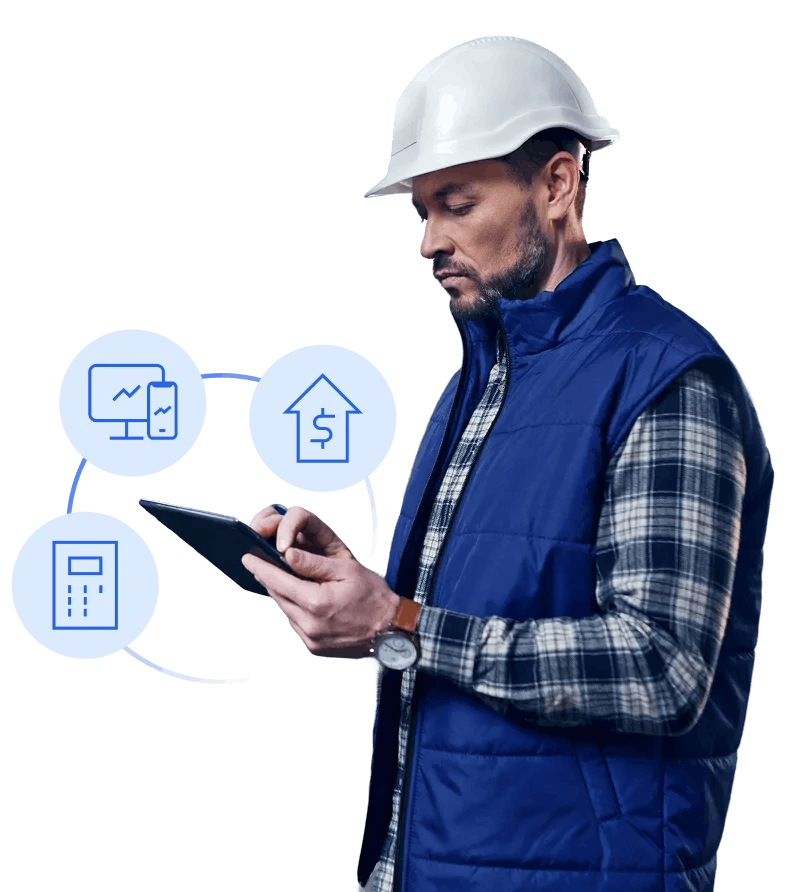eMaint is a well-known CMMS. As teams scale and need faster mobile execution, simpler workflows, and more automation, they often re-evaluate their options. If usability slows technicians, costs are increasing, or you need stronger condition-based maintenance, consider the alternatives below.
This guide explains why teams consider eMaint alternatives, what to prioritize in a replacement, and the best options on the market. We’ve compared these top choices so you can make a more informed, confident decision based on more than just brand familiarity.
Why Teams Are Exploring eMaint Alternatives
Teams begin looking beyond eMaint when pricing becomes unpredictable, mobile/offline execution slows technicians down, and cross-plant governance takes more effort than it should. Expectations are that a modern CMMS should deliver more transparency, technician-first low-click workflows, offline reliability, and automated contextual work orders.
- Transparent pricing: Keep budget predictability as you scale. Favor clear per-user pricing with explicit add-ons (training, implementation, storage, integrations) and tiers that keep TCO predictable.
- Technician-first usability and change management: Seek streamlined screens with minimal required fields, low-click flows, and short training cycles. Drive field buy-in with mobile paths that match how work happens.
- Reliable mobile & offline work: Ensure work orders, photos, barcodes, and checklists are complete offline and sync consistently later to maintain complete, auditable records.
- Native condition‑based maintenance (CBM): Choose built-in sensors or tightly coupled monitoring so threshold alerts automatically create fully contextualized work orders, without extra vendor overhead.
- Cross‑site visibility & governance: Standardize reporting, permissions, and data governance across plants with roll-up dashboards. Minimize custom BI just to normalize KPIs.
Key Capabilities to Prioritize When Replacing eMaint
- Offline-native mobile: Full work order execution, inspections, and SOPs that function without connectivity, then auto-sync on reconnection.
- Condition-based automations: Trigger work orders and escalations directly from equipment-health signals, not just time-based PMs.
- AI-generated SOPs & compliance: Turn tribal knowledge and past failure data into guided steps embedded in the task flow.
- Native condition monitoring: Out-of-the-box vibration, temperature, and energy sensors with anomaly detection and alerts.
- Cross-site visibility: Multi-plant reporting and benchmarks, without standing up separate BI.
- Simple technician experience: Mobile flows that surface only what matters, with barcode/QR, photo/video, and quick closes.
- Open integrations: Clean APIs and connectors to ERP, inventory, purchasing, and finance systems.
eMaint Alternatives at a Glance
| Feature | eMaint | Tractian | UpKeep | Limble |
|---|---|---|---|---|
| Offline-Native Mobile Access | Works offline, changes sync automatically once reconnected | Full offline functionality with automatic syncing | Offline mode Professional tier and up, syncs on reconnect | Offline mode for open/in-progress tasks, sync on reconnect |
| Auto-Triggered Workflows from Equipment Conditions | Automated WOs from 3rd party Fluke sensor (via integrations) | Work orders triggered directly from sensor data | Meter-triggered PMs and alerts on higher tiers, vibration monitoring not native | Condition-based triggers via sensors/integrations (AssetWatch, Samsara, Monnit) auto-create WOs |
| AI-Generated SOPs & Compliance Workflow | Manual SOPs, audit trail & e-signatures for compliance (no AI SOP generator) | AI-generated SOPs from past failures, asset behavior, and comprehensive asset database | AI generates basic PM checklists; SOPs require manual creation | Manual SOPs, approvals & 21 CFR e-signature verification (no AI SOP generator) |
| Cross-Site Visibility & Benchmarking | Enterprise/multi-site dashboards and standardized reporting | Built-in reporting across sites with benchmark metrics | Multi-site tools available on Business+ tier | Multi-location tools & reporting available on Enterprise |
| Real-Time Monitoring & Predictive Maintenance | Condition monitoring via Fluke vibration sensors, alerts & automated WOs | Native condition monitoring with predictive diagnostics | Offers temperature/humidity/current sensors; vibration-based predictive maintenance not native | Integrates with IoT/sensor partners for CBM, triggers WOs from alerts |
The 3 Best eMaint Alternatives
Tractian
Best for: Industrial teams that want an AI‑powered CMMS with native condition monitoring for real‑time equipment health and automated maintenance.
Tractian is built for real-world maintenance. It pairs a fast, offline-first CMMS with native vibration, temperature, and energy sensors plus AI diagnostics. Work orders trigger directly from equipment conditions, while AI-generated SOPs standardize execution and keep an audit-ready record. For multi-site operations, cross-plant dashboards and benchmarks highlight the right metrics without extra BI tooling.
What starts as a powerful CMMS scales into a complete reliability platform. When teams are ready to move from preventive to predictive, Tractian’s first-party sensors and AI diagnostics are already in the platform, with no integration work required. Whether you’re managing a single site or dozens, Tractian grows with your operation, delivering clarity, automation, and control at every stage.
Key features
- AI-Generated SOPs & Compliance Workflow: Standard operating procedures are intelligently suggested and embedded into tasks based on historical failures, manuals, and technician notes. Built-in compliance tools enforce consistent execution and keep audit-ready documentation.
- Cross-Site Visibility & Benchmarking Reports: Automatically capturing metrics like MTTR, asset availability, and inspection compliance across all facilities makes performance comparison fast and intuitive. Most CMMS platforms require manual BI tools or configuration to achieve the same scale.
- Visual Floorplan Asset Mapping: Tractian brings asset tracking directly onto a visual floorplan, delivering a live view of equipment health, location, and metrics in one intuitive interface. It’s particularly effective for fast issue identification and minimizing manual search time on large or complex sites.
Why real customers choose Tractian over eMaint
- “Tractian is a software totally prepared for maintenance area, is possible to notice since the first time that it was developed for people that knows what the maintenance team needs.” Abel R., Maintenance and Faclities Manager
- “It's easy to use and navigate the site. The team checks in regularly to see how they best can support. I use the platform at least twice a week and the team is receptive to user feedback for platform continuous improvement.” Verified User in Manufacturing
- “Tractian has been very useful with keeping track of technicians. It also helps a lot with inventory usage. The fact that it's easy to navigate through the app. They also have a great team that is always giving us the attention we need.” Anthony A., Plant Engineer
Why companies choose Tractian over eMaint
- "We tried other tools, but they all felt disconnected from the reality of our daily work. Tractian was different-it's simple, complete, and built for people who actually do the work." Abel G., Maintenance Manager, PCC Fasteners
- “With everything centralized in one platform, within Tractian CMMS, we finally had the visibility to act fast, plan smarter, and show real results.” Paul M., Director of Maintenance
- “We had the right team and strong procedures, but everything felt disconnected. With Tractian, we finally have a centralized system that gives us the visibility and speed to stay ahead of issues and keep our fleet running.” Fabiano J., Fleet Manager
Pro and Cons at a Glance
How much does Tractian cost?
For teams rolling out across lines or sites, plans are billed annually with minimum seat counts. Standard covers core CMMS and mobile. Enterprise adds advanced governance, reporting, and scale features. Bundles pair CMMS with native sensors and monitoring; hardware and rollout are quoted.
- Standard: From $60/user/month (minimum 5 users, billed annually)
- Enterprise: From $100/user/month (minimum 10 users, billed annually)
- Bundle: Custom pricing for CMMS + native condition monitoring
All plans include Tractian AI, offline mobile mode, unlimited requesters, and zero platform fees. Onboarding is fast, and migrating from a competitor is free.
UpKeep
Best for: Small to mid-sized teams looking for a mobile-first CMMS to digitize work orders, track assets, and schedule basic preventive maintenance.
UpKeep provides a mobile-first CMMS that covers work order management, asset tracking, preventive maintenance scheduling, and inventory management. Its interface is accessible for teams transitioning from paper-based systems, and the mobile app allows technicians to create requests, add photos, and update work orders from the field.
Offline mode is available only on Professional and higher-tier plans, which may limit technicians working in low-connectivity environments unless teams are prepared to upgrade. Condition-based maintenance requires the separate UpKeep Edge product, and the included sensors (temperature, humidity, current) are geared toward facilities and food service applications rather than heavy industrial equipment. As teams scale or require more complex asset hierarchies, customization, or workflow automation, those capabilities tend to be locked behind higher pricing tiers, which can increase total cost of ownership beyond initial estimates.
Key features
- Mobile app for work orders, asset lookup, and photo capture
- Preventive maintenance scheduling with calendar views
- QR/barcode scanning for asset identification
- Inventory and parts tracking
What real customers say about UpKeep
- “My overall experience has been very positive. It has helped our organization to become more efficient in doing day to day operations and also perform long term reviews.” says Mehran S., manager, Information Technology and Services
- “Setting up some of the workflows takes a bit of practice and make sure you have enough licenses for everyone who will be working tickets.” says Verified User in Primary/Secondary Education, Mid-Market
- “The logic for setting up a PM does not make sense. I want to set up a PM for the future and then have it repeat but I want the notification for this PM set up to occur a month before the due date and this is not possible.” says Verified User in Biotechnology, Small-Business
Pro and Cons at a Glance
How much does UpKeep cost?
Pricing snapshot (public list, August 2025). Actual costs can vary by billing term (annual vs. monthly), add-ons, and volume discounts. Some features are tier-gated.
- Lite: $20/user/month billed annually (basic work orders, asset management, recurring tasks)
- Starter: $45/user/month billed annually (adds inventory management, basic analytics)
- Professional: $75/user/month billed annually (adds offline mode, advanced analytics, signature capture)
- Business+: Custom pricing (adds workflow automation, multi-site tools, API access)
Note: UpKeep Edge IoT sensors for condition monitoring are priced separately and require additional hardware and subscription fees.
Limble
Best for: Organizations looking for a straightforward CMMS that covers preventive maintenance, asset and inventory tracking
Limble emphasizes ease of use and fast implementation, making it appealing for teams that want to get up and running quickly. It includes preventive and meter-based maintenance, inventory tracking, and mobile execution to help streamline day-to-day operations.
Condition-based workflows are typically enabled via integrations, which can limit real-time responsiveness and require ongoing upkeep as more systems and sites come online. As these integrations grow in number, they may introduce compatibility issues and slow down data synchronization across platforms. Over time, managing multiple connections for critical functionality can add both operational risk and administrative overhead.
Key features
- PM and meter‑based maintenance with drag‑and‑drop scheduling
- Asset hierarchies and parts/inventory tracking
- Mobile app with QR/Barcode
What real customers say about Limble
- "Overall good but has a lot of bugs and small things that can be done to make it more user friendly." Verified User in Manufacturing
- “Limble is extremely user-friendly and customizable.” But, “There are some features that I wish Limble had or could make easier for my team. There is not a complete audit trail for all actions performed in Limble, particularly on the completion of each instruction on work orders. It is sometimes difficult to attribute work completion to the correct technician.” Verified User in Pharmaceuticals
- “The user must find 'cheats' to get some essential functions to your business. However, it allows you to find ways to have what you need with user experience customization.” Sebastiao V., Equipment Coordinator Oil & Energy
Pro and Cons at a Glance
How much does Limble cost?
Pricing snapshot (public list, August 2025). Pricing may vary by billing term, selected modules, and contract length. Volume discounts may apply.
- Standard: $28/user/month billed annually ($33 billed monthly)
- Premium+: $69/user/month billed annually ($79 billed monthly)
- Enterprise: Custom pricing (adds SSO, multi‑location controls, advanced workflows)
Why Tractian is the smarter choice compared to eMaint
If your team has outgrown checklists and basic PM tracking, it may be time to explore a platform designed for operational depth, not just task visibility. Tractian combines intelligent automation, built-in compliance, and real-time asset intelligence to help maintenance teams do more with less friction.
Tractian stands apart in three critical areas:
- Offline-Native Mobile Access: Work orders, inspections, and SOPs remain fully functional even without connectivity, perfect for remote or low-signal sites.
- AI-Generated SOPs & Compliance Workflow: SOPs are suggested based on past failures and embedded directly into tasks, keeping execution consistent and audit-ready.
- Real-Time Monitoring with Native Condition Sensors: Equipment is monitored continuously, and alerts are triggered the moment anomalies are detected, without the need for third-party tools.
Whether you’re scaling maintenance across multiple sites or looking to automate more of what slows your team down, Tractian gives you a system built to support the next phase of your operations.
Book a demo and see what your team can unlock with Tractian.
FAQs about eMaint
- Does eMaint provide integrated AI-powered sensors for predictive maintenance?
- No. While eMaint offers condition monitoring capabilities, it relies on third-party sensors like Fluke vibration sensors that require separate installation and configuration. eMaint's predictive maintenance is limited to basic vibration analysis and requires external hardware partnerships. Tractian offers a fully integrated hardware-software solution with proprietary AI-powered sensors that combine vibration, temperature, and energy monitoring in a single device.
- Does eMaint automatically generate Standard Operating Procedures (SOPs) from maintenance data?
- No. eMaint requires manual creation of maintenance procedures and checklists. While it can store documents and maintenance histories, users must manually develop SOPs based on their tribal knowledge and experience. The system lacks AI capabilities to automatically convert maintenance insights into structured procedures. Tractian features AI-generated SOPs that automatically convert tribal knowledge into structured maintenance procedures.
- How much does CMMS software cost?
- CMMS pricing varies by vendor and deployment model. For a comprehensive look at CMMS software costs, including user‑based pricing, implementation fees, and hidden expenses, refer to this detailed CMMS pricing guide.
- Can I migrate from my current CMMS to Tractian easily?
- Yes. Tractian offers free, guided data migration from your current CMMS provider. Our team makes the transition seamless with one-click tools to import historical data, work orders, assets, and procedures from other software, Excel files or other formats. You won't lose what you've built, and you'll be up and running in no time.